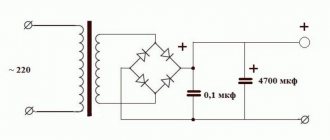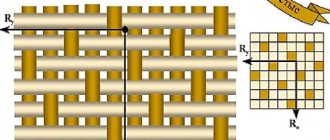All Internet providers use network cable (twisted pair) and fiber optic cable to build their networks. The operating principle is as follows: fiber optics are installed in all multi-storey buildings and a distribution box is installed. From this box, a twisted pair cable is given to everyone individually. It is crimped on both sides with special plugs. One end leads into your apartment and is inserted into the computer, the second in the distribution box is plugged into the router. Problems often occur with the plug that is inserted into the PC. Either the cat chewed it while playing, or the parents, while cleaning, tore it off by accident or simply, you often pull it out. Of course, calling a specialist every time is financially expensive. Therefore, in this article we decided to tell you how to easily crimp a network cable at home in different ways.
A brief explanation of what twisted pair is
The Internet cable that is used to provide the Internet is called twisted pair. This cable often consists of two or four pairs twisted evenly together. The cores consist of copper or bimetal (copper-plated aluminum), the thickness varies from 0.4 mm to 0.5 mm. Each lived in isolation. All these pairs are contained in a protective plastic outer shell.
The network cable is available for outdoor and indoor use. For outdoor work, the outer sheath is made much stronger so that under the influence of the external environment (rain, snow, wind, sun, temperature changes) the wire will last as long as possible. Twisted pair cables are sorted into coils 305 m long. At bazaars you can buy from one meter.
Types of twisted pair
The range of network cables for data transmission (Internet) is small, but still available. Let's look at the most popular and popular among users and providers. Below in the photo we show the twisted pair options.
UTP is the most commonly used cable because it is inexpensive and will last quite a long time indoors.
FTP differs from UTP in the presence of a screen made of thin foil.
SFTP - in addition to the screen, a metal braid was added to this wire so that there are no breaks over long spans.
S/STP, STP – cable with double shield, one common, the other shielded each pair. Thanks to this, this wire can be routed over distances of more than 100 meters. It is also used when laying near electrical wires.
SF/UTP – A cable that combines a shield and a metal braid.
There is single-core and multi-core twisted pair.
- The disadvantage of single-core is that it bends poorly, but the data transfer performance is better. It is easier to crimp and the laying distances are longer.
- A multi-core network cable, on the contrary, bends perfectly, but the distance over which it can be stretched is much less. When crimping, problems arise due to fragility; you have to crimp several times. This type of wire is well suited for places where there are a lot of bends in the wiring.
Network wire categories
For wired Internet use categories CAT5, CAT5e, CAT6, CAT6a. It is not difficult to determine what category your twisted pair cable has; you can simply look at the outer shell. The protective sheath comes in different colors: gray is the most common, ordinary twisted pair, orange is used in wooden buildings because it is non-flammable.
How many wires are in a twisted pair
Most often you can find a lan cable consisting of two pairs (that's 4 wires), or four pairs (that's 8 wires). The difference between them is in throughput, if a 2 pair wire can pass up to 100 MB, then a 4 pair wire can carry more. Often in a 4-pair wire, 2 pairs are used to power equipment (switch, access point). We definitely recommend taking a 4-pair twisted pair cable at once, even though only 2 pairs are needed to transmit the Internet, do not forget about breaks. If one wire breaks, no problem, you have 4 spare wires.
Wire selection and standards
In the last section I mentioned the categories of twisted pair, here we will consider this point in a little more detail. After all, the anatomy and transmission speed on the cord also depend on the category.
I recommended that you take category 5, but category 6 (CAT5, CAT6) is also suitable. All options are shown in the following table:
It will be important to choose a cable for the required speed. And this also depends on the number of wires inside. It usually happens like this:
- 2 pairs (4 wires) – up to 100 Mbps
- 4 pairs (8 wires) – from 100 Mbit/s
Typically, ISP technology limits you to 100 Mbps internet speed. But soon this threshold will be passed. What do I mean - usually there will be exactly 2 pairs on the Internet cable, but on home cables (from the router to the computer) there are already 4 pairs.
4 pairs, or 8 wires
Necessary tools for crimping twisted pair cables
Take an ethernet cable. You can make your choice by reading our article above.
We buy rzh 45 connectors at a computer store. Take them with a reserve, it’s not always possible to crimp them the first time.
Crimping pliers (Crimper), necessary for crimping contact connectors. There are crimpers that can only crimp certain connectors, but there are multifunctional ones. These pliers have several connectors, so you can crimp different plugs. You can purchase such a crimper, as well as all the necessary crimping tools, from LANart by following this link.
Protective caps for RJ 45 connectors. A useful thing, they will not allow the RG-45 connector to jump out when the temperature changes (for example, at night -8 degrees, and during the day +5) from the socket in the router, switch, or laptop.
Wiring diagram
As you already understand, the wires in the plug need to be arranged in some order. This order is called “pinout”. We can distinguish two options for the arrangement of wires: the first is 568v (straight), the second is 568a (cross).
Direct compression is performed when it is necessary to connect a laptop to a router or switch. Cross-compression of twisted pair cables is done when you need to connect a PC to a PC, or a router to a router. Direct pinout (568v) is more common.
Direct connection method
We will show in the photo below how the wires should be positioned in the RG 45 plug with direct pinout. Why is this pinout diagram called straight? Yes, because the cable in the rj 45 plug is crimped on both sides in the same colors.
Cross connection method
The wiring diagram for cross pinout is shown below. Here we see that on the other side the twisted pair is crimped in an inverted manner.
Pinout for two-pair network cable
Another circuit for direct compression of two pairs (4 cores) twisted pair.
To facilitate the crimping process on most rj 45 connectors, there is a number next to each contact. With the help of our diagrams, which also have numbering, it will be easier for you to navigate where to insert this or that wire.
Crimping diagram - pinout
And now the science itself. It’s one thing to apply pressure, another thing is to correctly insert the wires into the cores (and this is the most important thing in order to correctly crimp a twisted pair), and into both connectors - a random set will not work here. The order is very important. In total, the connector has 8 grooves for 8 cores. If 4-core wires are crimped, some of the grooves are left empty, the main thing is to get it right.
First, let's look at the classic crimping of an 8-core wire. There are 2 ways:
- Direct cable crimping (type B, 568B) is used in 99% of cases. Used to connect peripheral devices to a router/hub/switch.
- Cross crimp (crossover, type A, 568A) - used for direct computer-to-computer connections.
For reference . Now modern adapters understand both of these methods, but the first option of direct crimping remains preferable.
The names of twisted pair crimping circuits are taken from the way the wires are arranged in relation to each other. Look at the images below and you will understand everything. The main thing here is a view of the connectors from below (where there is no leg).
Direct crimp
Use this pinout diagram!
If the pictures are suddenly unavailable for some reason, the arrangement by color is:
1. White-orange 2. Orange 3. White-green 4. Blue 5. White-blue 6. Green 7. White-brown 8. Brown
Four wires
Another option for 4 cores is the case when there are only 2 pairs. This is how they usually do it:
The whole point of proper pinout is to match the wires on both sides of the cable, without even knowing how the connector on the other side was crimped. An unspoken standard where you don’t have to run to the provider’s shield. The numbers 1-8 in the pictures are sometimes squeezed out on the sockets, this is for those who do not want to confuse the order.
Twisted pair crimping process
Well, it's time to find out how to properly crimp a twisted pair cable. Let's start this stage right now. We measure the cable and cut it with a margin of 0.5 meters. To avoid damaging the internal conductors, do the following: make a small cut on the protective sheath, and then simply bend it in this place. The sheath will burst at the cut site; cut off the wires with wire cutters.
- We measure 20 mm from the edge and remove the insulation of the wire.
- We unwind all the wires and sort them according to the scheme (which you have decided on).
- We tightly clamp with our fingers all the veins laid out according to the colors of the diagram and bite off evenly with wire cutters.
- We take the RG 45 plug, turn it over so that the latch is facing down and slowly insert all the wires into the connector. They should fit evenly into the grooves. Doesn't work the first time? No problem, let's try again.
- Without fanaticism, we push the wires evenly to the end until you feel that they are resting. Visually check if all the cores have reached the end. The protective sheath must also fit into the plug; it must be clamped when crimped.
- Holding the connector with the inserted twisted pair, slowly insert it into the clamping pliers (crimper). Squeeze with your hand. Everything is ready, everything turned out great.
We perform crimping without tools
The process will be different due to the lack of a special tool for crimping. You don’t have to make unnecessary expenses, buy pliers, in order to crimp the cable with rj 45 a couple of times. The method is that the crimper function will be performed by a screwdriver or an ordinary knife. After all the wires are inserted, take a screwdriver and apply it to the metal contacts on the connector, pressing lightly. This will need to be done with each contact.
Crimping a toolless connector
There are connectors for which pliers are not needed. Here you just need to press well with your fingers and that’s it. True, the price for such a plug is not at all small. Therefore, we should think about whether it is worth it. The principle of crimping is simple, we insert each core into the grooves from above, after all the wires are laid, close both halves of the housing tightly. Such connectors are produced in Russia by SUPR.
Crimping procedure
Now let's move on to the correct way to crimp the cable. Be careful when working - the main thing is not to damage yourself, and the connectors are cheap)
Step 1. Remove the insulation
First, remove the insulation from the wire - you can carefully pry it off with scissors or use a stripper on a crimper - insert it, turn it, and the wrapper comes off. It is fragile and can be removed quite easily. You don't need to remove much insulation - a couple of centimeters from the end is enough. If anything happens, you can trim everything later. The pliers have special marks indicating at what level the coating should be cut.
Step 2. Straighten the wires
Now we take our wires, straighten them and arrange them according to the pinout diagram. From the recommendations - try straightening them with a pencil or hand - they become smooth and closely spaced to each other - which is what we need.
Step 3. Trim
Now is the time to cut and straighten our wires. We cut it either with wire cutters, or with the same pliers, or even with a knife. Leave about a centimeter of clean wire. With practice, you will learn to accurately check the distance.
Step 4. Getting into the connector
The hardest part. Now we need to insert our design into the connector. When inserted, the connector is positioned with the leg down. Why is it difficult - the wires try not to fall into their grooves, they crawl into neighbors, bend, and get tangled. Here the recommendation - patience and once again paying attention to the pencil treatment - helps.
Step 5. Insert all the way
After the hit, we press on the cable so that the wires go all the way. In this case, the wrapper will be hidden in the connector itself. If the wrapper does not fit into the connector, fractures are possible in the future. If the opposite turns out to be short, the wires will not reach the knives. So everything is done with experience and by eye.
Step 6. Crimping
Now is the time to tighten our knives - the methods were discussed above, but it is better to use pliers. Take it and live it.
Step 7. Check and refinement
Be sure to check the connection on your computer or router before putting away your tools. Sometimes it may not work out the first time. The easiest way to correct the situation before getting upset is to squeeze the knives again, but harder. It helps a lot.
If there is no connection, pay attention to this:
- Are the wires routed exactly according to the diagram? Didn't they fly out? Look through the connector.
- Have the wires reached the stop of the connector? Were the knives able to reach them?
The rest can only be attributed to cable failure.
Initially, before crimping the network cable, you can install these casings. They perfectly protect against bending near the connector, but in practice everything works without them. There are a lot of species, that’s not what the article is about. For reference.
Checking the quality of the compression performed
After any work performed, it must be checked. What are we going to do now?
The first method is a cable tester
We buy a cable tester that can determine the quality of the wire, the quality of the Internet cable crimp, and detect breaks. Due to all these problems, the Internet on the PC will not work. It's easy to figure out how to use it. We don't think you'll need instructions either. But you will have to spend some money.
The second option is a multimeter
Most owners have a regular tester in their home. We set the “ringing” function and begin ringing each color at the two ends of the cable.
The third method is to connect the device with other devices
After crimping, a direct connection must be made. We plug one end into the computer’s network card, and the other can be inserted into a router or switch. How to connect and configure a router, read our other article. If everything is fine, then the red cross on the network adapter will disappear on the PC, and the LED on the router will light up. If there is no router or switch, then you can connect two computers directly.
Mistakes made during compression
Incorrect sorting before crimping the core by color. Some unscrupulous manufacturers make the color of the braiding of each wire very dull, so many people in low light confuse the white-green pair with the white-blue pair. Be careful.
Each conductor in the connector must be fully inserted. Carefully check that all the tips are visible.
It is necessary that the protective sheath of the twisted pair inserts 0.5 mm - 0.7 mm into the connector. When crimping, it is also pressed, making it much more difficult to pull out the wires when pulling them out of the laptop socket.
Keep in mind that the crimper does not last forever, and over the years it begins to crimp more and more often with defects. Connectors are also divided into good quality and bad, so it is better to take proven ones and not skimp. Even an experienced installer who knows how to crimp a twisted pair cable will make a lot of mistakes with such a tool.
Heat treatment of wire
We lower our winding into boiling water. Don't worry about the connectors, nothing will happen to them. But keep in mind: you do all manipulations at your own peril and risk. We wait about one minute. During this time, the water should boil and bubble. After a while, we pull out this thing. I tried to do this heat treatment with a hair dryer. But I almost didn’t succeed. The wires eventually melted, but did not hold the shape of the twist. In the end, I realized that boiling is just that. This process is easy to control and the likelihood of a defect is very small. So this is definitely my way.