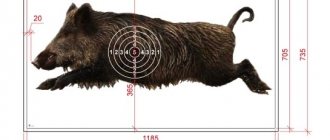The laptop is specially designed for user mobility. With its help you can work, communicate with friends, watch videos anywhere and in any position.
It’s very convenient to wrap yourself in a warm blanket after an evening shower and read new messages on social networks or email before going to bed. But you can’t talk about comfort if you have to hold the laptop on your lap and use a touch-sensitive mouse.
In addition, proper operation of the laptop involves placing it on a flat, hard surface during operation to ensure full functioning of the cooling fan. Let's look at some interesting ideas for making your own laptop stands and tables.
Why is it beneficial?
Of course, everyone needs to sensibly assess their capabilities both in the selection of components and in their installation and, in principle, be aware of the appropriateness of the intended action. So why is it beneficial? For example, we have an ASUS K95VJ laptop with a screen diagonal of 18.4 inches. The search for the cooling system in question found that all noteworthy options cost about 2,000 rubles and more. Indeed, taking into account modern realities, this amount does not seem significant, but I also don’t really want to pay that kind of money for a beautiful backlit case, which is essentially a dummy. And in principle, this is a rather dubious investment of funds, the savings of which can, for example, be invested in the purchase of components. That is why the author of this article, like many other users, set out to make a cooling pad on their own with a minimal investment of money and time.
How to make a cooling system
For most modern technology, it is necessary to purchase additional equipment. For example, laptops often require an auxiliary cooling system. This is especially true for digital equipment that is used quite often.
To build cooling yourself, you will need an old computer or a couple of coolers from the system unit. Based on old units, you can build an effective cooling system that will run from a USB cable.
The cooler can also be installed in the table itself. Installation is carried out from the reverse side of the tabletop. Air will flow to the bottom of the laptop case through a specially prepared hole of a certain diameter. This design can be used both on the bed and in any other place.
To do this you will need to make markings for the cooler. The hole should be aligned with the laptop's ventilation grille. If you use 2 coolers, you should visually divide the tabletop into 2 sections and cut out one hole in each. The cut areas are carefully sanded and also treated with a protective compound. To install the cooler, you can use small self-tapping screws.