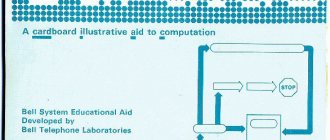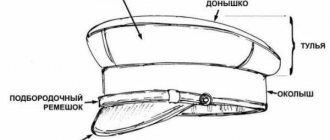A computer in a car “on the cheap” or CarPC “in Siberian style”
Almost every motorist listens to music in his car, and everyone thought that it would be nice to listen to what you want (this is only in Moscow and St. Petersburg, there are radio stations for every taste). Naturally, now car radios that simply read CDs are already living out their days at flea markets, they have been replaced by CD-MP3 and others, which, by the way, are also not fashionable, the most relevant now, as far as I understand, are head units with USB or some kind of SD card reader. But what can they do? Well, let’s say some only read MP3, others WMA or who knows what else, some understand Russian tags and file names, some don’t understand if all this fun also comes with a normal screen and shows video (again, not all players normally play a huge bunch of video formats), then it costs at least 300 bucks, and if it’s from a normal manufacturer, then all 700. In principle, a computer can do all this, then what’s stopping you from putting it in a car? This topic has already been raised more than once, but since we are now in the age of high technology, I think it wouldn’t hurt to discuss it again. So, first let’s think about what obstacles will stand in our way of introducing one miracle of technical progress into another. 1. Monitor with touchscreen 2. Power supply 3. Case 4. installation problems In addition to these main problems, there are many more nuances, such as sound output, hard drive, installation of the system unit itself and wiring, installation of additional devices.
Now, having realized how much crap you can get, you need a sweet carrot hanging in front of you on a fishing rod that will guide you through all the difficulties, that is, what we can ultimately get (or rather, what I wanted to get): 1. Playback of all audio formats with support for tags and other goodies. 2. The same thing as 1st only with video (well, since this is a computer, why not play clips of your favorite band instead of just listening to audio, while simultaneously shocking the hamsters being delivered, and why, a good show-off is more expensive than money. 3. Navigation (since we If we've already sunk a decent amount of dough into this business, then we need to squeeze everything we can out of it, and having spent an extra 1.5k rubles on a GPS receiver, it won't hurt to mess up the navigation.) 4. Simple controls (here I would like to note the presence of a touchscreen, without which in fact, all this is a useless undertaking, it is needed for navigation, for simple control of audio-video players and for almost everything else, of course, wireless mice with keyboards have not been canceled, but although they are sometimes needed, they still cannot be used). . High-quality sound, as much as possible (well, everything is solved quite simply here, a cooler sound system, and a more powerful amplifier, well, speakers... but what would you do without them?) 6. Simple connection of peripherals (the bottom line is that the system unit will most likely be installed in a hard-to-reach place) place, well, in order not to climb there every time to connect a flash drive with a fresh music, you need to organize something like a USB hub, somewhere at hand)
Well, perhaps this will be enough for now, and to begin with, implement at least this way, and in theory, you can screw a lot of things there, from WiFi and GPRS modules, to web cameras for video recording and reversing, as well as all kinds of engine monitoring via OBD2 or something like that.
And now let’s move on to the most pressing issue, the question of money. There was just a very limited amount of it. And yet, the harsh Siberian boys will not throw away their honestly earned money left and right.
To begin with, in addition to the usual computer kit, we will need a special power supply and a monitor with a touchscreen. I was puzzled by the question about Monica long before assembly; it was, perhaps, one of the main and most expensive components of the system. I crawled through all the forums dedicated to this issue, such as pccar.ru and the like, in general there are only 3-4 sensible forums in Russian, the rest is garbage. In the end, I concluded that if you take a ready-made Monica, at a minimum it will cost about 500 bucks. Next on the agenda is the power supply. As everyone knows, computer internals do not use voltages higher than 12V, and the voltage of a car’s on-board network is just around that. To be precise, when running I had 14 volts, and the battery gives around 12V. Well, then everything is simple, you can use a regular car inverter and connect a computer with a regular 220V power supply to it, or you can use a special car power supply designed to operate from 8 to 28 volts. In general, different models of units have different input voltages, but this does not matter, the main thing is that the option with an inverter did not suit me and for this reason I need another 70 to 200 evergreens on the power supply. In short, from the pre-planned 800 bucks for all this, I had about 200 left for the complete set, and since I still had the amp from an old car (of course, I picked it out along with the sub when selling it), then according to calculations, I was almost within the budget.
What happened to me
Let's start with the face of the entire system, with the monitor. Having decided on what I would have, namely: a 2DIN in-dash monitor, that is, a monitor installed in a panel instead of a 2-DIN radio, just in my Nissan there was exactly a 2-DIN hole (shelf and mafan). In general, there are also monitors that can be mounted (I found them impractical because Siberia...) and separately installed on the panel (although I don’t mind removing and installing the monitor, and leaving it at night is a gift to Siberian drug addicts). Since in our Gomsk you don’t even have to ask for something like this in stores, I started pestering Google. I found the nearest stores only in Moscow, and if I had been satisfied with the price tag, I would have puzzled one “native Muskvich”, but everything was sad there. After surfing through all sorts of dialects, getting to eBay, I accidentally came across an electronic components store, in neighboring Novosibirsk (how I came across it, don’t ask) I found an interesting item there. Frameless monitor and touch panel. And then my pet toad began to quietly strangle me and persuade me to buy this set and somehow pack it all into the panel of the car, especially since it was all 7 inches in size, which is exactly the size of the hole in the panel. After calling this store, I ordered everything for 5400 rubles + 300 rubles delivery. The package arrived a week later and I immediately began experiments.
those green gates are the Omsk “office” of the transport company Energia, which delivered the parcel to me in a week, instead of the promised 3 days
contents of the parcel, monique and touch
As a result, I glued the touchscreen to the monitor with 2-sided tape (what could he do), and the monitor to the metal body of a dead 2-Din Mystery radio, with a torn off front panel and discarded innards. Inside the case I hid the touchscreen controllers (it is USB-based, by the way) and the monitor. It turned out so-so in appearance, but it stood firmly in place, did not wobble anywhere, showed well, and the touch worked well too. The main thing is from the outside, through the tinting, in the off state, it was not at all clear what kind of crap it was, and whether there was anything there at all, so the drug addicts were not particularly attracted to it. In short, I saved 300 bucks on the monitor.
As for the system engineer, not everything is simple here either. Since I didn’t want to put it in the trunk, it shouldn’t be big, but in extreme cases I also decided not to rush and mount everything under the panel. I installed the computer under the driver’s seat; due to its relatively small size, it didn’t get in the way there and, if anything happened, it was always at hand. As a case, I used a regular mini-itix case. The power supply, after much thought, it was decided to take a normal one and not use all kinds of inverters and disassembled UPS units. Again, having scoured the forums, dialextrems on eBay, I found the cheapest one, the M2-ITX model (in general, this is a Chinese counterfeit of a Chinese craft), but in principle, it turned out to be very working and quite functional, in short, it will do for 2 kasars. Next on the list is the motherboard. I was looking at something like this. Since I didn’t want to be limited in productivity (and in principle it would have been enough), it was decided - no atoms. And I still had to buy it for 2400, because I didn’t have anything like it. The Core Duo E6300 processor, I got it for the occasion, so I don’t take into account the cost, in fact, that’s what I bought my mother for. Its power is enough for everything, and at the same time it is not particularly power-hungry, and therefore heats up slightly. Memory - 2 gigs of memory, supplemented by radiators, also for free, I cut it at work... and no, I’m not ashamed, because half the bonus was not paid extra for that month... Hard drive, here it wasn’t all clear right away, but then after reading the forums, I bought a laptop screw made by Seagate for 320 gigs (by the way, in winter it doesn’t start right away, but dies after 15 minutes after warming up), and I calmed down, of course, ideally it would be an ssd, but it’s expensive, and this one works. And everything would be fine, but the final touch is missing - sound. Generally speaking, I tried it with the integrated one, and of course it works, but with the external one it’s kosher. Amid the screams, a creative sound system was looted from Bratelnikov’s computer, I think this is not the best that can be, but it’s certainly more fun than the built-in one, and the fact that it’s better is much more expensive. That's probably all, except maybe the CD, I plugged it in to install Venda, having ripped it out of the laptop, but somehow it didn't take root there, and why is it there, under the seat...
Software
At the very beginning, when everything was assembled, I quickly installed XP and ran to check everything.
This is one of the first photos taken with a phone
then a black plastic frame was glued onto the monitor, hiding the edges
(by the way, only a few photos survived, accidentally taken with a phone, the rest were taken with a camera, the flash drive from which was accidentally formatted by one of my relatives who was left without a sound system)
Then I installed 7ku with the Centrafuse shell, it was specially designed and thought out for this, it works perfectly. For navigation, Dublgis with a script that disables advertising is enough for me. I already know the city, except to find some address or company. There was also MS Office, for viewing some Excel tables, and little things there. There were thoughts about Linux, but somehow Windows is more native, and then Centrafuse is not available for Linux, and there was no desire or time to think about anything, this idea already devoured him in abundance. By the way, if you pick up a mother, then I think there will be no problem sticking Mac OS in there, for special perversions.
Attachments
The attachment includes a 6-port active USB hub (powered from a computer). It contains a GPS receiver, a transmitter for a mouse with a keyboard, a WiFi module (by the way, I only used it once, as I didn’t need it), an IR receiver with a remote control with dealextreme, and that’s all.
Connection
To begin with, I connected the computer to the on-board network with a separate wire, which ran from under the hood to the cabin. Since the cross-section of the wire was small, it got hot and everything went wrong. Then I bought a thick cable with a fuse, and installed an on/off switch on it. I used it to power the amplifier and the computer, and the computer was connected through a farad capacitor (bought at a flea market for cheap). The cable was connected to the “+” terminal of the battery, and the “-” was simply thrown to ground. The amplifier was located under the passenger seat, because it was 4-channel, it received 2 stereo wires from the sound system, which in turn had its driver set to “quad”, and from it the wires went to a standard connector under the panel. And from there it’s onto the speakers, which, by the way, were inherited from the previous owner of my car (by the way, they’re not bad speakers, it’s unclear why he disdained to twist them, although he unscrewed the mafon). With the audio system connected in this way, no noise or interference was noticed; some people can hear the noise of the generator, but for me everything was normal. Now comes the fun part, turning it on and off. In order to avoid poking the button, the cunning Chinese muddied the ACC control on the power supply (this is a control signal that is generated when the ignition key is turned to the desired position). Actually, this is exactly how everything was connected, the amplifier and the computer turn on when you turn the ignition key, and the computer (the power supply has several modes) 5 seconds after the signal appears, so as not to interfere with starting the car. And the whole thing turns off after turning the key back, and it doesn’t turn off but goes into hibernation for 15 minutes, and if within 15 minutes there is no ACC signal, it turns off completely (in fact, ACC is the usual + 12 volts).
What I wanted, but it didn’t work out
I also wanted to connect a GSM modem with a thread, but after looking at the tariffs for GSM's unlims, I somehow changed my mind (and I really wanted an Internet radio). An FM tuner was also in the project, but firstly, a good tuner costs at least $100, and secondly, there is nothing to listen to on our radio broadcast, the FM range begins with some kind of rado-alla, ends with a redneck-chanson, that is, blatnyak. No, I even took the tuner for a spin, tried it, well, it works in its own program, but I couldn’t attach it to this Centrafuse centrifuge, in short, this crap isn’t worth it. There was also a strong desire to put a USB CD somewhere, but as long as I traveled, I never needed it. And also a rear view camera, and a forward-facing camera for video recording (by the way, I tried it, but sometimes everything got stuck with it, I could have picked something else from the software, but I decided to stupidly give it up, I don’t need it to me). And most importantly, this alone accounted for about a third of my expectations - ODB2 diagnostics. At first I studied this question the least, I looked, it seems to work for people, well, it will work for me too. But no. Car manufacturers seem to have come up with a universal diagnostic connector, but have not agreed on protocols. That’s why what I was counting on for 1000 re (a friend of mine bought this thing, I even took it for a drive, but it didn’t work out, he played with it on his Chevy and sold it), for me it turned out to be 4 times more expensive. And that's why I never got around to it.
Once again about money
If you calculate the costs, then: monitor - 6000 rubles (by the way, now monitors have become much cheaper and more affordable than a year and a half ago, when I planned everything, there were even models without vga, only usb), system unit: (BP-2000 rub, mother-2400, screw -2000, a case with a regular power supply - 1500, I got the memory, processor and audio for free, so I don’t take this into account) -7900, in theory I need to add an amplifier here, but I already had one... and yes, also a capacitor - 500r . As a result, my expenses amounted to about 14.5 thousand, which is even less than expected (I don’t count any tinsel like a usb hub, keyboard with mouse and wires, because they either cost a penny or were blatantly squeezed out). In this situation, what I don’t take into account amounts to another 5 thousand, if you take the amp more simply, and leave the sound system integrated (by the way, they came up with a very elegant solution for sound, I would even buy it if all this didn’t exist).
What's the result?
Now I have another car, I sold that one recently (having previously installed all the equipment), upgraded it, so to speak, and I’ve been driving with a regular radio for a month now. It’s impossible to install all this stuff here, or rather, there’s nowhere to stick the monitor. To do this, you will either have to change the panel (for which there is no money yet), because there is only a 1din hole:
... or buy a mounted monique (for which, again, there is no money), and no one has canceled the drugs. And now, having gotten used to multimedia omnipotence over the past year, I look wryly at what’s sticking out of the panel and continue to be despondent. In general, I think that 15,000-20,000 for such an undertaking is a very small amount.
Here are a few more first photos of the system unit, although I still installed the software at home and that’s why there is a regular power supply, but somehow I’ll get it out of the garage and take a photo.
PS: And the neighborhood boys liked to watch movies from behind on rides.
How to connect a monitor to a radio
I saw a titanium fan in the store. I thought about it and decided to do it myself.
So let's get started. We will need:
- 1) The fan itself. I used a regular 80mm fan.
- 2) Plug (everyone has one in their drawer)
- 3) Two telescopic antennas (preferably, like in the photo, at the end with a thread)
- 4) A drill or something to drill holes.
Antennas are sold at a radio store. They cost about 30 rubles. Let's start assembling. You can't just attach an antenna to a fan. We'll have to make adapters. I took a piece from a broken antenna, sawed it into two small parts, crushed the end, and drilled holes for the bolts. I inserted the ends of the antennas into the holes. In the end, you should get this.
Doesn't hold up well? Now screw it to the fan, now everything is held tightly.
Now we take the fan with the antennas screwed to it and attach it with the ends of the antenna to the plug and make marks for the holes. Then we take a drill, or something else, and drill holes. Because At the end of the antenna there is a special thing for fastening, then we make larger holes.
Article on the topic: Checked the liners, how much does the repair cost?
Then we simply screw the ends of the antenna into the holes. The result is a design like this.
Further. Remove the standard cooler from the video card. It's better to leave the radiator. And screw the plug together with the fan onto one bolt into the slot under the video card. There is no PCI output there so nothing will interfere.
Don't look at the fan. He endured a lot of bullying : —) As for the mod, it turned out quite simple and original. The price includes only antennas = 60 rubles. Thus, we received a rather useful cooling upgrade + aesthetic beauty.
Kyzmichxxl (at) yandex.ru 05/20/2007
NEW ARTICLES
Review of SSD Kingston UV500 in M.2 120Gb format
Kingston presented a new SSD UV500 model in three formats at once - 2.5”, M.2 and mSATA, so that potential buyers have the opportunity to buy a solid state drive for any computer: desktop,…
ORICO 6628US3-C-BK – docking station for two 2.5”/3.5” SATA drives
Anyone who has ever encountered the need to temporarily connect a hard drive or SSD from another computer to a computer - for recovery or regular copying of data - has certainly wondered what to...
Kinds
Before buying and connecting a new multifunctional device for reading and displaying important vehicle parameters, you should decide on the type of on-board computer that suits you.
There are 2 types of BC:
- multisystem;
- model.
Multi-system or universal are capable of supporting a huge number of cars, regardless of model, brand and year of manufacture. Therefore, they can be used to connect to simple injection and carburetor engines, as well as to more modern, complex power units, including turbocharged engines.
The devices differ from each other even in appearance. Universal devices are installed where the motorist himself thinks is correct. Versatility has its advantages, but also provides some disadvantages. They are usually used for those cars that do not have an on-board computer, that is, there is no regular place for it.
Model on-board computers are limited in application, since they can be installed on specific vehicles. The optimal place to install such equipment is the dashboard. By installing the BC in its regular place, it will not stand out in the car’s interior and will be able to competently and accurately take its rightful place.
It is recommended to consult in advance regarding which on-board computers are suitable for your specific vehicle. Not all universal models can boast of compatibility with literally all cars. Every place has its own restrictions and lists of models to which they can be connected. If your car is among them, then feel free to buy a trip computer.
Other options
Our readers often say that this method is not considered effective, and believe that it is better to connect the tablet display to the car. Of course, it's cheaper and easier, but what functionality does the tablet have? We thought for a long time and realized that a tablet is a meaningless object if you try to attach it. It’s better to use them separately, at least you won’t ruin the car.
This method of installing a PC in a car will be appreciated only by true connoisseurs, there is no other way. Plus, the computer makes it possible to connect other functions that you can think of. The main thing is to have desire and a fresh head, then everything will be fine.
These options for installing a tablet in a car can be called completely unusual, but there are many craftsmen, nothing can be done about it :)
Interesting article on the topic: How to make a charger for a car with your own hands.