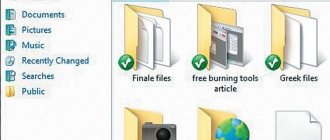One of the few disadvantages of a good laptop is that you are among the thousands, maybe millions of people who have the same one. Fortunately, there is a method that will help you create a unique design for your gadget. The decal will help you show your individuality and sense of style. If you decorate your laptop yourself, you can be sure that no one else will have the same one.
All you need is: self-adhesive paper, stencils, pencil, designer knife.
Instructions:
1) Visit a stationery store and purchase self-adhesive paper. Choose a color with which you can fully highlight your individuality and talent.
2) Place a sheet of self-adhesive with the front side up and a stencil on top of it. Trace the letters with a pencil to form words or phrases from them. You can also use patterns and pictures.
3) Take a designer knife and try to carefully cut out everything you highlighted with a pencil. When the image is completely cut out, peel off the paper and stick the picture on your laptop.
Below are several options for decorating your MacBook.
You can transfer any picture to the cover of your laptop using the decoupage technique. You can decorate your computer with an image of your favorite musician or movie character so that it will last for several years and will not be erased. However, this technique requires very careful execution. You should make sure that the computer is turned off, the lid is closed and the keyboard will not be damaged. Laptops have more sensitive keyboards than regular computers, so if even a small amount of moisture gets in, the keys may stop working. Just in case, put a piece of fabric inside to cover the buttons.
If you are new to decoupage, you may want to practice on other objects first, such as a hard plastic folder. Usually no one gets it perfect the first time. You should not trust your computer to children to creatively modify it without your supervision. This decoration will look best on black laptops.
To work you will need thick transparent and masking tape, liquid primer and aerosol primer, white acrylic paint, clear acrylic varnish.
Select the picture you need and print it on regular printer paper or make a photocopy of it. A photo cut out of a magazine will not work. To successfully transfer a picture, it must be made on the thinnest paper possible. After printing, spray it with acrylic spray varnish to make the colors last longer. After the varnish has dried, take a large clear tape and apply it along the entire area of the underside of the cutout. This is necessary for the picture to separate.
Cover the laptop with masking tape, covering all small holes and wrap the keyboard with cling film. Make sure you cover your computer properly. Degrease the surface of the laptop and cover it with aerosol acrylic primer. When it's dry, apply liquid primer with a brush and smooth it out. After a few hours, the primer will be ready and work can continue.
Paint the laptop with white acrylic paint. This is necessary so that the color of the picture becomes brighter. To do this, you can use a sponge or foam roller. After the paints have dried, place the layered picture with tape on a thin transparent file folder. Spread it with glue, attach it to the laptop and iron it with a rubber roller. Remove the file.
When the glue dries, you need to paint on the background from a light shade to a dark one and vice versa. At the end of the work, the laptop cover must be coated with transparent acrylic varnish, allowing each layer to dry.
The result of successful work:
When buying a new laptop, the stronger half of humanity, as a rule, prefers mobility, functionality and speed, optimal memory, multiple processor cores, and ergonomic appearance. But girls have a slightly different attitude towards the characteristics of the “iron friend”. Of course, all these characteristics are important, but appearance is also important, since this parameter can say a lot about your personality if it has some unusual appearance, for example, an airbrushed design or an applique on the lid. In this article we will look at several options on how to decorate a laptop with your own hands so that it becomes a real work of art.
Drawing
You can paint a whole artistic panel on the lid of your laptop. You can create a beautiful and unusually vibrant drawing using an airbrush or regular paints in a spray can.
Important! If you have a portable airbrush at home, and, of course, artistic skills, you can paint a real masterpiece. Otherwise, it’s better to take the laptop to an airbrush workshop, where they will create a really beautiful drawing for you.
But if you don’t have an airbrush or you don’t really know how to handle it, but still decide to decorate your laptop with your own hands, then this can be done using spray paint:
- To begin with, the computer unit should be disassembled.
- The surfaces that you are going to paint should be sanded and treated with any liquid containing alcohol.
- Next, the surface is primed and left in this form for a day.
Important! While the soil dries, think about the design. You can look up ideas on the Internet.
- After the required time has passed for the primer to dry, painting can begin. Spray all parts of the design with spray paint.
Important! To obtain a more saturated color, it is better to apply several layers, with each subsequent layer applied only after the previous one has dried, which is about a day.
- To make the surface of the laptop shiny and smooth, it must be coated with varnish - preferably in a couple of layers.
- Leave the decorated laptop for several days until it dries completely.
Important! When painting, be extremely careful so that the paint does not flow inside and damage important technical parts. You might also like the idea of updating your phone with paint. To do everything carefully and choose the right materials for this purpose, check out the step-by-step instructions from our separate publication “Painting a Phone.”
How to decorate your home?
11 DIY Home Decorating Tips
- Set the tone on the front door. Alami. ...
- Paint the walls in light and neutral colors. Bruce Buck. ...
- Living Area: Make sure your sofa matches your chairs. ...
- Let the sun shine in your kitchen. ...
- Hang at least one mirror in every room. ...
- Scale your artwork onto the wall. ...
- Stack your lighting. ...
- Anchor mats for furniture legs.
Vinyl stickers
An excellent option for decorating your laptop would be vinyl stickers, which can be purchased at any modern computer equipment and mobile phone store.
Important! Surely, you will want changes not only in the appearance of the laptop. Learn step-by-step instructions on how to make a changing desktop background.
By choosing the sticker you like, you can create the desired design or composition without harming the matte or varnished surface of the laptop. As soon as you get tired of the image, you can remove it and replace it with another one.
Important! It is noteworthy that such a sticker can serve as protection against damage and minor scratches.
Case
Those who love creativity can make a laptop case or bag with their own hands. The surface of such a cover can be decorated with unusual embroidery, a scattering of sewn stones or fabric appliqué. This will not only create a special mood, but will also set you apart from the “gray mass.”
Important! If you are puzzled by the decor of your laptop, you are probably interested in giving a unique design to your other gadgets. We have prepared many ideas and master classes to help you. Click on the links to find out:
- How to make a phone case from jeans?
- How to make a leather case?
Genuine Leather
A laptop in genuine leather looks very beautiful and successfully emphasizes the status of its owner. However, applying genuine leather to a laptop cover will require care and attention, since leather is a deformable material.
"I'm happy if the design brings a smile." Sebastian Bergne, famous London designer
Does your laptop design make you smile?
At first, a newly purchased laptop pleases with its presence and mobility, which distinguishes it favorably from a desktop PC. Then you gradually get used to it, the laptop becomes your usual everyday assistant. Then you begin to feel that there is a lack of originality, your device is the same as many millions of others, gray and faceless. Being in the last “stage” of attachment to the laptop, I decided to give it some fresh colors.
At first, of course, the thought arose: shouldn’t we replace our old friend with a new, designer-designed laptop? A thorough search for non-standard design yielded disappointing results, the most memorable of which is the HP Pavilion DV2800T Artist Edition model.
HP can only be commended for trying to stand out. But I’m not happy with this picture - what should I do? Look for other ways, without replacing your faithful assistant.
The next option I found was airbrushing, which, as it turns out, is used not only in the auto industry. There are no longer any restrictions on the flight of fancy and the choice of design applied to the laptop cover. However, the prices are quite steep, not for me - from 5 thousand rubles. To apply airbrushing, you will have to part with your portable assistant for a week or two.
The third option is designer stickers for your laptop. The sticker is a vinyl base on which a design is applied when printed. The vinyl is then coated with a clear protective lamination. The prices are quite affordable: for example, in the online store HumanTouch.ru, a design from a catalog starts from 349 rubles, a sticker with your own picture costs 679 rubles. The sticker on the laptop, unlike the first two options, can be easily changed at any time.
Actually, I ended up choosing the sticker - and decorated the laptop with a memorable, spectacular
When buying a new laptop, the stronger half of humanity, as a rule, prefers mobility, functionality and speed, optimal memory, multiple processor cores, and ergonomic appearance. But girls have a slightly different attitude towards the characteristics of the “iron friend”. Of course, all these characteristics are important, but appearance is also important, since this parameter can say a lot about your personality if it has some unusual appearance, for example, an airbrushed design or an applique on the lid. In this article we will look at several options on how to decorate a laptop with your own hands so that it becomes a real work of art.
Computer modding: 2022 selection
All users have different approaches to building a PC. Most people believe that the main thing in a system unit is performance and reliability, and it doesn’t matter what it all looks like. In addition, in their opinion, if the system unit is under the table, the ratio of power per ruble spent is more important. Some people need their computer to be quiet and powerful, others like compact systems. But there are still enthusiasts who believe that a computer should look “one hundred percent” both outside and inside. It is thanks to them that modding is alive.
Now the situation is not like at the beginning of the 2000s, when all system units, as in the famous advertisement, were “gray boxes”. There are cases for every taste; the buyer is not limited to a certain color, shape and size. There is no longer any need to cut out a window in a blank wall with a Dremel in order to insert plexiglass and a car seal. Manufacturers produce various backlit components, the color scheme is selected in the application, cables for power supplies can be purchased directly in braid. Therefore, what could previously be called a full-fledged modding project is now simply called a build. But even among such computers there are often those that can safely be called masterpieces.
This article contains five projects that were created at the end of 2019 – beginning of 2022. All of them are quite restrained in design, and these are so-called “case mods”, that is, they are based on ready-made cases.
Stealth Build
Stealth Build is a classic project that modders from the Australian team GGF assembled on the basis of a new product - the Antec P120 case. The creation process can be seen in the five-minute video above. The case is perfect for assembling a powerful system with efficient water cooling. And there really is something to brag about: Intel i9 10900X processor, 64 GB of RAM, NVIDIA GeForce RTX 2080Ti. There are no hard drives - two WD Black 1TB SN750 SSDs are hidden under the radiators of the ASRock X299 Creator motherboard. Powers an 850W PSU assembly from Antec.
The brand is practically not represented in Russia now, although previously their products were easy to find on sale. Antec is better known as a manufacturer of cases and power supplies; now they also produce RAM; this assembly uses ANTEC Katana RAM. The wires from the power supply were replaced with ready-made braided ones - Pro Sleeved Cables from CableMod.
The case has the ability to accommodate two 360 mm radiators. A total of 6 sections, which are blown by Slovenian EK Vardar fans. All other cooling is from Bitspower. The liquid cools both the processor and the video card. The solid tubes are laid out beautifully, the hand of the master is visible. Coolant - PrimoChill Vue Premix Gray. It is filled more for external beauty; it is not recommended to use heterogeneous liquids all the time, as the microchannels in the water blocks may become clogged.
What’s unusual is a 5.5-inch OLED screen that displays system parameters.
Jurassic World by Zenator
Jurassic World by Zenator can already be safely called a modding project. The author created it for a competition from Thermaltake - CaseMOD Invitational Season 2 2022. That is why most of the components, including the case, 1200 W power supply and everything for water cooling, are from this brand. The project is stylized as a movie "Jurassic Park".
The modder turned the Thermaltake Core P5 case into a piece of rock in which the fossils of ancient lizards are side by side with quite current computer components: Ryzen 5 3400G, Zotac RTX 2060, SSD from Plextor and RAM from Thermaltake. The motherboard is almost invisible - it's the Asrock Steel Legend X570.
The dinosaur skeletons and the project logo were made using 3D printing, then finished and painted by hand. Imitation stone - two-component modeling clay and polyurethane foam.
On the back of the case there is a reservoir for the Thermaltake Pacific Core P5 DP - D5 Plus liquid cooling system. According to the manufacturer's plan, this reservoir with an integrated pump should be located in a different location - between the radiator and the motherboard.
The project turned out to be quite unusual, but harmonious. Perhaps someone will be surprised by the excess power of the power supply and the general imbalance of the system. But this is a competitive modding project, and the hardware for its creation is provided by sponsors, so this configuration turned out to be.
You can view the journal of work using this link.
Project #AORUS-KS
Project #AORUS-KS is an excellent project created by the bit-tech.net team with the support of Intel, AORUS and Cooler Master.
- Intel Core i9-9900KS
- GIGABYTE Z390 AORUS XTREME WATERFORCE
- AORUS GeForce RTX 2080 Ti XTREME WATERFORCE
- AORUS RGB Memory 32GB (4x8GB) 3200MHz DDR4
- AORUS RGB M.2 NVMe SSD 512GB
- AORUS P850W 80+ GOLD Modular PSU
- Cooler Master COSMOS C700M
The basis for the modification was the spacious case of the Cooler Master COSMOS C700M.
There is no text journal of works, but there are three videos that are well shot, and even without knowledge of the language everything becomes clear.
In the first video, they show us the components, tell us about the idea of the project and disassemble the case. All that remains of the C700M is a smaller portion of the chassis and external panels.
The second video is more interesting; all the covers and the water block are removed from the motherboard, and after painting and polishing, instead of black, the design of the board and video card is dominated by silver. You can also see all the components for water cooling. They are from the Corsair brand.
The third, most interesting video - not a word in English, but under pleasant music, aluminum and acrylic are transformed into internal body panels and custom tanks. All this happens on a CNC milling machine. At the end of the video - wire braiding, assembly and the finished project. Two circuits for cooling: with orange liquid - for the video card, with white liquid - for the processor. The motherboard and video card have connectors facing downwards. Well, where would we be without RGB backlighting? When it is turned on, the project can be seen in all its glory.
SFF Endgame
What happens if you try to squeeze the same configuration as in the previous project (i9-9900KS and RTX 2080 Ti) into a small mITX case? The result will be " SFF Endgame ".
SFF stands for Small Form Factor. Now a fairly popular category of assemblies, but also the most complex and costly. Compact motherboards, such as the Asus Strix Z390-I, as in this project, can cost more than their full-size counterparts. SFX-format power supplies have only recently begun to appear as powerful ones; the Corsair SF750 is installed here.
For assembly, an exotic Sidearm T1 case is used in a “sandwich” (or “sandwich”) format, when the motherboard and video card are located parallel to each other “back to back”. The connection is made through a high-quality extension cord, the so-called “riser”.
The case manufacturer recommends a 2×120 mm LSS radiator with a thickness of 25-30 mm. The modder uses an Alphacool NexXxoS ST30, with a radiator installed at the bottom. Lack of space forces the use of non-standard solutions - slim fans from Noctua and an Alphacool pump, which is combined with a processor water block. We also had to abandon the LSS tank and fashionable rigid tubes.
MBX MKII
If someone thinks that only gaming PCs are modified, and the main modding is RGB lighting in all places, then XFORMA computers say the opposite.
These are high-quality workstations with aesthetics that any gaming PC will envy. “Functional art”, as the creators themselves call their assemblies.
MBX MKII is one of their latest works, a dual-processor computer based on the Asus WS C621E SAGE motherboard. Two Intel Xeon Platinum 8180 server processors with 96 GB of server RAM and for the set two NVIDIA GeForce Titan V in SLI.
All EK liquid cooling components are in strict black.
The SilverStone Temjin TJ07 case, very popular in modding projects a few years ago, appears to be stock only at first glance, it is completely redesigned. All these external panels with narrow slots, the backlit partition, the drive compartment, the top fan mount are custom elements that can be purchased separately if desired. The creators took only part of the frame from TJ07.
Drawing
You can paint a whole artistic panel on the lid of your laptop. You can create a beautiful and unusually vibrant drawing using an airbrush or regular paints in a spray can.
Important! If you have a portable airbrush at home, and, of course, artistic skills, you can paint a real masterpiece. Otherwise, it’s better to take the laptop to an airbrush workshop, where they will create a really beautiful drawing for you.
But if you don’t have an airbrush or you don’t really know how to handle it, but still decide to decorate your laptop with your own hands, then this can be done using spray paint:
- To begin with, the computer unit should be disassembled.
- The surfaces that you are going to paint should be sanded and treated with any liquid containing alcohol.
- Next, the surface is primed and left in this form for a day.
Important! While the soil dries, think about the design. You can look up ideas on the Internet.
- After the required time has passed for the primer to dry, painting can begin. Spray all parts of the design with spray paint.
Important! To obtain a more saturated color, it is better to apply several layers, with each subsequent layer applied only after the previous one has dried, which is about a day.
- To make the surface of the laptop shiny and smooth, it must be coated with varnish - preferably in a couple of layers.
- Leave the decorated laptop for several days until it dries completely.
Important! When painting, be extremely careful so that the paint does not flow inside and damage important technical parts. You might also like the idea of updating your phone with paint. To do everything carefully and choose the right materials for this purpose, check out the step-by-step instructions from our separate publication “Painting a Phone.”
Video material
Thus, you can decorate your laptop with your own hands in different ways. Everything here will depend only on your imagination and efforts. Experiment, and then your “iron friend” will delight you and delight others.
How to decorate a laptop with your own hands? — all useful tips for the home on News4Auto.ru
One of the few disadvantages of a good laptop is that you are among the thousands, maybe millions of people who have the same one. Fortunately, there is a method that will help you create a unique design for your gadget. The decal will help you show your individuality and sense of style. If you decorate your laptop yourself, you can be sure that no one else will have the same one.
All you need is: self-adhesive paper, stencils, pencil, designer knife.
Instructions:
1) Visit a stationery store and purchase self-adhesive paper. Choose a color with which you can fully highlight your individuality and talent.
2) Place a sheet of self-adhesive with the front side up and a stencil on top of it. Trace the letters with a pencil to form words or phrases from them. You can also use patterns and pictures.
3) Take a designer knife and try to carefully cut out everything you highlighted with a pencil. When the image is completely cut out, peel off the paper and stick the picture on your laptop.
Below are several options for decorating your MacBook.
In the modern world of standard items, unique, exclusive items are of particular value. Anyone can add originality to an ordinary object, give it a special zest and individuality. Let's use the simple decoupage technique to transform the appearance of the laptop lid.
For work we will need the following tools and materials:
A picture that will decorate the laptop. Acrylic primer. Set of acrylic paints. Finishing varnish. Paint brushes for applying glue and paints. A small rubber roller. File. Medical alcohol. Sandpaper.
Vinyl stickers
An excellent option for decorating your laptop would be vinyl stickers, which can be purchased at any modern computer equipment and mobile phone store.
Important! Surely, you will want changes not only in the appearance of the laptop. Learn step-by-step instructions on how to make a changing desktop background.
By choosing the sticker you like, you can create the desired design or composition without harming the matte or varnished surface of the laptop. As soon as you get tired of the image, you can remove it and replace it with another one.
Important! It is noteworthy that such a sticker can serve as protection against damage and minor scratches.
Case
Those who love creativity can make a laptop case or bag with their own hands. The surface of such a cover can be decorated with unusual embroidery, a scattering of sewn stones or fabric appliqué. This will not only create a special mood, but will also set you apart from the “gray mass.”
Important! If you are puzzled by the decor of your laptop, you are probably interested in giving a unique design to your other gadgets. We have prepared many ideas and master classes to help you. Click on the links to find out:
- How to make a phone case from jeans?
- How to make a leather case?
Ways to restore a broken laptop case
Free delivery. See the delivery section for more details.
– If I order a lot of stickers at once, can I get a discount? – Yes, if you order 10 or more sets at the same time, you will receive a discount. Please check details by email.
– Do you make custom sticker designs? – No, we don’t make original designs. We can make small changes to your picture, such as adding a background, writing text, etc. This service is paid additionally, but is inexpensive.
- I have more questions. - No problem! Write to and we will answer any question.
– I have no more questions. - Super! Then order your sticker right now!
Good day, modding lovers. Many of you have probably thought about modding your laptop. This problem is especially relevant when the surface of your satellite’s body is already decorated with deep scratches, severe abrasions, and sometimes even cracks and chips. Of course, there are no hopeless situations and a laptop can be restored to its former appearance; moreover, it can be made bright, memorable and individual.