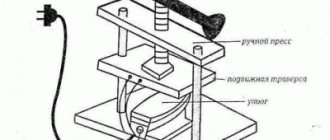How to strengthen the signal of a 3G modem is an important question among mobile Internet users. It occurs quite often due to a large distance to the base station, terrain features or other factors that negatively affect the quality of signal reception. Various devices, such as antennas, amplifiers, repeaters and others, can help improve communication quality. You can buy them ready-made or assemble homemade ones. The second option will cost much less, but the quality will be approximately the same. A 3G signal booster antenna is an ideal device to help improve weak reception and increase connection stability.
What does the transmission speed depend on?
The speed of data transfer in the mobile operator's network depends on many different factors.
Basically these are well known to everyone:
- distance to operator tower;
- relief features. If there are hills and ravines, then the signal quality and speed decrease;
- network congestion. The more it is loaded, the lower the speed of surfing the Internet;
- various emissions from electronic devices and devices that jam data transmission;
- a large number of crossed frequencies on the ground, which also work as jammers;
- some features in the operation of the operator’s equipment and other factors.
Important! The 3G mobile standard is capable of transmitting data at a high enough speed for watching movies online, making video calls and other entertainment on the Internet. However, if the network is busy and the data transfer speed is reduced, then it is not always possible to take advantage of all the capabilities of this technology.
Another important condition that affects Internet speed is whether the subscriber is on the move or accessing the Internet indoors. In motion, the speed is much lower than in static conditions.
Quality indicators of the Network:
- Dropped calls. It is measured as a percentage of the number of successful calls (now operators are fighting to improve performance by hundredths of a percent; in rural areas there are more of them than average, because the stations are farther apart, in the city there are much fewer);
- Unnatural voice (“metallic”) or poor audibility;
- Loaded network (also calculated as a percentage of the ratio of call requests to successful calls. It should be no more than 2%, but in fact there are less of them - thousandths of a percent).
About twisted pair
Twisted pair has been used for over a hundred years, even if it originally looked a little different. It was first used on American telephone lines. It got its name due to the fact that the paired conductors through which the signal travels were twisted together along the entire length of the line. This protected against interference and interference, and if changes did occur, they affected both cables equally.
Twisted pair is still used to build low-current networks up to 24 V: telephones, Internet, cameras, alarms, security and industrial networks. For a home, the conductors are too thin to organize electrical wiring. Will not withstand high stress.
Has the following characteristics:
Advantages and disadvantages
Cheapness
Difficult to damage until the signal is completely lost
Can be bent at large angles
Resistant to interference
Often receives microdamage when bending too much or when pinched by heavy objects, which leads to a weakening of the signal
Susceptible to electromagnetic fields as standard
Twisted pair cable ensures stable data exchange between devices in the apartment and the Internet at a speed of 1 Gbit/s, if all devices have the appropriate connectors. A good choice for carrying out the last few tens or hundreds of meters to the final equipment. For longer distances or connection speeds, optics are used.
How to measure your speed
Review and configuration of the D-Link Dir-320 modem
There are several ways to measure connection speed on a 3G network. Firstly, by using one of the online services. You need to go to a similar site and start measuring the speed of data transmission and reception. Secondly, by downloading a special application to your phone or tablet. The principle of operation of both methods is the same, it’s just that in the first case you don’t have to download anything.
Note! The most popular application and online service for measuring data exchange speed is Speedtest.net.
In addition, you can use the following resources:
- Internet Speed Meter Lite;
- Internet Speed Test;
- Simple Speed Test;
- Network monitoring.
Important! The Internet connection speed meters listed above support all operating systems, such as Android, iOS, etc.
Pinout and connection
After running the cable, you need to connect it. This will require RJ45 or 8P8C connectors. Twisted pair crimping is described in detail in a separate article. To crimp, remove the shield and protective sheath from the twisted pair. Next, distribute the pairs in the connector as shown in the left figure.
On both ends, crimp in the left direction. The right one is needed only in the case of a computer-to-computer connection, then one end is crimped using the left option. There is a special tool for crimping, which costs from 500 rubles. If you don’t want to buy, then after inserting the twisted pairs into the connector, use a thin screwdriver to press the gold plates on top. They have to cut through the wire to make contact.
This is how the pairs are located in the connector itself and this is how it looks. The connector is inserted into the crimping tool, you need to press the handles and you're done. If you quickly and forcefully press on the contact plates with a thin screwdriver, you can achieve the same effect.
How to find out your base station
What are the differences between 3G and 4G networks: features, advantages and disadvantages
To find out the base stations of mobile operators, you can also use special applications that help you see coverage areas or the location of towers. Common services and applications:
- Opensignal.com is a service that helps determine coverage. Does not display base stations. You can select a specific operator and subscriber location;
- Netmonitor.ru is a domestic service that determines the nearest mobile operator towers;
- Opensignal is an application for smartphones that allows you to view the nearest base stations on a map, as well as Wi-Fi wireless network transmission points. The service marks areas with poor signal quality, has a compass and checks the speed of the Internet connection;
- Netmonitor is a program that can monitor cellular networks, display data on signal quality and keep records.
Wire selection
To install an Internet cable in an apartment, you can use any twisted pair cable. The main thing is that there are 4 of these pairs in it. Just come to the store and ask for “wire for the Internet” and they will show you everything you need.
The best option for an apartment is an unshielded cable of category 5E.
They differ only in the manufacturer and materials, but there is no significant difference between manufacturers in use. So take the one that is in the store. Unless you take a lot at once, then buy it in special boxes, where it is laid in a special way and there is a hole for removal. This will help you quickly unwind it and conveniently move it from place to place.
Sometimes it makes sense to consider purchasing shielded wire. First of all, it protects against electromagnetic radiation and removes interference. So you need to take it if the couple passes near electricity lines or equipment that generates such fields. To a lesser extent, the dense foil shell protects against mechanical damage. You may want to consider this option if the cable is accidentally touched or if it ends up in an open area.
Ways to strengthen the modem signal
Note! There are two ways to amplify the modem signal - software and hardware.
How to make an additional antenna for a 4G modem with your own hands
As for the first, today there is no program with which one could really improve the quality of the received signal on the phone. There are special applications that allow you to control the quality of communication, that is, they directly transmit data to the user about the level of the received signal. With their help, you can choose a place with the best level of communication. Some programs may automatically switch to a station with a faster Internet connection. This is where the capabilities of the software method are exhausted.
As for hardware, these include the following devices that have the ability to improve the signal without interfering with system and software settings:
- repeaters;
- antennas;
- reflectors;
- routers.
Note! These devices influence electromagnetic waves, thereby actually improving the received signal.
The benefits of hardware signal booster is the ability to increase Internet speed for all devices that are connected to your home network.
General information
To set up satellite Internet, you will need quite expensive equipment, but it will be of good quality. You can also install it yourself, you just need to purchase a set of equipment and do everything according to the instructions.
You need to install certain programs on your computer and install the equipment, after which you just need to test it. You also need to choose a provider, tariff and pay for the service.
Types of connections via satellite
Internet transmitted from a satellite can be of two types - one-way and two-way. You can set up both with your own hands, or call a specialist who can handle it much faster.
With a one-way connection, the incoming signal comes from the satellite, and the outgoing signal comes through the mobile Internet or terrestrial telecommunications. The speed of this Internet is lower than that of two-way Internet, but the prices for tariffs are lower. This is due to reduced costs for return traffic.
With two-way Internet, both channels pass through a satellite. Communication is carried out through a modem that is configured for a signal. In this case, the satellite dish acts as a teleport that transmits information at a speed of 1 Mb/s. The price for such Internet is high, but the quality is much higher.
REFERENCE! Two-way Internet is rarely chosen because of its high cost. Most often it is chosen for companies that are located far from big cities. For ordinary users, the asymmetrical option is more accessible and popular among them.
Operating principle
Using a virtual VPN network or proxy server, the user sends a signal to the provider. The provider, in turn, sends it to the satellite. The incoming flow is amplified several times and passes into the receiver of the satellite dish. Typically, each satellite takes over a specific area of the globe, covering an area of several thousand km2. The flow is more powerful towards the center, and weakens towards the edges.
The convector on the dish or receiving head is connected to the DVB card, which is located in the PCI slot of the computer. From here the converted signal arrives to the user. Any satellite can have not one, but several providers. Before connecting to the Internet, you need to select a satellite and provider.
Speakers to enhance the signal
This is one of the simplest ways to improve signal quality and Network speed. In this case, there is no need to purchase or construct antennas and amplifiers. Guided by user experience, you just need to move the speakers closer to the modem itself. In this case, the quality of signal reception increases to 20%. Not such a big increase, but with low connection quality it gives good results.
Important! So that the speakers work and the sound does not disturb you, you can turn it off to a minimum.
Repeater setup
In order for the amplifier to perform its functions, it must be configured correctly. In this case, the signal will be stable, fast and uninterrupted.
First of all, you need to make sure the integrity of the wires and connections. The high-frequency cable is connected to the repeater and antenna. If voltage surges occur, a surge protector must be provided.
It is also important to adjust the gain. The optimal indicator is 20 dB. Configuration is performed manually or automatically. The first option involves using a potentiometer knob and manually adjusting the antenna. In the second case, the settings are changed on the repeater.
Copper wire amplifier
This is perhaps the most effective way to improve the quality of the connection, but it will take a little work, since you will need to assemble a special device. Items for assembly can be copper wire and an iron can as an antenna. Device assembly sequence:
- You need to purchase a piece of wire 60 cm long.
- Open the modem or phone and make several turns of wire around the SIM card.
- Extend the other end of the wire to the window.
- Cut off the lid of the jar so that it takes the shape of a glass. It is she who will work as a communication amplifier.
- Tie a wire to the bottom of the jar.
- Rotate the resulting structure towards the nearest operator base station.
Note! This antenna allows you to improve the connection quality by up to 90%.
What you need for high-speed wireless Internet
If you need to use the Internet outside the city limits and get a good connection speed,
The following set of equipment must be used:
- Modem.
- SIM card with Internet access
Also, to create more comfortable conditions, you need to use a wireless router and a USB cable, which will be used as an extension cord.
USB extension cable
In this case, you need to assemble a kind of analogue of a satellite dish. A CD or any metal surface can be used as a reflective surface. Extension cord assembly steps:
- Make a mount for a flash drive in the middle of the disk. Simple tape will do.
- Connect one end of the USB cable to the computer, and the other to the modem.
- Install the disk outside the premises. It is advisable to point the flash drive towards the tower.
How to connect the Internet in a country house with Wi-Fi
When providing access to the network at the dacha, do not forget that comfort should be present even in the smallest details, so it is not at all necessary to create a connection that ties the user to one device. Each family member wants to use the Internet in accordance with their interests - watch TV, check social networks, play, and some even work online. When choosing how to connect the Internet outside the city, you should immediately take into account the possibility of distributing it via Wi-Fi.
Using mobile Internet and telephone for network distribution
When wondering how to make Wi-Fi at your dacha, you need to start with the simplest option - using a mobile phone to distribute the Internet. First of all, to organize mobile Internet, you need to decide on the quality of the received signal and the requirements for the volume of traffic.
You can use mobile internet at your dacha
If the native cellular operator to which the phone is connected provides a stable LTE signal in the place where the country house is located, then it will be enough to simply turn on the smartphone in access point mode and distribute the Internet.
Important! In order not to instantly be left without money in your account, you should activate a tariff with a large amount of paid gigabytes in advance.
But it happens that the native operator does not cover the area where the dacha is located. In this case, you will have to search for an operator that offers the best LTE coverage in the area. To do this, you can look at a map that shows zones with reliable reception from different operators or ask your neighbors which network will be best for your phone to receive in a given area. If this is not possible, you should install an application, for example, “Cell Towers. Locator”, which allows you to find the nearest cell towers and determine their operator. After this, all that remains is to select the most suitable package from a given operator and connect to it.
Using a USB modem for a computer and laptop
If using the Internet via a mobile phone does not cover the need for high-quality network access throughout the entire territory of a country house, or you need to connect a PC or laptop to the Internet, then you can use a USB modem for these purposes.
Note! To connect several devices, a Wi-Fi router with a USB connector for connecting a modem is perfect.
Picture 3. Wi-Fi router and USB modem
When choosing a place for the modem and router, you should use the following rule: the modem should be located as high as possible and be in a room whose window faces the cell operator tower. To place the modem and router in the most correct place, you should examine their Web interface for indications of signals such as CINR and RSSI:
- CINR shows the signal to noise ratio. If the value has a plus sign, it means the signal is stronger than the noise. It must be greater than 10;
- RSSI – signal strength received by the modem. The minimum value at which the network can operate is 85 dBm. But the higher the RSSI, the higher the signal strength.
If the area of the site is large, then a Wi-Fi repeater can be used to cover the entire territory with the Internet. This amplifier will get rid of a weak signal. To find areas with poor reception, you should use an app like Wi-Fi Analyzer. Once blind spots are identified, the signal booster is installed to cover them all as much as possible.
On a note! If staying at the dacha is infrequent, and relations with neighbors are friendly, then the repeater can be used to strengthen the signal from the neighbors’ access point. To do this, you will need a password from their network.