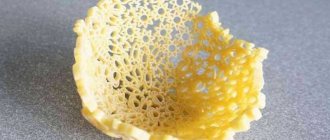A little theory
The touch surfaces of screens are structurally a separate element that is not directly connected to the display matrix. Of course, the latest generations of smartphones and tablets use so-called OGS panels, in which the sensitive element is built between the pixels, but it is still controlled via a separate bus. In total, there are three types of touchscreens, each with its own characteristics.
Resistive
Resistive technology for constructing touch screens is the simplest and cheapest. Based on the principle of operation, such touchscreens are similar to computer keyboards. On two layers of a transparent substrate, tracks of almost transparent conductive material are applied. These two layers are located on top of each other with a gap of several micrometers. The upper one is necessarily flexible and bends when touched by a finger, closing the tracks. The further away the fault is, the longer the path the current travels and the higher the resistance. Based on its value (accurate to an ohm), the sensor controller calculates where the click occurred.
Resistive touch screens are cheap, simple, responsive to any object, but not reliable enough (a small cut can damage the touchscreen) and have limited transparency (at a certain angle, conductor tracks even become visible).
Capacitive
Capacitive touchscreen is the most common nowadays (as of 2016). It is more advanced and reliable. The number of layers was reduced to one, its thickness became smaller. A grid of transparent conductors with low resistance is applied to the surface of the touch glass or film. The human body is a poor conductor of electricity and is capable of accumulating electrical charge, therefore, when a finger touches the glass, a small current leak occurs, the location of which is determined by the controller.
Wave
In a wave touch screen, acoustic (ultrasound, surfactant technology) or light (infrared, ultraviolet, PSV technology) waves are used to register touches. A frame is installed around the perimeter of the screen, combining the emitter and recorder. When a finger touches a surface, it absorbs and partially reflects the wave, and sensors register the location.
.
SAV and PSV screens are reliable, absolutely transparent (no mesh of electrodes), have an inexhaustible theoretical resource (in reality depends on the quality of the components), if there is a protective frame, the sensor itself cannot be damaged, and the use of armored glass makes the screen matrix invulnerable. Therefore, they are often used in ATMs, payment terminals, industrial machines and medical equipment. But their accuracy in determining finger coordinates is mediocre. Also, wave touchscreens require regular wiping (dirt on the glass causes phantom reactions).
There are other types of display sensors, but they are much less common. In addition, these methods are difficult to implement at home, so they are not discussed.
How to take screenshots on a phone (Android, iOS and other platforms)
Also quite an interesting question. If everything about a computer or laptop is more or less clear, the problem is not how to do it, but how to do it in the most optimal and convenient way. But it’s a little more difficult to understand how to take a screenshot of a mobile phone or smartphone, because there is no special button for this purpose, but a combination of control keys is used, which will differ for different types of mobile operating systems.
Let's start with iOS
, which also includes phones from the Apple campaign (
iPad and iPhone
). In order to take a screenshot, you will need to hold down two buttons for several seconds: “Power” (sleep/wake) and “Home”. The resulting images are saved in the Photos application on your device as part of the operating system.
How to make a monitor touchscreen
It’s worth noting right away that converting a regular monitor into a capacitive touchscreen is out of the question: such touchscreens are relatively expensive, specific, and almost never found separately. But resistive and wave technologies are much more interesting in this regard. It is also worth mentioning the purely light (not PSV, but infrared) version.
Method 1: Light
Before making a regular monitor touchscreen using this method, you need to make sure that the level of technical skills is sufficient and the situation does not interfere with the implementation of the idea. After all, the webcam needs to be positioned precisely, and for this you need space on the table, which not everyone has. In addition, a slight shift of it or the screen forces you to set everything up again.
The method is cheap: the only equipment you will have to buy is the cheapest camera for 500 rubles (most already have one), an IR diode (you can pull it out of a broken remote control), a laser pointer (you can take a marker or other thin tube instead), batteries ( “mini fingers” or “tablets”). The most difficult thing is with photographic film: most people last held film point-and-shoot cameras in their hands more than 10 years ago. In addition, the disadvantages of this method are the difficulty of setting up, the instability of the structure, and not the highest level of convenience.
Some Chinese manufacturers offer ready-made solutions of this type, allowing you to make the monitor touch-sensitive. Such products consist of a special wide-angle webcam mounted on the display and a stylus. This option is not without the mentioned disadvantages, but it looks attractive and does not require skills in working with homemade products.
Method 2: Wave
There are ready-made touch panels on sale that operate on the principle of surface light (SLW) and surface acoustic (SAW) waves. They are a glass with a frame to which a special controller with a USB or COM interface (RS-232) is connected. Such solutions are intended, first of all, for creating terminals and special equipment, but no one prohibits using them at home.
The process of redesigning the display with them is extremely simple.
The main disadvantage of such a conversion of a monitor into a touchscreen is its relative high cost. A new sensor costs from several thousand to tens of thousands of rubles, depending on the diagonal. In addition, finding the right size for modern wide-format large-diagonal matrices is often difficult. This is due to the fact that narrow-format (4:5 or 3:4) screens have a better ratio of diagonal to usable area, so such touchscreens are produced for them more often. In addition, glass with a frame can spoil the aesthetic appearance of the monitor, not fitting into its exterior.
Method 3: Resistive
In terms of price, efficiency and ease of use, a resistive touchscreen is most preferable. Chinese manufacturers create special touch films of varying levels of accuracy, durability and functionality, with different sizes.
Some of them can be trimmed to fit the display, while others do not support such modification. Therefore, before you buy such a touchscreen, you need to study its description and characteristics.
Source
Connection
The installation of touch switches is practically no different from the installation of conventional built-in and surface-mounted mechanical switches. You can read more about this process on the pages of our website. Let us remind you how to do this using the example of the kg020gs model from the manufacturer FD Electronics.
Connection algorithm:
- Remove the glass panel (see A, Fig. 7). This can be done conveniently using a thin slotted screwdriver.
- We connect the installation wires (B in Fig. 7), according to the diagram given in the passport.
Figure 7. First and second connection stages - We screw the board with touch contacts (A Fig. 8).
- We connect the panel with the button marking (B in Fig. 8).
Figure 8. Second and third stages of connection
Some manufacturers, for example, Livolo, produce pass-through switches for 220 V (their connection diagram is shown in Fig. 9). With their help, you can control lighting from several places.
Figure 9. A clear example of how to connect several pass-through touch contact panels
Each of these switches controls the lighting in the room from different locations. The concept involves using a main switch and one auxiliary (or more). On the main devices there are three terminals, the phase is connected to one, the zero is connected to the other, and the control conductor is connected to the third. Accordingly, such contacts are marked as: L – phase, N – zero and Com – control wire. Assistive devices
Secondary switches are connected through two terminals: N – zero and Com – control contact. Labeling may vary from manufacturer to manufacturer, so it makes sense to study the instructions. An example is the connection diagram for the electronic dimmer et0802193e, or its analogue tt6061a, which can be controlled with a light touch of your hand.
Touch dimmer connection diagram et0802193e
DIY touch monitor
Recently, in many Hollywood science fiction films, bizarre devices have begun to appear that the characters in the film control with their own hands. For example:
Abroad, touch technologies are already widely used in various products, for example, information touch kiosks, point-of-sale terminals, car multimedia systems, tablet PCs, PDAs and other devices.
This technology is also widespread in Russia; I do not mean handheld computers that are sold in our country. The speed of its spread is apparently limited by the high retail cost of finished products.
Touchpad and controller
The touch panel that was provided for testing is manufactured by the Taiwanese company Apex Material Technology Corporation (AMT), one of the largest Asian manufacturers of touch components. AMT's head office and production facilities are located in Taipei, Taiwan.
Resistive technology is based on the method of measuring the electrical resistance of a part of a system at the moment of touch. To determine the X and Y coordinates, special sensitive layers are used, between which there is another, “neutral” layer.
When the top layer comes into contact with the bottom layer, the electrical circuit is completed and the controller receives X and Y coordinate information from the top and bottom layers, respectively. In order for the controller to distinguish between signals, the currents of the upper layer flow in a direction perpendicular to the lower one. Compared to other types of “dot-screens”, resistive has a high resolution (300 dpi), a long service life (10 million touches), a short response time (about 10 ms) and low cost. But in addition to the advantages, there are also disadvantages, such as a 20% loss of luminous flux.
Installation safety
Before installation, be sure to turn off the power to the network by lowering the circuit breaker switch in the distribution panel. Touch communicators are mounted without a front panel. The polarity rule is observed. If there is a grounding wire in the line, it is connected to the marked contact. The ends of the multi-core cable are crimped or crimped to secure tightly and avoid overheating.
Do not use devices that are clearly damaged or not designed for the specified network load. Homemade touch-sensitive light switches do not always withstand 220 V - most home circuits are designed for low-voltage consumers.
Do not begin installation before reading the manufacturer's instructions.
061-Simple touchpad (Keypad). :
Friend Thank you very much for your answer, but I looked on the forum, but there are no changes to project 061-Simple touchpad (keyboard). if I can help with changing what was said only active after the number when pressing the sensor thank you very much
OK. Try to describe the task more simply. The automatic translation is difficult to read. Maybe better in English?
Friend thank you very much for your answers and was looking at the forum but did not and found nothing about the amendment that and talked not know if you can help me it's just that when I press a key or sensor activates the corresponding number once that sensor that already and tested and if I press and hold the sensor activating siguegue number.
I also want to know which software can open files can be compiled. and another question that I put him buzer because here alone with buzer 12 volts can you tell me which works thank you very much and I hope you can help me please.
Friend thanks for your answers and searched on the forum but didn't and didn't find anything about the amendment that I said I don't know if you can help me it's simple that when I press a key or the sensor activates the corresponding number of times that the sensor that already tested and if you press and hold the activation sensor number siguegue.
I would also like to know what software can open the files that can be compiled. and one more question I put it to buzer because here alone with buzer 12 volt you can tell me which one works thank you very much and I hope you can help me please.
OK. I'll do it in the near future (as finish current projects) Regarding programming environment - https://algrom.net/
About the buzzer, I do not understand the question.
As there will be news on this modification, I will write about this in a topic on the forum https://www.forum.getchip.net/viewtopic.php?f=24&t=734
good morning friend.
again thank you very much for your answers to the keyboard 3×4 touch no other when active problem the shift key put the finger on the number one show me the letter B and if I put the finger on number zero shows me the letter A will that be for showing the letters in the same order of the example numbers. 1A, 2B, 3C, 4D, 5E, 6F, 7G, 8H, 9I, 0J by the current thus showing this. 1B, 2C, 3D, 4E, 5F, 6G, 7H, 8I, 9J, please 0A if you can help me with this thank you very much a hug.
Many times thank you very much for your answers on the 3x4 keyboard touch no other when the active problem is changing the key put your finger on number one show me the letter B and if I put my finger on the number zero shows me the letter A there will be what to be for showing the letters in that same order with example numbers. 1A, 2B, 3C, 4D, 5E, 6F, 7G, 8H, 9I, 0J by current, thus showing it. 1B, 2C, 3D, 4E, 5F, 6G, 7H, 8i, 9J please 0A if you can help me with this thanks a lot hug.
Models with continuously adjustable lighting intensity
If you need a device that allows you to change the brightness level gradually, you should pay attention to touch switches with dimmers.
Some of these devices can be adjusted using a remote control. You can adjust the brightness of sconces or LED lighting without getting up from your chair. The touch switch with this device extends the life of incandescent lamps by eliminating the effect of sudden voltage supply. The connection diagrams for some devices require a power supply or dimmer. This switch device is ideal for controlling the LED strip circuit.
Restoring the sensor through safe mode
To boot into safe mode, turn off the phone completely (including by removing the battery). Then, long press the Power button to turn on the gadget. When the Samsung, Nexus, LG, etc. logo appears on the screen, press the Power button and then hold down the Volume Down button. Press this button when your device boots up, and you will see the inscription “Safe mode” at the bottom left of the screen.
Today, touch input panels are ubiquitous. They are installed on smartphone and tablet displays, laptop touchpads, graphics tablets, payment terminals and ATMs, as well as medical and industrial equipment. Manufacturers are making touchscreen all-in-one PCs and TVs, but most PC displays are still not touch sensitive.
Many people have probably thought about how to make a regular monitor a touch screen. Indeed, in some operations (reading, working with graphics, editing texts), scrolling through a page, selecting the desired item, or selecting an area on the screen with a pen or finger is much easier, faster and more convenient than moving the cursor or turning the mouse wheel. At first glance, it seems that this idea is a fantasy, and it is difficult to implement it. But in reality, everything is a little simpler. This material will tell you how to make a touchscreen monitor yourself.
Magic outside Hogwarts
Let's look at how to set up TV control from a smartphone using an LG TV as an example. In this case, the smartphone runs Android.
Download the LG TV Plus application from the Play Market and start setting up.
We turn on the TV and launch the application on the phone, which will immediately prompt you to select the desired TV. Select your model from the list. A special code is displayed on the TV screen, which we enter in the application. If everything is correct, a message will be displayed on the smartphone screen that the connection has been successfully established. This is where the basic connection setup ends.
After pairing, you will see the standard interface of the LG remote control - numeric buttons, volume rockers, a separate block for working with teletext at the bottom, etc. The official LG TV Plus application also has a full-fledged trackpad in its arsenal, it is included in the upper right tab in the application . With its help, it is very convenient to control the cursor on the TV screen, scroll through channels and videos on YouTube, and surf the Internet in a browser. From the side menu you can get to the application settings, as well as start playing content from your phone on the TV.
LG TV Plus also allows you to launch programs installed on the TV, update the TV firmware, and also turn it on and off.
Without the use of third party software
First, you should try launching the broadcast mode without any applications. If your TV or connected set-top box has Wi-Fi, you can use Miracast or Intel WiDi technology. The TV may not have a wireless module, but can be used as a receiver if it is connected to a home network with a Wi-Fi router.
To share your screen, follow these simple steps:
1. Make sure that Miracast is turned on in the settings of your TV or other device. As a rule, the item is located in the “Network” or “Connections” section.
2. On your mobile device, go to settings. In the "Wireless Networks" section, go to "Advanced" and find the "Wireless Display" item. Activate the slider and find your TV/set-top box in the search.
3. All that remains is to accept the request on the TV itself, after which the broadcast will start.
You can also stream the picture to a laptop or PC running Windows 10 via Wi-Fi. To do this, just use the standard functionality:
1. Go to projection mode via the new notifications menu.
2. Select visibility mode and other settings.
3. On your phone or tablet, find the broadcast function. It may be called Wi-Fi Display, Smart View or similar. Find your PC, laptop and request a connection.