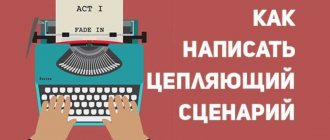LED ticker is a simple solution for owners of retail outlets or workshops in need of low-cost outdoor advertising. The design of the device allows you to change the text and display additional graphic information, and the LEDs are able to operate in a wide temperature range. It is possible to connect external sensors, which allows you to broadcast additional data (for example, temperature or humidity).
What materials and tools are needed
The light string operates on a microcontroller, most often an Arduino.
The remaining components for the device are publicly available and inexpensive. When purchasing LED panels via the Internet, they are supplied with connecting cables and cables. This question needs to be clarified at the stage of placing an order in a remote store.
The controller must have a USB connector for connecting a flash drive, an Ethernet network connector, a COM port, or a combination of these interfaces for downloading information.
Using a microcontroller, the line display produces the following output:
- text;
- graphic information;
- simple gif animations.
The LED module serves to visually display the necessary information (pre-programmed).
It is an electronic component consisting of:
- control boards;
- LEDs;
- scanning chips;
- capacitors;
- contact terminals.
The information loop (ATA) is designed to transfer information from module to module.
It consists of:
- copper wires covered with a special frost-resistant elastic sheath;
- 2 connectors located at its ends.
Power unit.
Its functions can be performed:
- autonomous battery or accumulator (if external power supply is not possible);
- a device powered by a 220 V network, converting voltage up to 5 V with a current of 40 A.
LED power cable (PVS type 2×0.5). It is designed to distribute voltage from the power supply to the modules.
Software.
With it you can:
- adjust the size of the scoreboard;
- select the type of controller used;
- combine: text sequence, pictures and animation.
An example of a set of initial spare parts and devices for an autonomous light bar:
- Arduino Nano microcontroller - 1 pc.
- LED modules - number of pieces according to job requirements.
- Holder for “Krona” type battery – 1 pc.
- Battery "Krona" - 1 pc.
- Switch - 1 pc.
- Set of jumpers, cables - the quantity depends on the number of LED modules.
DIY information board
Hi all. This is my second post. And in it we will assemble a sports scoreboard with our own hands.
I was once given the task of making an information board to display the results of a Darts game.
Naturally, the first thing I did was go to Google to see what was available on the market. And if in general there are sports scoreboards, for example for football/hockey...
then there is nothing for darts. Well, no, some company offers production, but there are no photos of the finished result, no prices.
When playing 501, players use a mobile app to calculate the player's score. There are a large number of them. Well, of course, this is essentially just a calculator - only the lazy would not write it on Android. However, some applications, in addition to the game score, also maintain player statistics. Accordingly, the task boiled down to ensuring that the players’ scores displayed in the application were duplicated on this sports scoreboard.
I was shown one of the applications that players use. I turned to the developer, in fraternal Belarus, with the question of whether he could implement in his program the output of information to an external device via BlueTooth. To which he replied that he himself was just learning how to write applications on Android, and did not want to bother.
Well, what to do, you have to do it yourself... Everything yourself, with your own hands (c)
By the way, I have never started programming on Android.
The following diagram was drawn in my head.
There is a phone/tablet with an application, there is a display with a microcontroller, a Bluetooth module, and LED indicators.
The first question is what indicators to use? Definitely tall (15-20 cm high), definitely LED.
Composite from segments?
Not either, for the same reasons except for the second and last.
And then, as a result of brainstorming, the idea came up to make numbers from an LED strip on ws2812b - “smart” controlled LEDs. “Yessss, exactly the same. “,” I shouted, “Thank you, Kostya.” There couldn't be a more ingenious solution.
Advantages of this choice:
Of this scheme, the most difficult (almost impossible) for me was the first point. I work with everything else.
To create applications, we use the Android Studio environment, which worked very hard on my old computer. (2 cores, 2 gigs, turns on and starts in about 5 minutes). I found an option to create simple applications in the online Thunkable environment, which allows you to program in a graphical environment in “blocks”. There I installed a simple application and set up bluetooth. And displayed the necessary information on the display.
At some point in time, I realized that using this online environment is not correct; I still need to master Android Studio. I bought a new computer, installed it and launched Studio. I started, of course, with HelloWorld. I had to deal with markup, layouts, classes, Java and other garbage. At the same time, I bought an account in Google Play and paid $25 for it.
Well, then it’s a matter of time to master Android and write code.
Here's what it looks like in the Android Studio development environment:
This is what the development process looks like for the stm32 microcontroller:
The scoreboard itself was made from a piece of laminate onto which the assembled numbers, Arduino and Bluetooth module were glued. The front was covered with plexiglass. And they put it into test operation.
Immediately comments and new suggestions began to pour in (well, this is normal, since it’s a prototype). It was necessary to add a leg count and a pointer to the current player, and if possible, add a field to display the names of the players. Leg counts and arrows were added almost immediately.
But for the names of the players we had to tinker and at the same time create a second prototype, which is now working in the darts club of a small closed city N.
tape ws2812b 1300 rubles controller stm32 150 rubles bluetooth HC-05 200 rubles power supply 5V 250 rubles. laminate, plexiglass, fasteners, tinting - from all sorts of leftovers.
PS. The main inspirer, Customer and participant of the Darts Club will defend the honor of Russia at the World Darts Championship in London in a couple of weeks. Let's wish him good luck.
Source
June 11, 2013 | Posted in Lessons | »
Final result
What are LED modules for?
They provide light transmission of information: from the microcontroller to the visual perception of the advertised product or service by a potential consumer (if it is an advertising ticker). The number of modules can be any - it all depends on the purpose of the board being manufactured.
For example, a ready-made set of modules for self-assembly of a “Crawling Line” LED display may include:
- several modules with a pitch between LEDs: 10, 12, 16 mm (they can be one or more colors);
- 1 or 2 power supplies;
- control controller;
- set of connecting cables;
- software.
If the modules are intended for outdoor use, then sealing gaskets are included in the kit.
Step-by-step instructions for creating a ticker with your own hands and a diagram
To master the basics of modeling and manufacturing such a device, it is better to consider an example of a simple design - with 2 LED modules.
Procedure:
- It is advisable to make a drawing or diagram of the device being manufactured before starting work. This will help you perform all actions consciously and control their order.
- Beginning of installation: using hot-melt adhesive, 2 modules are connected to each other. Glue is applied to their end (side) surfaces.
- On the reverse side of the resulting panel it is necessary to attach an autonomous power source holder (Krona batteries). It can be glued with hot glue closer to one end.
- On the other, the Arduino Nano microcontroller is mounted in the same way. It must be installed so that there is access to its connectors and connections (for ease of connection for programming purposes).
- The last point in the installation of components on the LED panel is the installation of the switch. Its place is determined based on the ease of use.
- Next, the modules are soldered together. Short jumpers are used for this.
- The next step is to solder the Arduino to the module. This action is performed according to the pinout (see table).
- Next, connect the battery pack. The negative contact (black conductor) from the “Crown” holder is connected to the GND pin of the Arduino Nano.
- The positive wire (red) must be connected: to pin 30 of the microcontroller and to the switch.
Table. Correspondence of pins (contacts) of the connected components
| № | Arduino | Matrix (LED panel) |
| 1 | 5 Volt | Vcc |
| 2 | DNG | DNG |
| 3 | Pin 11 | DIN |
| 4 | Pin 10 | C.S. |
| 5 | Pin 13 | CLK |
After completing installation work, the device must be programmed.
For this:
- Download and install the Arduino software and driver.
- 2 libraries and a sketch are downloaded.
After these steps, the ticker can be programmed and tested.
Master class “Wall-mounted flip stand”
Alexandra Polkova
Master class “Wall-mounted flip stand”
Good day, dear colleagues! I would like to give you a master class on making a wall-mounted flip stand for parents .
For the stand you will need :
- metal rings from a folder.
The cardboard from the “Snow Maiden” paper box was ideal both in size and density. We cover the edges of the cardboard with colored self-adhesive film. We glue the files with double-sided tape. We make holes according to the size of the rings using a hole punch.
We screw the metal rings from the binder folder to the wall .
The wall-mounted flip stand for information is ready.
For reference: in a store, a flip stand costs more than two thousand.
At this stand you can place information that helps educators cover different aspects of raising children and answer questions that are relevant to parents.
Dear colleagues, I will be very glad if my master class is useful for you!
Stand “Pupils of the group” This is the stand we made with my colleague Pupils of the 2nd junior group “Beads” Kindergarten No. 3 We congratulate each “Bead” on his birthday. Stand “Skillful Hands” Recently, my colleague and I decided to update the board for children’s works on visual arts. The point is that we had a board for. Stand "12 months". STAND “12 months”. Author's full name: Oksana Borisovna Mazunina Goal: to develop the cognitive abilities of children through familiarization with the environment. Stand “May 9 Victory Day” Material: cardboard, gouache, scissors, PVA glue, wallpaper, photographs (any other information) To make you need large cardboard (preferably. Stand “Information of a teacher-psychologist” I work as a teacher-psychologist in a kindergarten with children with Special Educational Needs (SEN) with children with autistic disorder. Stand for Defender of the Fatherland Day “I remember, I’m proud...” Stand “Kindergarten is my family” Stand for Defender of the Fatherland Day “I remember, I’m proud. Defender Day Fatherland has become a kind of holiday for the children of our kindergarten. Stand for Defender of the Fatherland Day “I remember, I’m proud...” Stand “Kindergarten is my family” Stand for Defender of the Fatherland Day “I remember, I’m proud. Defender of the Fatherland Day has become for the children our kindergarten is a kind of holiday. Stand "War Yesterday and Today" As part of the project "Great Patriotic War" the goal of which was to enrich the life experience of preschoolers with historical events of 1941 - Stand "Hello Forest" Hello, forest, dense forest, Full of fairy tales and miracles! What are you making noise about in the leaves on a dark, stormy night? What are you whispering at dawn, covered in dew?
Source
Scope of application of the creeping line
In the Soviet Union, the production of a prototype LED string began in the 1970s. They were massive and had a limited number of operations: they showed the time, date and simple inscriptions. The large size was due to the use of incandescent lamps instead of LED elements and difficulties in programming. In Russia, since 1992, the production of panels and advertising signs with luminous diodes with imported components has been launched. They are sold ready-made and in kits for self-assembly.
There is a constant demand for these products, because the ticker is a good advertising tool that attracts visual attention and allows you to quickly convey information to a potential client.
Features of the running LED device:
- displays all types of time and date: seconds, hours, minutes, day of the week, etc.;
- shows natural phenomena and weather conditions: temperature, pressure, background radiation, cloudiness, wind direction and speed, etc.;
- the database stores many fonts and languages;
- allows you to display not only text and numerical information, but also animation;
- adjustable brightness and contrast;
- allows you to enable different ways for a picture to appear and disappear;
- Information is downloaded not only via a USB port, but also via a LAN or Wi-Fi network;
- the speed of information flow on the LED panel is adjustable;
- Several styles of animation frame will attract even more attention to the scoreboard;
- has a choice of many different functions and settings.
In addition to advertising, LED lights and panels are used:
- to inform citizens in institutions, for example, at train stations, airports;
- in educational institutions it is used in the learning process (in schools, universities, etc.);
- in manufacturing, for example, stock quotes are shown on stock exchanges;
- for decorating festive events;
- as traffic signs and for other purposes.
Tips and tricks
They are universal for a person of any age and his initial level of special knowledge:
- For a beginner in robotics and radio engineering, it is advisable to make the first light string with a small number of modules: 2-4 pieces. Having mastered the basics and acquired the skill, you can move on to making more complex devices.
- It is recommended to purchase components via the Internet, but the difference in cost is not that great - 5-10% of retail (if purchased in specialized radio-electronic stores).
- Temperature and clock sensors can be purchased as part of the microcontroller kit. With their help, it is recommended to make a training (or operational) board displaying the time and ambient temperature.
The LED display box can be made from any suitable material depending on the location where the device is used:
- Indoors. In this case, the sealing conditions are not subject to mandatory fulfillment. Can be used: fiberboard, MDF, plastics, etc. materials. The sealant may not be used.
- External (on the street). It is necessary to use anti-corrosion materials: plastic, aluminum, etc. All cracks and joints must be treated with sealant.
Mastering the Arduino microcontroller, developing and manufacturing all kinds of “smart” devices with it is a fascinating undertaking. It does not require a high level of knowledge in electronics and robotics, can be easily performed at home and provides a wide field for experimentation.
Sports scoreboard
Hi all.
Today we will assemble a sports scoreboard with our own hands.
I was once given the task of making an information board to display the results of a Darts game. Naturally, the first thing I did was go to Google to see what was available on the market. And if in general there are sports scoreboards, for example for football/hockey...
then there is nothing for darts. Well, no, some company offers production, but there are no photos of the finished result, no prices.
When playing 501, players use a mobile app to calculate the player's score. There are a large number of them. Well, of course, this is essentially just a calculator - only the lazy would not write it on Android. However, some applications, in addition to the game score, also maintain player statistics. Accordingly, the task boiled down to ensuring that the players’ scores displayed in the application were duplicated on this sports scoreboard.
They showed me one of the applications that players use. I turned to the developer, in fraternal Belarus, with the question of whether he could implement in his program the output of information to an external device via BlueTooth. To which he replied that he himself was just learning how to write applications on Android, and did not want to bother. Well, what can you do, you have to do it yourself... Everything yourself, with your own hands © By the way, I have never started programming on Android.
The following diagram was drawn in my head. There is a phone/tablet with an application, there is a display with a microcontroller, a Bluetooth module, and LED indicators. The first question is what indicators to use? Definitely tall (15-20 cm high), definitely LED.
No Disadvantages: - high price - non-repairable - a control and power circuit is required - did not find the right size (maximum 5 cm)
Sets of segments?
Not either, for the same reasons except for the second and last.
And then, as a result of brainstorming, the idea came up to make numbers from an LED strip on ws2812b - “smart” controlled LEDs. “Ahhhh, exactly the same. “,” I shouted, “Thank you, Kostya.” There couldn't be a more ingenious solution.
The advantages of this choice: - cheap (my version cost 250 rubles for a figure 20 centimeters high), - you can easily replace a failed LED (this is important when using ws2812b), - controlled by just one wire from the microcontroller. There is no need to fence up the dynamic indication circuit, shift registers, or power driver. The tape is powered by 5 volts. — you can create a number of any shape and any size.
To create applications, the Android Studio environment is used, which worked very hard on my old computer. (2 cores, 2 gigs, turns on and starts in about 5 minutes). I found an option to create simple applications in the online Thunkable environment, which allows you to program in a graphical environment in “blocks”. There I installed a simple application and set up bluetooth. And displayed the necessary information on the display.
At some point in time, I realized that using this online environment is not correct; I still need to master Android Studio. I bought a new computer, installed it and launched Studio. I started, of course, with HelloWorld. I had to deal with markup, layouts, classes, Java and other crap. At the same time, I bought an account in Google Play and paid $25 for it. Well, then it’s a matter of time to master Android and write code. Here's what it looks like in the Android Studio development environment:
This is what the development process looks like on the stm32 microcontroller
The scoreboard itself was made from a piece of estuary, onto which the assembled numbers, Arduino and Bluetooth module were glued. The front was covered with plexiglass. And they put it into test operation.
Immediately comments and new suggestions began to pour in (well, this is normal, since it’s a prototype). It was necessary to add a leg count and a pointer to the current player, and, if possible, add a field to display the names of the players. Leg counts and arrows were added almost immediately.