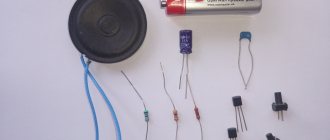A WiFi antenna is an excellent solution for anyone who has tried to organize wireless Internet distribution at home or at work, but has encountered the problem that the router signal is not enough to use it without problems in some remote room. However, this is not the fault of your router, but of the antenna - built-in or external, which was included in the package. One of the most effective solutions for strengthening a wireless signal is a directional external wifi antenna. They come in several types and types that are used depending on your needs. And it is precisely this diversity that we will now understand.
Types of Wi-Fi antennas
In terms of use, all Wi-Fi antennas are divided into two classes:
- for outdoor use (outdoor),
- for indoor use.
These antennas differ primarily in their size and gain. The outdoor class implies large dimensions and the ability to attach to any support (surface). High gain in such antennas is achieved by design features. Such devices are usually used for wireless data transmission between points that are located at a considerable distance from each other. It is preferable to install them in the line of sight.
Depending on the type of antenna, Wi-Fi is characterized by a higher or lower gain - one of the most important parameters of any receiving and transmitting equipment
Indoor class antennas are designed for indoor use; they are smaller in size and do not have outstanding gain and power. Internal antennas are attached either directly to the transmitting/receiving gadget, to the wall, or placed on the surface. The antenna is connected to the device board either directly or via a cable.
Emitter manufacturing
For the 2.4 GHz frequency at which the transmitter is planned to be used, the ideal biquadrate size would be 30.5 mm. But still, we are not making a satellite dish, so some deviations in the size of the active element are acceptable - 30–31 mm.
The issue of wire thickness also needs to be considered carefully. Taking into account the selected frequency of 2.4 GHz, a copper core must be found with a thickness of exactly 1.8 mm (section 2.5 mm2).
From the edge of the wire we measure a distance of 29 mm to the bend.
We make the next bend, checking the outer size of 30–31 mm.
We make the next inward bends at a distance of 29 mm.
We check the most important parameter of the finished biquadrat - 31 mm along the center line.
We solder the places for future fastening of the coaxial cable leads.
Additional Wi-Fi antenna in an apartment or house
The main reason for needing an additional Wi-Fi antenna is to strengthen a weak signal. This situation may arise in the following cases:
- The Wi-Fi access point is located at a considerable distance (if the room is large), there are obstacles (walls, ceilings);
- The router is not powerful enough.
Also, an additional Wi-Fi antenna may be needed if you need to organize a “router - several client points” network, or if you need to connect several PCs together over the air.
Reflector
As mentioned above, a reflector is an ordinary metal plate; during manufacturing, the following features must be taken into account:
- When cutting off a workpiece, you need to remember that there should be no bending of the material;
- in the central part, after drawing diagonals, it is necessary to drill a hole in advance for the diameter of the insulation of the main core of the coaxial cable;
- The edges of the plate must be sanded or sanded, removing burrs.
Connection
The method for connecting the Wi-Fi antenna depends on the type of router, adapter or other device you are using. In most cases, you will have to open the gadget, find the place where the standard antenna is connected (soldered), and similarly attach (solder) a homemade cable. It is very convenient when the gadget provides an independent connection for an external antenna; this can be done in the form of:
- connector in the battery compartment, on the back cover of the device, inside the case, etc.;
- the so-called pigtail (usually located directly on the device board).
If the adapter has a removable standard antenna, a homemade design can be connected instead.
In any case (excluding the option with soldering), you will need an appropriate connector, which can be purchased at a radio store.
Photo gallery: options for connecting an external antenna
The connector for connecting an external antenna can be hidden under the cover of the router
Antenna connectors may vary in size and design
You are lucky if your router has an output for connecting an external antenna headset
You can install the pigtail socket on the body of the gadget yourself if you are confident in your own abilities
A tiny connector on the device board is used to connect a special pigtail extension cord
Sometimes the fastest and most reliable option is to solder a cable instead of a standard antenna
The easiest way to boost a signal
If you take a ruler and measure the length of the whip antenna of your home router, it will turn out that its length is from 10 to 12 cm. They don’t make it longer because in a pin whose size is larger than the wavelength, the internal resistance increases significantly and the signal goes out instead of being amplified. This increase in size leads to a narrowing of the thickness of the donut pattern and a slight increase in the power density of the emitted signal. Shielding the transmitting antenna on one side has a much greater effect.
The screen allows you to concentrate the radiation of the router in the direction you need. For example, if it is located against a wall, then there is no reason to transmit the Wi-Fi signal to neighbors or to the street. Its installation increases the gain of the transmitting antenna to 3 dB, that is, twice. Which actually reflects the physical essence of the matter, because you reoriented half of the uselessly directed signal in the right direction.
The trick is how far from the router antenna to place the screen. According to the laws of radio signal propagation, it should be equal to 1/8 of the wavelength. For Wi-Fi it is 1.56 cm.
It can be a sheet of iron (cut beer or tin can), a compact disc or thick foil. It is best to make the design in the form of a stand for the router, with the screen placed perpendicular to it. You can achieve the result experimentally by moving the signal source closer or further from the screen by millimeter. The network level display interface will help you.
The advantage of this method is its simplicity, and also the fact that you do not need an antenna for the tablet. That is, you don’t have to open it or find ways to connect additional equipment. The disadvantage is the short range of signal reception.
Settings
Setting up a homemade Wi-Fi antenna comes down, first of all, to installing it in the right direction. In this case, the following conditions must be observed:
- take into account the signal propagation vector of the Wi-Fi signal receiver/transmitter;
- take into account the presence of barriers between transmitting and receiving devices;
- take into account that hard surfaces reflect the signal, while soft surfaces, on the contrary, absorb it;
- If possible, install the antenna within line of sight relative to the receiver/transmitter.
For greater efficiency, the antenna should be directed towards the access point.
At the setup stage, the cable length should be reduced as much as possible, this way you will get rid of unnecessary signal losses and improve its quality.
Does this really work?
You can get good results with such antennas. Unfortunately, the performance of two antennas made according to the same instructions may differ from each other. In addition, the real parameters of homemade antennas are practically impossible to calculate, so sometimes you have to make several copies of the same design.
Of course, factory-made purchased antennas are much more stable. If you don’t have the time or skill, you should pay attention to these options:
- external antenna for router 6 dB,
- external antenna for router 12 dB,
- remote antenna for router,
- amplifier Xiaomi Mi Amplifier 2,
- powerful amplifier/repeater.
An important advantage of homemade products is their low cost, simplicity and speed of production - 20 minutes, and Wi-Fi works much better. This option may be quite applicable both for the home and for the dacha.
(
3 votes, overall rating: 4.67 out of 5)