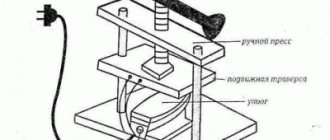Some time ago I had the idea of building a water cooling unit or so-called liquid cooler with my own hands, and after watching inspiring videos I decided that the time had come.
Instead of using a copper lid (as is often done), I decided to use pure polycarbonate. He let us see the custom block and coolant. I also developed a removable mounting system that will allow the unit to fit a wide range of sockets and mounting solutions.
I was lucky because I had all the necessary equipment at my disposal, so I used several devices that are not very common. However, with imagination and patience, the same results can be achieved using simple tools at hand. The only specialized machine that will be needed for the project is a CNC router.
To keep the length of this instruction within reasonable limits, I have omitted basic information about the use of the mechanisms used.
Replacing thermal paste, thermal pads and polishing the radiator surface
I’m not a fan of frequently changing the thermal paste in a video card, especially before its warranty period has expired, but it’s worth doing this as soon as the warranty ends. The fact is that the thermal paste dries unevenly; when manipulating the video card, air bubbles can form in its layer and this can cause local overheating of the chip even at low temperatures during monitoring.
If you are planning to change thermal paste, you should get a high-quality one with high thermal conductivity, for example, Arctic Cooling MX-5 , and at the same time select high-quality thermal pads that are suitable in thickness, for example, Arctic Cooling Thermal Pad , because with a high probability they have dried out and become unusable over several years of operation .
After the warranty on the video card expires, you can level and polish the contact surface of the radiator with the chip, because its processing is often disgusting on budget models, this can give a few more degrees of gain. The main thing is not to overdo it and not to make a hole at the contact site. This method helped me make the Radeon HD 7770 with a tiny heatsink cooler.
Soldering USB cable wires to the fan
Computer fans can have two, three or four pin connectors. Currently, there is a standard for wire colors and pin numbers for cooler connectors. But previously, color marking was arbitrary, and manufacturers chose colors according to internal standards. Therefore, if you use a cooler from an old computer, it is better to navigate by the connector.
In order to get to the place where the cooler wires are soldered, you need to peel off the label. As it turned out, the colors in this cooler did not meet the standard. Instead of a red wire, yellow was used, and instead of yellow, green was used. By the way, if you reverse the polarity of the cooler connection, it will not rotate and will not fail.
After unsoldering the standard wires of the cooler to fix the USB cable, I had to use an oval file to expand the inlet hole in the case.
All that remains is to solder the USB wires to the cooler’s printed circuit board and secure the cable with a clamp. Instead of a clamp, you can use thread.
A homemade external cooling system for a mini-PC has been manufactured and all that remains is to check its operation and conduct tests.
The fan was simply placed on the mini-PC and plugged into its USB connector. At a distance of a meter in complete silence, the noise of the working cooler could not be heard.
What heats up the video card?
- The main energy consumer is the video processor (GPU). In terms of complexity, graphics chips are on par with the most modern central processors. For example, the AMD processor Ryzen 9 3900x contains 19.2 million transistors, and the GeForce RTX 2080 Ti has about 18.6 million
- The next heating element is the video memory. Its temperature depends on the type, volume and speed of operation
- The electronic components of the power system (VRM) generate the least amount of heat, but they also need to be taken into account
- The overall heating of a video card is greatly influenced by its environment. If the air temperature in the system unit is 50 degrees or more, then cooling the video card to acceptable temperatures will not be easy.
Any decrease in air temperature in the system unit immediately affects the decrease in temperature of all components of the video card.
Pros and cons of dropsy
Let me guess... After watching enough videos on YouTube about custom builds of top water-cooled PCs, many decided to do the same for themselves, despite the battered FX 4300 or Core i5 2500k. Let's dispel your doubts.
Pros:
- The coolers are relatively compact in size, which makes it possible to organize a cooling system even in a compact case with powerful hardware. Practice shows that inserting the beloved Noctua NH-D14 into a standard case is tantamount to mocking the tower - it simply will not allow you to close the side cover.
- Water as a coolant greatly increases the efficiency of the system. As far as I remember, only the Zaporozhets is air-cooled among cars, but in terms of engine stability, not everything is so simple.
- The ability to cool several components at once with one dropsy. No comments here - a really convenient solution.
Minuses:
- The organization of dropsy as such is very complex. If you took the cooler and installed it, then you need to think through the cooler almost step by step, so as not to make a mistake with the installation of radiators, the length of the pipes, the power of the pump, etc.
- Tap water is not suitable for cooling. Here you can use either distillate or a special refrigerant, which is sold in computer stores, but it is not cheap.
- Danger of leakage. You can and should expect a trick from the system at the most inopportune moment. Although the liquid is a dielectric, it can shorten it by one or two times.
- Price. Oh yes, a good serviced dropsy will cost at least 500–600 bucks, not counting additional consumables. So decide for yourself.
Selecting a fan (cooler)
You can buy a ready-made external cooling system, but in half an hour and without financial costs you can assemble it from scrap material. To do this you will need an old computer cooler and a USB cable.
The cooler was taken from an obsolete Intel Pentium I processor that had worked for many years. The test showed free rotation of the impeller and quiet operation at a voltage of 12 V. If the impeller rotates tightly, then the cooler needs to be disassembled and the bearing lubricated.
The mini-PC does not have the ability to connect an external device with a 12 V supply voltage, but only 5 V via a USB connector. I didn't want to use a separate power supply. Therefore, the operation of the cooler was tested by connecting to a laboratory power source at a voltage of 5 V. The cooler started up stably even at 4.5 V and created sufficient air flow.
All that remains is to figure out the color coding of the cooler wires and USB cord and solder the cord to the cooler’s printed circuit board.
Undervolt
Another safe and effective way to reduce video card temperatures. Reducing the supply voltage to the video chip works wonders and allows you to achieve low temperatures even on budget video cards with a weak cooling system. This method has only one drawback - if we greatly reduce the voltage on the video chip, then we can forget about overclocking the video card. But, on the other hand, if you choose between an increase of five to ten FPS, which modern overclocking gives, and a drop of 10 degrees, most users will choose the second.
Where is the best place to buy all kinds of cooling?
Well, you already know how to cool a video card better, but now let’s talk about where to get cooling if you don’t want to use tricks and the like. First of all, we recommend three stores with approximately equal degrees of quality:
- GearBest is for those who are not afraid to buy abroad and save money. There are many interesting SSDs of the “Chinese” type, several popular brands, and in general a pleasant store where there are constant promotions and so on;
- JUST is perhaps the best choice in terms of price-quality ratio of SSDs (and not only). The prices are quite reasonable, although the range is not always ideal in terms of variety. The key advantage is the guarantee, which really allows you to change the product within 14 days without any questions, and in case of warranty problems, the store will take your side and help solve any problems. The author of the site has been using it for at least 10 years (since the time when they were part of Ultra Electoronics), which he advises you to do;
- OLDI is one of the oldest stores on the market; the company has been around for about 20 years. Decent selection, average prices and one of the most convenient sites. Overall a pleasure to work with.
The choice, traditionally, is yours. Of course, no one has canceled all sorts of Yandex.Markets, but of the good stores I would recommend these, and not some MVideo and other large networks (which are often not only expensive, but defective in terms of quality of service, warranty work etc.).
How to avoid problems with cooling a video card before you start using it?
- The larger the computer case, the better. If you buy a good computer, then you don’t need to skimp on the case. In a small and narrow tin into which you insert all your powerful hardware, the air temperature will be constantly high and you will not be able to cool your video card to an acceptable level with it. Don't forget about additional cooling of the case. Two fans are a must. It is also desirable that there be holes for ventilation on the left side of the case in the side wall. If it is possible to install fans in them, then even better.
- Choose a video card with an initially high-quality power supply and cooling system. Brands such as ASUS, MSI, Gigabyte and some others produce such models, but they are more expensive than regular copies. You can go the other way, like I did. You buy a video camera with simple cooling and do some additional cooling yourself, but more on that below.
Key elements of SBO
The principle of PC cooling has been discussed, now let’s move on to the elements that are responsible for this:
- The heat exchanger is the main element that absorbs all the heat when heating the processor, video card and other hot hardware;
- A pump is a mechanism that drives the refrigerant through the air cooler circuit. A certain analogue can be observed in a fish aquarium - the operating principle is almost identical;
- Pipeline is a channel through which water is driven from the pump to the components and radiator. And so in a circle;
- Adapters, fittings and connectors are elements connecting the structure of the SVO;
- An expansion tank is a reservoir that contains liquid that is not currently active. Despite the fact that the circuit is closed and the liquid cannot evaporate, the tank is needed to hide the pump in it, which simply breaks down when working in the fresh air;
- The coolant (also known as liquid, refrigerant, distillate) is a heat-conducting substance that cools the iron;
- A radiator is a structure in which hot water cools by passing through thin capillaries made of copper or brass;
- The cooler is a spinner that blows through the radiator fins.
Knowing this, it will be easier for you to navigate the possible construction of your own SVO, if such a thought suddenly arises.
Classification of cooling water systems
Liquid cooling systems can be:
- By type of accommodation:
- external;
- internal.
The difference between external and internal LCS is where the system is located: outside or inside the system unit.
- According to the connection diagram:
- parallel - with this connection, the wiring goes from the main radiator-heat exchanger to each water block that provides cooling for the processor, video card or other component / element of the computer;
- sequential - each water block is connected to each other;
- combined - this scheme includes simultaneously parallel and serial connections.
- According to the method of ensuring fluid circulation:
- pump-type - the system uses the principle of forced injection of coolant to water blocks. Pumps are used as a supercharger. They can have their own sealed housing or be immersed in coolant located in a separate tank;
- pumpless - the liquid circulates due to evaporation, which creates pressure that moves the coolant in a given direction. The cooled element, heating up, turns the liquid supplied to it into steam, which then becomes liquid again in the radiator. In terms of characteristics, such systems are significantly inferior to pump-type SZhOK.
Types of SZhOK - gallery
When using a serial connection, it is difficult to continuously provide refrigerant to all connected nodes. The parallel connection diagram of the LCC is a simple connection with the ability to easily calculate the characteristics of the cooled units. A system unit with an internal LCC takes up a lot of space inside the computer case and requires high qualifications during installation. When using an external LCC, the internal space of the system unit remains free
DIY video card cooling
Well, now let's move on to the most interesting thing - the practice of reducing the temperature of the video card.
There are many options for improving the cooling of a video card, but I will tell you about the most effective and inexpensive ones from my experience. All my tips work well if there is only one video card in the computer. If there are more of them, then an individual approach is needed.
My history
At the beginning of April 2022, an INNO3D GeForce GTX 1650 Super 1590MHz PCI-E 3.0 4096MB 12000MHz 128 bit DVI HDMI DisplayPort HDCP COMPACT V2 video card was purchased
I paid a little less than 12 thousand rubles for it. Cooling on it is very simple. Extruded aluminum radiator + 1 fan. There are no heat pipes, although in more expensive models I have seen that the cooling systems have 2 fans and heat pipes. This means it is in demand and the video heats up quite well.
Before this, the ASUS GeForce GTX 770 [GTX770-DC2-2GD5] served me well for a very long time.
. I bought it already and I don’t remember when, but for about the same money, although the dollar was still 32 rubles then.
The difference is in the size and cooling systems of the two video cards, although the 1650 is 50% faster.
I have a computer case CHIEFTEC LBX-02B-U3-OP
. I installed a 92 mm Zalman fan on the left side wall in the bottom ventilation hole
and connected it via an adapter
, which reduces the current supply to the fan to 5 Volts. The adapter came with the fan. At 5 Volts it works very quietly and blows cold air directly onto the video card.
For the old video card, this was enough, since the cooling system was powerful. The new video card does not have this, so I assembled additional cooling myself using two 92 mm fans.
What do we need ⇒
- Two 92mm fans
- Four small plastic zip ties
- Metal strip (plug)
attaching components to the rear wall of the case - Metal wire for attaching fans to the plug
We buy fans according to budget. There is no point in taking less than 92 mm. For powerful video cards, either two 120 mm or three 92 mm are suitable, depending on its length and height. We also look at speed, noise and thickness. It is desirable that the maximum noise level (dB) be no more than 25 decibels. My models are not cheap (about 800 rubles apiece) Arctic Cooling F9 PWM Rev.2 have 23.5 dB. If you already have fans, but they are faster and noisier, then you can connect them with a lower voltage. You can read how to do this in the article about fans.
We fasten the fans together with plastic ties.
Next, attach a metal plug to the fans
. You decide for yourself how to mount it, but I drilled two holes in the bar from the bottom and top, opposite the fan mounting holes, and secured it all with steel wire. Before this, you need to accurately select the mounting height of the bracket so that when installing an already assembled device, your fans do not hang in the air, but lie on the PCI-E slot.
You may have trouble getting power to these two or three fans. My board had enough connectors so I avoided this. Here only adapters (splitters) for connecting fans will help you
, directly to the power supply, or independently connecting all the wires into one.
This system is not ideal and has its advantages and disadvantages ⇒
Advantages and disadvantages
It gives you a 100% solution to the problem of overheating of any video card
Cheap to make
Flexibility of operation. You can use any fans and adjust their power
In some cases, the video card's own fan can be removed
Cools memory and VRM well
Takes up a lot of space. It must be installed through the slot so that the air flow does not interfere with the operation of its own fan
There may be difficulties connecting fans
If you don’t want to bother, you can buy a similar device on Alishka. There are many modifications of such cooling devices.
This system can also be upgraded to mount a video card on top
. This will require a fairly wide body, but works just as well as the side option. Similar systems are also available on Aliexpress.
For owners of powerful video cards, especially those with a turbine cooling system, I advise you to replace them with Arctic Accelero Xtreme 3
or version 4.
Components, tools and materials for assembling SZhOC
Let's select the necessary kit for liquid cooling of the computer's central processor. The composition of the SJOC will include:
- water block;
- radiator;
- two fans;
- water pump;
- hoses;
- fitting;
- liquid reservoir;
- the liquid itself (you can pour distilled water or antifreeze into the circuit).
All components of the liquid cooling system can be purchased in the online store upon request.
Some components and parts, for example, a water block, radiator, fittings, and tank, can be made independently. However, you will likely have to order turning and milling work. As a result, it may turn out that the SJOC will cost more than if you had purchased it ready-made.
The most acceptable and least expensive option would be to purchase the main components and parts, and then install the system yourself. In this case, it is enough to have a basic set of plumbing tools to perform all the necessary work.
Types of video card cooling
The main ways to combat overheating of video cards now are ⇒
- Air
- Liquid (water)
These are the types of cooling that are actively used in the computers of ordinary users.
There are also freon and immersion (cooling electronic components by immersion in a special liquid) systems. The former are used by enthusiasts, the latter are used in powerful servers. Today, immersion technologies are developing at an active pace and perhaps they are the future.
In this article, I will talk in detail only about air cooling, since I have no practice in using dropsy, and they are not widely used in our country due to the high cost and complexity of operation.
Determining the parameters of the standard cooling system
If the video card is used in harsh conditions, cooling must always be effective. We need to understand within what limits the temperature is maintained by the original fan. Initially, we check the temperature at minimum load, but after switching on, at least 10-15 minutes must pass for the temperature to settle down. We use the TechPowerUp GPU-Z program - this is a free program designed to display technical information about the video adapter, running under Microsoft Windows. You can download the program from the official website https://www.techpowerup.com/gpuz/
We are interested in GPU Temperature - the temperature of the graphics processor. The screenshot shows that at minimum load with the native fan, the GPU heats up to 44 ℃. The average fan speed is 1180 revolutions per minute (rpm).
The computer case is closed and the case fans are turned off. This is done in order to obtain the most “hot” data. Room temperature 27 ℃.
Now we need to warm up the GPU thoroughly. For this purpose, we will use the FurMark program (official website of the program). Some Russian-speaking users call this program “Shaggy Bagel”, you will soon find out why