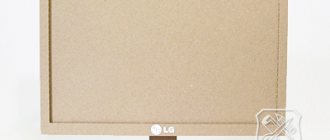Explaining the reasons why citizens of a vast country purchase and install home video surveillance systems is just a useless waste of time, everything is already on the surface. Today, even a schoolchild understands the importance of video monitoring and recording information. The main reason preventing the mass installation of video cameras is associated with the considerable cost of the equipment, so the problem is not how to make home video surveillance. Most of us would like to make the system as efficient as possible and at the same time for little money.
What you need to know to organize video surveillance at home
Installation of any video surveillance system to obtain information within households does not require special permissions or documentation of actions. But this does not mean that a video surveillance system can be made anywhere and anyhow; there are certain organizational difficulties.
Before you make video surveillance yourself, you need to consider the following features of using such systems:
- If possible, locations for CCTV cameras should be selected so that the perimeter around the house is completely covered by the shooting field. The best option would be a rokada - the location and body of each camera will be within the field of view of the neighboring video camera, while some video recorders are made in a hidden format;
- Planning home video surveillance at a dacha or country house in real time only makes sense if there is a communication channel with a capacity of at least 1 Mbit/s for one camera, which is quite problematic for rural areas, so for a dacha, garage or parking lot, the principle of planning video surveillance radically different from the home version;
- When planning the layout of CCTV cameras at home, you need to take into account that the cameras should only film the home area. If the lenses of street video cameras are aimed at protected objects, for example, a bank, the entrance to a police station or a neighboring parking lot, then sooner or later you will have to explain things to law enforcement agencies.
Advice! Choosing the right location for placing home video surveillance cameras is the most difficult task; the technical part of the work, installation and installation of equipment is quite possible to do with your own hands.
You should not copy standard diagrams, which are a dime a dozen on the Internet and specialized publications. All of them have long been known to the criminal element, therefore they are extremely vulnerable. In our case, the lack of resources and equipment has to be compensated for by a professional approach and ingenuity.
The second problem is purchasing high-quality and cheap equipment for home video surveillance. The task is not easy, making the necessary purchases is quite possible, you just need to look at the maximum number of reviews about such systems and not take the recommendations of the selling companies to heart.
Why do we need camera traps?
Camera traps for protecting a summer cottage (price, reviews are presented in the article for informational purposes) are a device that combines video and photo recorders. The principle of operation of the equipment is quite simple: the device is placed in a forest or other place and camouflaged so that they are invisible.
When the infrared sensor of the device detects movement, video or photography begins. More modern camera traps can operate in standby mode for several months. At the same time, they can immediately transfer the received information to the owner’s phone.
The device is characterized by the following scope of application:
- rangers place camera traps in places where poachers may be;
- hunters use equipment to determine the main paths along which animals move, as well as their places of residence (this method is simpler and more effective, unlike multi-day ambushes);
- the device is used in hunting to control the population;
- Camera traps are often used to protect a summer cottage (such a device can warn the owner about the sudden appearance of uninvited guests or protect the cottage from thieves);
- Ecologists and zoologists can use a camera trap to observe animals in their natural habitat.
Double approach
Professional design of home video surveillance involves the use of two independent network segments. The first segment is built from 4-5 cameras around the perimeter, at the entrance and inside the house; it is imperative to make video surveillance with recording and periodic uploading of the archive to the cloud on the Internet. For a DVR with a hard drive, you will need to make a protected fire-resistant box, and the monitor or computer through which home CCTV cameras are controlled should be placed away from the eyes of guests and visitors.
The second segment consists of one hidden IP camera connected through a separate router channel to the cloud and, preferably, to a smartphone. It is clear that the camera needs to be pointed at the home video surveillance control system and positioned in such a way as to make it impossible to block it.
This solution allows you to make your home system as fault-tolerant as possible, despite the fact that the total cost of the video surveillance project will increase by only 20%, but it is worth it.
Camera traps for protecting a summer cottage. Price, reviews
A summer cottage is considered a place for relaxation and a great time with family and friends. However, the fast pace of the city does not allow for such holidays too often. To secure your area, you can use the best camera traps for security.
Camera trap on a tree. Photo
Camera traps for guarding a summer cottage can respond to movement, take pictures of uninvited guests and prevent theft. Moreover, such devices can be controlled remotely, customizing them to suit personal interests. Below you can find the best camera traps, their prices and consumer reviews of their work.
Building a home video surveillance system
The diagram of the simplest video surveillance complex is shown in the figure below. In fact, this is a standard solution that answers the most asked question - how to make video surveillance from a computer. Essentially, this is a home desktop computer or laptop to which USB cameras are connected. Any person more or less familiar with computer technology can make such a home surveillance system.
This system has several disadvantages:
- High energy consumption, if the system is made on the basis of a regular desktop computer, then this is at least an increase in energy consumption by 100 kW/h;
- If the cameras are connected to the USB1 connector, the cable can be extended 15-50 m, but the quality at best is 352x288. For USB2, the video camera can be installed at a maximum distance of 5 m, but the image can be taken at 704x288;
- To organize home video surveillance, you will need to purchase expensive vandal-proof outdoor cameras or think about how to make a video surveillance camera for the street at home.
Advice! As an option, you can install the IP video camera body in a metal box with safety glass, for example, from a powerful halogen lamp.
Installation in a protective case will make the camcorder resistant to impacts, bird landings and winter weather. If you correctly orient the lens relative to the protective glass, the loss of image quality will not exceed 10%. This is a small loss, given the fact that the video camera can operate successfully at air temperatures from -16°C to +45°C.
Home video surveillance will work even longer if you provide a rain shelter and a heating system for the equipment. To avoid being “shot” from a slingshot or crossbow, the body is often covered with a sheet of cast polycarbonate, and “horns” made of an aluminum profile are installed in the upper part above the lens. A simple device protects against attempts to throw a rag over the lens using a fishing rod or put a garbage bag on it.
The cameras are connected to the router, but you can only view the image from them remotely one at a time or look for a way to connect a cheap Internet channel with a bandwidth of up to 400 MB.
DIY web camera repair
Nowadays many people use web cameras. It is very convenient and inexpensive to communicate with relatives and friends from other countries. But it happens that it refuses to work: either there is a problem with the image, or there is no sound. Let's look at what we can do ourselves?
As is the case with many other malfunctions, the problem with the web camera can be either software or hardware. Software problems are associated with software - drivers, and hardware problems - with the hardware of your laptop.
If your laptop's webcam does not work, first you need to check the version with a software problem: such problems can usually be solved on your own. In the case of a hardware system, the laptop will have to be repaired. If your laptop's webcam does not work, you first need to check whether it is turned on. In some laptops, the webcam is turned on and off by a combination of the Fn key and one of the function keys F1-F12 (usually F10 or F6, this can be recognized by the icons next to the keys or from the instructions for the laptop). Perhaps the laptop camera was disabled and simply needs to be turned on.
Then check if the drivers for the webcam are installed. Let's say, it happens that the operating system does not “pick up” the device (this happens, for example, if you install an old version of the operating system on a new laptop that was released recently; drivers for the new device simply cannot be “built into it”). Or the driver was damaged due to some kind of system failure.
https://www.youtube.com/watch?v=fH8AT9ndeAs
To check for drivers, go to Device Manager in the Control Panel and find the webcam in the list there. If there is no camera, the system does not see it. If there is a camera, but there is a yellow question mark next to it, you need to remove the driver, followed by the device. To remove the driver, right-click on the line with the web camera and select Properties in the context menu. In the hardware properties window, go to the Driver tab and click the Remove button. If the system asks for confirmation of deletion, click OK.
Typical version of a video surveillance system at home
You can make video surveillance of the first segment as effective as possible by simply including a separate DVR in the scheme. An approximate plan for constructing the equipment is shown in the diagram.
The equipment set will include:
- Four CMOS video cameras of the HiWatch DS-T101 model with a coverage range of up to 50 m during the day and 20 m at night. Today this is one of the best options for inexpensive home video surveillance systems in terms of price-quality ratio. Cost -1350 rub.;
- DVR model HiWatch DS-H104G. A hybrid option designed to work with high-quality video images of 720 lines. Works with four analogue video cameras and saves images to an additional hard drive. Cost 4000 rub.;
- Cable with BNC connectors, for RUB 1,600;
- A video monitor, any old one, with the ability to work in multi-screen mode, preferably with a diagonal of at least 22 inches to “squeeze in” four pictures, the price has not been determined.
For your information! As a result, you can make a home video surveillance system for a minimum of 8-10 thousand rubles. Buying a ready-made kit, without installation, will cost at least 35-40 thousand.
The system can be connected to a home router or you can make an independent connection through a separate modem and a closed channel; in principle, this does not affect the quality, but will require additional rental costs.
The model listed is optimal for making a reliable and effective video surveillance system. Despite its Chinese origin, the T101 camera turned out to be of very decent quality; it’s not for nothing that the manufacturer was able to provide a 2-year warranty on the product. HiWatch T101 demonstrates a good resolution of 1.3 megapixels, with a viewing angle from 97o to 30o, an increased viewing area and the ability to produce a color image. This is enough to do home surveillance of the entrance and problem areas of a house with an area of 80-100 m2 and, even more so, to do video surveillance in the apartment.
First of all, the home video surveillance system must be made noise-resistant. If you plan to install video surveillance equipment in an ordinary wooden house, then you will need to lay out metal corrugations or cable channels that will not be cut by intruders, chewed by mice, or accidentally damaged during home repairs. In an apartment, the coaxial cable can be hidden in grooved niches in the walls under the baseboard.
Additional functions
Camera traps for guarding a summer cottage (price, reviews largely depend on additional functions that can be included in a particular device model) allow you to receive photo content, as well as control the device using SMS commands.
Due to the remote control function, the owner of the device can easily change the equipment settings at a distance of several tens of kilometers. Also, the owner of a camera trap can order the device to send information about the number of animals that were near the camera during the day. The Filin brand device has a feedback function.
Nuances of planning the coverage area of a CCTV camera
Before choosing a particular camera, it's a good idea to know about its practical capabilities. The range and coverage area of a home video surveillance system largely depends on the viewing angle of the lens. As a rule, two shooting options are used - wide-angle and narrow-angle.
In the diagram above, you can see and draw a conclusion about how a home video camera will “see” the same landscape. With a large opening angle, the video surveillance system will capture a huge width, but with a short shooting range. The optimal sharpness and depth of the image is within 90-45o, this is enough to clearly see the picture at a distance of 6-7 m. To monitor home entrance doors or gates, 2-3 m is enough, so for such a video surveillance camera 90 would be optimal -120o.
Homemade microscope from a FullHD video camera
I looked at the price tags of those microscopes that support the required resolution and fps, and became somewhat depressed.
But not for long, I decided to do it myself, and this is what happened: The height of the microscope does not need to be adjusted to catch the focus, just twist the ring on the lens. Focal length 50 - 90 cm.
The magnification seems to be about 40 times
There is simply no image output delay, connection directly via HDMI
700 rubles tripod,
500 rubles for Sony CX190E cameras (Bought with a broken display)
500 rubles HELIOS 44-M lens (I was given as a gift, but the approximate price is on Avito)
I don't count the wires and monitor
100 rubles plastic
I made the model myself, so it’s also free.
Second segment home video surveillance system
To organize home video recording of one fixed object - a computer, the entrance to a house, a safe or an alarm remote control, it is not necessary to purchase expensive specialized equipment; the issue can be solved by installing a suitable web camera. One option is Hikvision DS-2CD2412F-IW. Thanks to the built-in network interface, it can be directly connected to the router using an Ethernet cable.
After installing the appropriate software, the image can be saved on the card and subsequently transferred to storage on the Internet cloud. There is no humming hard drive or rustling of the optical adjustment mechanism, which allows you to make your home video surveillance system completely hidden. Even if an attacker wants to damage it, he is unlikely to be able to do so, and the video files will still end up in cloud storage.
After registering an account in the storage, usually in such services it becomes possible to view saved video files in your personal account. It is clear that this can be done from almost anywhere where there is Internet, using a smartphone or tablet.
Often you need to quickly make home video surveillance using improvised means. The easiest way to solve the problem is with a camera on a smartphone, especially since in modern models the level of optics and matrices allows you to shoot at home at a fairly high resolution.
Before you make a video surveillance camera from your phone, you will need to complete a simple procedure for installing special software:
- Download and install the IP Webcam application on your smartphone;
- We register an account in a cloud service, for example, Ivideon, and connect the account to the installed application;
- In the video settings, set the bitrate parameters to -1200 Kbps and resolution to 1280x720.
The result is a miniature home video surveillance system that, using a phone server application, will send a video stream in a secure format to the service cloud. As a bonus, you can configure the receipt of push notifications for specific markers. For example, when a picture changes or a sound signal occurs at a video surveillance location.
How to make a video surveillance archive
If a home video surveillance system uses 4 high-resolution analog cameras, then the DVR will produce at least 10 GB of information per week. The most reliable versions of 500 GB discs will be filled in a week or two; making copies is also not an option; there is no point in storing such a number of DVD discs. Dumping such a volume into the Internet cloud is quite problematic, especially since you will have to pay for storing large volumes.
You will need to make a personal archive of home video footage. Typically, video files are viewed in accelerated mode and mercilessly cut empty frames where there is no movement or events. So, from 100 GB you can make 1 GB in a couple of hours. As a result, instead of 1 TB of monthly information, you can make 10 GB, for a year 120 GB, which can easily fit on a backup disk.