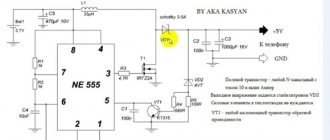Equipment and gadgets
17.07.20196740
If the keyboard on a laptop does not work or one of the USB connectors is broken, you will not be able to use the full functionality of the device without visiting a repair shop or using your own engineering abilities. Another thing is a suddenly discharged battery: just find an outlet and connect the charger. But a laptop charger is not always at hand; Let’s try to figure out what to do in this situation.
How can you not charge?
But before we move on to working methods, and, unfortunately, there are not many of them, we need to talk a little about useless ones that are completely not worth wasting time. The first of them is attempts to charge a laptop left without charging via a standard USB connector.
The owner, who vaguely understands that when connecting a phone, player or other portable device through the port, not only data transfer is carried out, but also recharging, can conclude: why not try in the opposite direction?
It would seem that this is no more difficult than making wireless charging yourself; Just connect a charged smartphone or portable battery to the connector and wait a little. In fact, charging a laptop this way will not work for two main reasons:
- unidirectional flow transmission - in accordance with accepted standards, USB ports of generations 1.0, 2.0 and 3.0 are designed to be recharged from a carrier device, and not vice versa;
- too low voltage - even if the first limitation were removed (this is fundamentally possible), the 5 volts and, accordingly, 2.5–4.5 watts used to connect portable devices are clearly not enough to power a laptop, which requires about 15–20 volts and from 40 watts.
Without using the transformer, which for a user who only wants to quickly and correctly charge a laptop left without a charger will not solve the problem - which means you need to finally remove your smartphone from the USB port and try any of the methods described below.
The second option that doesn't work is using an incompatible charger from a laptop of a different model or manufacturer. It’s not worth telling that companies use different power supply standards and external attributes - plugs - in their chargers (even within the same line).
Important: the plug of a third-party charger, even one of a suitable diameter, may have a different polarity or set of contacts - which means connecting it to a laptop computer will not give a positive result.
At best, a user who dares to test this in practice will see that the laptop battery is not charging; at worst, it will ruin the battery by supplying it with an inappropriate voltage and power current.
Be that as it may, before using someone else’s charger, it is worth looking at what voltage, current and power it provides (the corresponding data is on the “box” in the center of the cord in the Output section), and compare with those recommended by the manufacturer - they are easy find by turning the laptop over and looking for the factory sticker on the case.
Making a charger from a laptop power supply
In our “computerized” times, few people don’t have an ancient laptop lying around, maybe not working for a long time. If not from you, then from friends. By the way, the older the product, the easier it is. We take the power supply (adapter) from it and look for a sticker or inscription on it directly on the case. The one with an output current of 3.5 - 4.5 Amps is suitable for us.
Using a flat-head screwdriver, disassemble the body along the glue line. CAREFULLY! The body is glued together very tightly. It’s not worth breaking, and getting hurt from a broken screwdriver is not advisable. You'll get something like this:
Unsoldered, if necessary... marked in red on this board.
Next, we look on the board for the place where the output wire is soldered; it is located on the opposite side of the network connector. Not far from this place, as a rule, there is a small “eight-legged” chip.
We find its foot No. 6 and carefully trace it along the path to the nearest SMD resistor.
We put its engine in the middle position. After all these manipulations, connect the network cable, plug it into the socket, and do not forget to be CAREFUL. Still, it’s close to 220 Volts. He fights... if you don't respect him. We connect the probes of the multimeter, turned on to measure “constant”, to the low-voltage connector of the unit (the one that should be inserted into the laptop). Slowly rotate the resistor slider and get a reading of just over 14 volts on the multimeter display. We don't touch the engine anymore. We turn everything off from the network, carefully, so as not to stain the parts adjacent to the soldering area with solder and not to disturb the set position of the “variable”, and unsolder the wiring from the board. We measure the resistance of the variable resistor in the position you fixed. It may be different for different blocks. From the resistors you have, we select by connecting in series the value shown by the multimeter. For example – 10+3 or +5 kOhm. We put the resistor soldered in this way in place so that there is no contact with other parts. If necessary, we isolate or lead wires outside the board. We check the voltage again to ensure the quality of the soldering. If everything is fine, we assemble the block by gluing its halves with “Chinese snot” (hot glue) or a hot soldering iron. I got it like this:
True, for better control, I also installed an ammeter (which I had). Secure it to the body with a regular clamp.
Such voltage and amperage are solely because the battery that I use for the paralyte is fully charged. We tried charging the battery from the car. Copes without problems. Why recharge? Because the charging current of a heavily discharged battery will obviously be more than three and a half amperes, which means that the unit will simply go into protection, as if from a short circuit, which, by the way, it is not afraid of. I hope the information was useful.
How not to charge?
The attempts described above to charge a laptop without using the original charger are ineffective, but also harmless. Things will get much worse if the owner of the device, trusting vague advice from the Internet, tries to:
- charge the battery directly from the outlet;
- remove the battery and charge it from the mains or other portable power source;
- use homemade adapters, plugs, and so on.
All these options, if you have extensive experience and the necessary equipment, including the same transformers, are feasible - however, they cannot be classified as simple and accessible to the average user. As a result of such experiments, if the owner is lucky, nothing will happen - and if there is a little less luck, the most minor problem will be that the screen on the laptop does not work.
Advice: if you really need to charge your laptop, but you don’t have a charger with you, you can contact any service center for help - specialists will not refuse to properly replenish the battery “reserves” for a small fee.
How to save your battery
Several years ago, when purchasing any equipment with a battery, store salespeople advised to fully charge and discharge the device several times in order to “tune” the battery to work correctly. This method has gone online and to this day is an unshakable recommendation from “experts.” The truth is that the logic in these actions was only for nickel-cadmium batteries, which have a memory effect.
That is, having fully charged and discharged the battery, it indicated to the user - here are the lower and upper thresholds. If the buyer did not take these actions, then the battery “got used to” that 30% is the lower threshold (it was at this time that the buyer put the smartphone/laptop on charge), and 93% is the upper threshold (the user got tired of waiting, and the remaining 7% is not critical). Thus, the consumer independently reduced the capacity of his battery by 37%.
Modern laptops, phones and other gadgets use lithium-ion batteries, which do not have any memory effect, which means there are no recommendations on how to properly charge a new laptop battery. The only thing you need to know about how to extend the service life is the operating rules.
- The device containing the battery should not be exposed to strong external heat. That is, keeping a laptop near a battery or in the sun is not the wisest decision. When working in the hot season, you should consider purchasing a cooling pad.
- The situation is similar with low temperatures. It is not recommended to work on a laptop at subzero temperatures, and even if you enter the room from a cold street, you should give the device at least an hour to warm up.
- Do not constantly charge the battery. If the user always works near an outlet and the laptop is connected to it, then it is better to remove the battery. However, it must be used periodically, otherwise it will deteriorate.
- Do not leave the battery uncharged for a long period of time.
- The optimal charge level is from 30 to 90% percent. These parameters are not critical, you can put the device on charge or remove it from it earlier, that is, in the range of 30-90%, but you should not cross these boundaries. During operation, there is no difficulty in looking at the battery level and at the right time disconnecting the device from the network and reconnecting it.
- It is recommended to calibrate the battery a couple of times a year.
- When powered autonomously, you should refrain from using resource-intensive programs. Obviously, you should not load the device as much as possible when it is running on battery power - you can set the brightness to medium, and choose an economical or balanced power supply.
- If a user works on a gadget while traveling and does not use wireless networks, then it is worth activating airplane mode. In this case, the battery will last longer, since it will not constantly try to find available Wi-Fi.
The simple recommendations proposed above allow you to maintain the performance of the battery and ensure that it lasts longer than the 2 years stated as the service life of any modern batteries.
How to charge a laptop without charging?
Let's look at proven methods.
Using a portable battery
As already mentioned, you won’t be able to charge a laptop from a simple power bank - the contacts and current parameters are wrong. A user who has already encountered the problem of the lack of original charging at the most inopportune moment should purchase a special battery - more powerful, larger and, of course, more expensive.
When purchasing, you should pay special attention to the plug supplied with the battery: it must match the laptop connector. You can check compatibility with the seller or in the accompanying documentation; Even better is to find a battery with a universal set of input contacts.
Then the user just has to find his option and connect the portable charger to the laptop’s power port. It is better to leave the device alone while the battery is refilled - not every battery is capable of providing both high-quality charging and operation.
Tip: As an alternative to standard batteries, the laptop owner can use a mobile solar battery - of course, also equipped with a suitable plug.
Universal charger
If you don’t have the original charger with you, but there is an outlet within reach, a universal charger will help out - a power supply unit, which comes with several “attachments”-plugs.
As in the previous case, the laptop owner needs to clarify in advance whether the charger is suitable for his model - and if so, feel free to use it. The main advantage of universal charging over portable batteries is the ability to simultaneously charge the car and work on it.
Car cigarette lighter
Another good way to charge your laptop without charging it is to use the cigarette lighter in your car. To do this, you will need to purchase a special inverter adapter - for the charger plug, universal or with a suitable plug.
It’s worth considering right away: the cigarette lighter is not capable of providing high charging power, which means the user will have to wait one and a half to two times longer for the battery to be refilled. As in the first case, it is not recommended to charge a laptop and work on it at the same time.
USB 3.1
As already mentioned, you cannot charge a laptop using a standard USB connector. But the ports of the new standard, designated as USB 3.1 or Type-C, provide this opportunity: they operate at a power of up to 100 watts and conduct current in both directions - both from the device and to it.
Unfortunately, not all laptop models support this standard yet; Representatives of the “new generation” include:
- Acer Aspire 5 A515-52G;
- Asus VivoBook Pro 15 N580GD;
- HP Pavilion Gaming 15-cx0000;
- Lenovo Ideapad 330 17;
- Apple MacBook Pro 13″ (2018) and others.
All the owner of such a device needs is to purchase a cable of the same standard, connect it to the donor device, and connect the other end to the USB 3.1 connector - charging will start automatically.
Thunderbolt
Another universal connector developed by Intel and supporting charging power up to 40 watts. To charge a battery using it, the user will need to find the appropriate cord and “power” his device from another one equipped with the same output and having sufficient charge.
That's all - there are no other ways to charge a laptop without the original charger, without putting it at risk. The user always needs to remember about safety - it is better to wait a few hours or even days than, as a result of unreasonable actions, to think about where to find money to repair expensive electronics or purchase a new device.
Car cigarette lighter
This method is used by those people who need to work with a laptop in the car and it is obvious that there is no socket in it. There are two options - charge the laptop using the original charger or without it.
If the user has his own charger in order, then he will need to purchase a car inverter. This is a device that is powered by the cigarette lighter and converts 12 W into 220 W, that is, all you have to do is insert your charger into it. At the same time, the inverter will allow you to use not only a laptop, but also other devices that operate from a simple outlet (travel iron, kettle).
If the charger is broken, you can buy a car charger that has a built-in inverter. In this case, the connection is simple - the corresponding plug is inserted into the laptop, and the other side is connected to the cigarette lighter socket. Buying such a charger can be a profitable business, since there are universal options on sale - with the ability to be powered from an outlet or cigarette lighter. That is, with one purchase the user will solve two of his problems at once.
Charge a laptop without a charger
Due to the fact that the actions of charging a laptop without a power adapter require direct intervention in the operation of the laptop computer, it is important to make a note regarding the automatic solution to problems with turning on the device without using a battery and charger. Thus, after carefully studying the instructions, you can not only replenish the battery energy, but also make the laptop work without a built-in power source at all.
Among other things, you should understand some additional aspects that include possible computer problems and are directly related to the reason for the need for this type of charging. Going deeper into the essence of what has been said, before following the recommendations from the instructions, be sure to make sure that the laptop is in working order.
Be extremely careful when performing any actions not originally intended by the manufacturer! In general, even after strictly following the recommendations, we cannot guarantee that the device will charge to normal levels. Moreover, complications may well occur, for example, in the form of a short circuit and burnout of the laptop’s internal power components.
Method 1: Charge the battery without a laptop
This method of charging a laptop consists of disconnecting the battery itself from the laptop computer and, by using some tools, replenishing the energy supply. In this case, you may still need a power adapter from the laptop, which, however, is quite possible to replace with any other that meets the requirements of the technical specifications.
Please note that as part of our detailed instructions for this method, we also covered the possibility of replacing the battery with a new component. Based on the topic of this article, these notes may well be useful, since by replacing the old discharged battery with a charged new one, it is possible to restore the laptop to full functionality.
Method 2: Use a direct connection
A laptop can become unusable due to incorrect actions and violations of safety rules.
Moving on to the essence of the direct connection method, it is important to make a reservation about the small number of existing methods. As a result, no matter which charging option you choose, you are faced with certain requirements that are generally equivalent to buying a new charger.
Having decided on your priorities, you will need to prepare in advance a couple of small wires with soft copper cores and any sufficiently powerful external power supply, the voltage from which should at least be equivalent to a standard adapter. Please note that if there is a lack of voltage, the battery will still be charged, but not completely.
The lack of voltage of the power supply used will most likely manifest itself in significant declines in the performance of the laptop.
To avoid problems, you should work with the laptop turned off and the power adapter unplugged. It is also advisable to remove the battery until a channel for transmitting electricity to the laptop is established.
- In modern realities, any laptop or ultrabook is equipped with a round-shaped charging plug socket.
The neutral line usually passes through the negative terminal.
Once you've finished connecting the wiring, you can move on to the power supply, depending on its value.
- If you use the selected power adapter and need it intact in the future, you will need to perform the same steps as described above, but in relation to the plug itself.
In addition to what has been described, you can do things a little differently.
- Remove the original output from the adapter and clean the wires.
When the adapter you choose is slightly more powerful than the original one, you should take special care to prevent overheating of the laptop components and the battery itself.
This is essentially the end of the method, since after following the recommendations all that remains is to install the battery and wait for it to fully load.
Method 3: Use USB ports
As you know, today a fairly large number of possibilities are provided by standard USB ports available on literally any laptop computer. These additional features rightfully include charging the battery without using the original charger.
It should be noted that although special cables can be purchased without any problems at any electronics store, they still have certain requirements for the device being charged. This directly concerns the presence of a modern USB 3.1 port on a laptop computer, capable of transmitting the necessary impulses.
You can find out about the presence of such an input by reading the technical specification from the computer, which describes all the available ports. Typically the socket you need is called USB 3.1 (Type-C).
So, how to charge a laptop without charging via USB:
- Get a special external power supply that allows you to connect a USB adapter.
Of course, thanks to this approach to replenishing energy in batteries, you can use all the capabilities of laptops without any visible restrictions.
Method 4: Use an external battery
This method, unlike others, allows you to charge your laptop not only at home, but also anywhere else. What's more, you still aren't required to charge a laptop as standard.
- In order to use this method, you need to purchase a special external battery, the power and cost of which depends on your requirements.
Please note that an external battery, called a Power Bank, is designed to charge not only laptops, but also other portable gadgets. Depending on the type of battery you purchase, you can charge several devices at once.
- Connect a special USB adapter to the pre-charged Power Bank.
The devices shown in the screenshots within the article are not recommended - the choice is up to you.
Using this approach, especially if you have multiple drives, you can increase the standard laptop battery life limit to the same level as a standard power adapter.
Method 5: Use an auto-inverter
Many car owners and at the same time laptop users have encountered the problem of a lack of standard battery charge when actively using the computer on the go. In this case, the ideal solution to the problem is a special automobile converter that converts the base voltage of the vehicle.
It’s worth mentioning here that you can use such a device either with or without a standard power adapter. However, given that in your case there is most likely no charger at all, you will need an additional USB adapter.
- Connect the car inverter according to the instructions supplied with this car gadget.
In addition to the above, it is quite possible to purchase a car power adapter for your laptop and charge the computer using it through the cigarette lighter. However, such power supplies are usually supported by a limited number of laptop models.
This method, as you can see, is rather additional and is suitable as a solution in isolated cases.