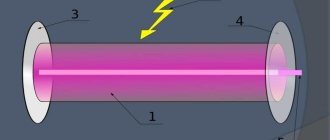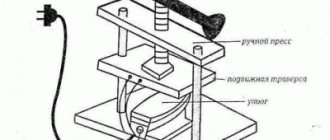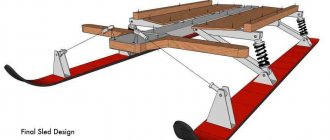Chemistry professor Alexander Scheeline from the University of Illinois made a spectrometer out of a mobile phone to engage schoolchildren in analytical chemistry.
The professor assembled a chemist's basic scientific instrument from inexpensive materials and a digital camera. Spectrophotometry
is one of the most widely used tools for identifying and quantifying materials.
If, for example, you need to measure the amount of protein in meat, water in grain or iron in the blood, you need a spectrometer
.
A student cannot evaluate the performance of spectrophotometry if he uses the mysterious “box” of a laboratory spectrometer. He doesn’t understand what’s happening inside and simply changes samples and writes down the results,” explains Alexander Shchilin. – This does not help the learning process. If you want to teach someone how to use a tool creatively and improve it, you need something simpler and clearer.”
Rice. 1. That's all you need to make a spectrometer.
If you want to pay attention to the shortcomings of an instrument, it’s much easier when these shortcomings are very large and are not compensated by the complexity of the devices and settings,” explains Alexander Shchilin.
In a spectrometer, white light passes through a sample of material that absorbs specific wavelengths of light. A diffraction grating then separates the light into colors, and chemists can analyze the spectrum to determine the properties of the sample.
Rice. 2. Assembled spectrometer. The LED illuminates the cuvette directly opposite the grid, which is secured with transparent tape.
LED as a light source
, powered by a 3-volt battery. It is not difficult to buy a diffraction grating and cuvettes for samples in the USA, and in the end all equipment costs less than $3. All that was left was to find a suitable digital camera, and then the scientist remembered that every schoolchild and student has a mobile phone. After that, all that remains is to solve the data processing problem. To do this, the professor wrote a program for analyzing spectra from photographs in jpeg format and posted it for free access on the Internet along with the source codes.
For the first time, Alexander Shchilin demonstrated his invention while working on an exchange program in Hanoi (Vietnam). The Vietnamese students had no experience with scientific instruments, but enthusiastically began experimenting with a cell phone spectrometer.
Rice. 3. A mobile phone will not replace an accurate spectrometer in serious scientific research, but not every student has $3,000 in pocket money for a hobby.
In the United States, a professor used a homemade spectrometer during a high school class. By the end of the 45-minute lesson, students had learned things that elude most students who use only textbooks. For example, one student asked about the effect of stray light on the sensitivity of the camera and its ability to read the spectrum.
A high school student, who an hour ago knew almost nothing about spectrophotomery, discovered the main problem of all spectrometers, rejoices Alexander Shchilin. “Ever since I started teaching, I have tried to explain to my students the concept of stray light affecting a spectrometer and how this problem affects the performance of the equipment. And suddenly I saw how the schoolboy himself understood the essence of this problem and asked me the right question!”
The scientist happily shares his invention with school teachers and university professors at various seminars and via the Internet. He hopes that his invention will be improved, for example, by writing an image processing program for smartphones, which will eliminate the need to use a computer. A mobile phone spectrometer can captivate a lot of people about analytical chemistry, which seems to many to be a complex and incomprehensible science. However, Alexander Shchilin’s invention demonstrates that it is easy to awaken a person’s innate curiosity - it is enough to offer simple, understandable and exciting creative experiments.
In the diagram: 1 - radiation source, 2.4 - collimating optics, 3 - input diaphragm, 5 - fixed mirror, 6 - movable mirror, 7 - mirror drive, 8 - beam splitter plate, 9 - reference channel laser, 10 - reference photodetector channel, 11 - focusing optics, 12 - signal photodetector.
In order to stabilize the speed of movement of the moving mirror and ensure that the spectrometer is “linked” to absolute wavelength values, a reference channel consisting of a laser and its photodetector (9 and 12 in the diagram) is introduced into the spectrometer. The laser in this case acts as a wavelength standard. High-quality spectrometers use single-frequency gas lasers for these purposes. As a result, the accuracy of wavelength measurements is very high.
Fourier spectrometers also have other advantages over classical spectrometers. An important feature of Fourier spectrometers is that when using even one photodetector, all spectral elements are simultaneously recorded, which gives an energy gain compared to element-by-element mechanical scanning (Falgett's gain).
Fourier spectrometers do not require the use of optical slits, which retain most of the light flux, which gives a large gain in aperture ratio (Jaquinot gain).
In Fourier spectrometers there is no problem of aliasing of spectra, as in spectrometers with diffraction gratings, due to which the spectral range of the radiation under study can be very wide, and is determined by the parameters of the photodetector and beam splitter.
The resolution of Fourier transform spectrometers can be much higher than that of traditional spectrometers. It is determined by the path difference of the moving mirror Δ. The resolved wave interval is determined by the expression: δλ = λ^2/Δ
However, there is also an important drawback - the great mechanical and optical complexity of the spectrometer. For interference to occur, both interferometer mirrors must be very precisely perpendicular to each other. In this case, one of the mirrors must undergo longitudinal vibrations, but perpendicularity must be maintained with the same accuracy. In high-quality spectrometers, in some cases, to compensate for the tilt of the moving mirror during movement, the stationary mirror is tilted using piezoelectric actuators. To obtain information about the current inclination, the parameters of the reference beam from the laser are measured.
Practice
I was absolutely not sure that it was possible to make a Fourier transform spectrometer at home without having access to the necessary machines (as I already mentioned, the mechanics are the most difficult part of the spectrometer).
Therefore, the spectrometer was built in stages. One of the most important parts of the spectrometer is the fixed mirror assembly. It is this that will need to be adjusted (move smoothly) during the assembly process. It was necessary to provide the ability to tilt the mirror along two axes, and precisely move it in the longitudinal direction (why - lower), while the mirror should not tilt.
The basis of the fixed mirror assembly was a single-axis table with a micrometric screw. I already had these nodes, I just needed to connect them together. For a backlash-free connection, I simply pressed the stage against the micrometer screw with a spring located inside the base of the stage.
I made it using three adjustment screws taken from a broken theodolite. A metal plate with a glued mirror is pressed by springs to the ends of these screws, and the screws themselves are fixed in a metal corner screwed to the table.
The design is clear from the photographs:
The mirror adjustment screws and micrometer screw are visible.
The mirror itself is visible from the front. It was taken from the scanner. An important feature of a mirror is that the mirror coating must be on the front of the mirror, and in order for the interference lines not to be crooked, the surface of the mirror must be of fairly high quality.
View from above:
The springs that press the table into the micrometer screw and the fastening of the plate with the mirror to the corner are visible.
As you can see from the photos, the fixed mirror assembly is attached to a chipboard board. The wooden base of the interferometer is clearly not the best solution, but it was problematic to make it out of metal at home.
Now you can check the possibility of obtaining interference at home - that is, assembling an interferometer. We already have one mirror, so we need to add a second test mirror and a beam splitter. I had a beam splitter cube, and that’s what I used, although the cube in the interferometer works worse than the beam splitter plate - its edges give additional reflections of light. The result was this design:
Light must be directed onto one of the faces of the cube that is not facing the mirror, and interference can be observed through the other.
After assembly, the mirrors are not too perpendicular, and therefore an initial adjustment must be performed. I did it using a low-power laser diode connected to a collimating lens of a fairly large diameter. A very small current needs to be applied to the laser - such that you can look directly at the crystal. The result is a point light source.
The laser is installed in front of the interferometer, and its reflections in the mirrors are observed through the cube. For ease of observation, I attached a prism to the cube, directing the radiation emerging from the cube upward. Now, by turning the mirror adjustment screws, you need to combine the two visible reflections of the laser into one.
Unfortunately, I don’t have photographs of this process, and it doesn’t look very clear—due to the glare, you can see a lot of luminous dots in the cube. Everything becomes much clearer when you start turning the adjustment screws - some of the points begin to move, while others remain in place.
After the mirrors are aligned as described above, it is enough to increase the laser power - and here it is, interference! She looks almost the same as in the photo at the beginning of the article. However, it is dangerous to observe laser radiation with your eyes, so in order to see the interference, you need to install some kind of screen after the cube. I used a simple piece of paper through which the interference fringes are visible - the power and coherence of the laser is enough to create a sufficiently contrasting image. By turning the mirror adjustment screws, you can change the width of the stripes - obviously, too narrow stripes are problematic to observe. The better the interferometer is adjusted, the wider the bands. However, as I already mentioned, the slightest deviation of the mirrors leads to misalignment, and therefore the lines become too narrow and indistinguishable. The sensitivity of the resulting interferometer to deformations and vibrations is enormous - just press the base board anywhere, and the lines begin to move. Even footsteps in the room cause the lines to jitter.
However, the interference of coherent laser light is not yet what is needed for the operation of a Fourier transform spectrometer. Such a spectrometer should work with any light source, including white. The coherence length of white light is about 1 micron. For LEDs, this value can be greater—several tens of micrometers. The interferometer forms an interference pattern only when the difference in the path of light rays between each of the mirrors and the beam splitter is less than the coherence length of the radiation. For a laser, even a semiconductor one, it is large - more than a few millimeters, so interference occurs immediately after the mirrors are adjusted. But even from an LED, it is much more difficult to obtain interference - by moving the mirror in the longitudinal direction with a micrometer screw, you need to ensure that the difference in the path of the rays falls into the desired micron range.
However, as I already said, when moving, especially large enough (hundreds of microns), due to insufficiently high-quality mechanics of the stage, the mirror can rotate slightly, which leads to the fact that the conditions for observing interference disappear. Therefore, you often have to reinstall the laser instead of the LED and adjust the mirror alignment with screws.
In the end, after half an hour of trying, when it already seemed that it was not real at all, I managed to get the interference of light from the LED.
As it turned out a little later, instead of observing the interference through the paper at the output of the cube, it is better to install a matte film in front of the cube - this creates an extended light source
. As a result, interference can be observed directly with the eyes, which greatly simplifies observation. It turned out like this (you can see the reflection of the cube in the prism):
Then we managed to obtain interference in white light from an LED flashlight (the photo shows a matte film - its end faces the camera and a dim spot of light from the flashlight is visible on it):
If you touch any of the mirrors, the lines begin to move and fade until they disappear completely. The period of the lines depends on the wavelength of the radiation, as shown in the synthesized image found on the Internet:
Now that the interferometer is made, you need to make a moving mirror assembly to replace the test one. Initially, I planned to simply glue a small mirror to the speaker, and by applying current to it, change the position of the mirror. The result was this design:
After installation, which required a new adjustment of the fixed mirror, it turned out that the mirror sways too much on the speaker cone and is slightly distorted when current is applied through the speaker. However, by changing the current through the speaker, it was possible to smoothly move the mirror.
Therefore, I decided to make the structure stronger, using a mechanism that is used in some spectrometers - a spring parallelogram. The design is clear from the photograph:
The resulting unit turned out to be much stronger than the previous one, although the rigidity of the metal spring plates was somewhat high.
On the left is a hardboard board with a diaphragm hole. Protects the spectrometer from external light.
Between the hole and the beam splitting cube there is a collimating lens glued to a metal frame:
On the frame you can see a special plastic holder into which you can insert a matte film (located in the lower right corner).
A lens for the photodetector is installed. Between the lens and the cube there is a small mirror on a rotatable mount. It replaces the prism that was previously used. The photo at the beginning of the article was taken through him. When the mirror is rotated to the observation position, it covers the lens, and registration of the spectrogram becomes impossible. In this case, you need to stop sending a signal to the speaker of the moving mirror - due to too rapid vibrations, the lines are not visible to the eye.
Another single-axis table is visible at the bottom center. Initially, a photo sensor was attached to it, but the table did not provide any special advantages, and later I removed it.
I installed a focusing lens from the camera in front:
To simplify adjustment and testing of the spectrometer, a red photodiode was installed near the diaphragm.
The diode is mounted on a special rotating holder, so it can be used as a source of test radiation for the spectrometer, while the light flow from the lens is blocked. The LED is controlled by a switch installed under the holder.
Now it’s worth talking a little more about photo sensors. Initially, it was planned to use only one conventional silicon photodiode. However, the first attempts to make a high-quality amplifier for a photodiode turned out to be a failure, so I decided to use the OPT101 photosensor, which already contains an amplifier with a conversion coefficient of 1,000,000 (1 μA -> 1V).
This sensor worked quite well, especially after I removed the aforementioned table and adjusted the height of the sensor accurately.
However, a silicon photodiode is only capable of receiving radiation in the wavelength range 400-1100 nm. The absorption lines of various substances usually lie further away, and another diode is needed to detect them. There are several types of photodiodes for working in the near-infrared region. For a simple homemade device, germanium photodiodes are most suitable, capable of receiving radiation in the range of 600 - 1700 nm. These diodes were produced back in the USSR, so they are relatively cheap and available.
Photodiode sensitivity:
I managed to get photodiodes FD-3A and FD-9E111. I used the second one in the spectrometer - it is slightly more sensitive. For this photodiode, we still had to assemble an amplifier. It is made using TL072 operational amplifier. In order for the amplifier to work, it was necessary to supply it with a voltage of negative polarity. To obtain such a voltage, I used a ready-made DC-DC converter with galvanic isolation.
Photo of the photodiode along with the amplifier:
The light flow from the interferometer must be focused on both photodiodes. In order to split the light from the lens, a beam splitter could be used, but this would weaken the signals from the diodes. Therefore, after the lens, another rotating mirror was installed, with which you can direct the light to the desired diode. The result is the following photosensor assembly:
There is a lens in the center of the photograph, with a reference channel laser mounted on top of it. The laser is the same as in the rangefinder, taken from the DVD drive. The laser begins to generate high-quality coherent radiation only at a certain current. The radiation power is quite high. Therefore, to limit the power of the beam, I had to cover the laser lens with a filter. The OPT101 sensor is mounted on the right, and a germanium photodiode with an amplifier is located below.
An FD-263 photodiode is used in the reference channel to receive laser radiation, the signal from which is amplified by an LM358 operational amplifier. The signal level in this channel is very high, so the gain is 2.
The result is this design:
Under the test LED holder there is a small prism that directs the laser beam towards the reference channel photodiode.
An example of an oscillogram obtained from a spectrometer (the radiation source is a white LED): The yellow line is the signal supplied to the speaker of the moving mirror, the blue line is the signal from OPT101, the red line is the result of the Fourier transform performed by the oscilloscope.
Software part
Without software processing, a Fourier spectrometer is impossible - it is on the computer that the inverse Fourier transform is carried out, converting the interferogram received from the spectrometer into the spectrum of the original signal.
In my case, what creates a particular difficulty is that I control the mirror with a sinusoidal signal. Because of this, the mirror also moves according to a sinusoidal law, which means that its speed is constantly changing. It turns out that the signal from the output of the interferometer is modulated in frequency. Thus, the program must also correct the frequency of the processed signal. The entire program is written in C#. Work with sound is done using the NAudio library. The program not only processes the signal from the spectrometer, but also generates a sinusoidal signal with a frequency of 20 Hz to control the moving mirror. Higher frequencies are less well transmitted by the mechanics of the moving mirror.
The signal processing process can be divided into several stages, and the results of signal processing in the program can be viewed in separate tabs.
First, the program receives an array of data from the audio card. This array contains data from the main and reference channels:
At the top is the reference signal, at the bottom is the signal from one of the photodiodes at the output of the interferometer. In this case, a green LED is used as a signal source.
Processing the reference signal turned out to be quite difficult. We have to look for local minima and maxima of the signal (marked on the graph with colored dots), calculate the speed of the mirror (orange curve), and look for points of minimum speed (marked with black dots). The symmetry of the reference signal is important for these points, so they do not always coincide exactly with the actual minimum speed.
One of the found speed minima is taken as the origin of the interferogram (marked with a red vertical line). Next, one period of mirror oscillation is highlighted:
The number of oscillation periods of the reference signal per mirror pass (between the two black dots in the screenshot above) is indicated on the right: “REF PERIODS: 68”. As I already mentioned, the resulting interferogram is frequency modulated and needs to be corrected. For correction, I used data on the current period of signal oscillations in the reference channel. The correction is carried out by interpolating the signal using the cubic spline method. The result is visible below (only half of the interferogram is displayed):
The interferogram has been obtained, and now you can perform the inverse Fourier transform. It is produced using the FFTW library. Conversion result:
As a result of this transformation, the spectrum of the original signal in the frequency domain is obtained. In the screenshot it is converted into reciprocal centimeters (CM^-1), which are often used in spectroscopy. But I’m still more familiar with the scale in wavelengths, so the spectrum has to be recalculated:
It can be seen that the resolution of the spectrometer decreases with increasing wavelength. You can slightly improve the shape of the spectrum by adding zeros to the end of the interferogram, which is equivalent to interpolation after performing the transformation.
Examples of obtained spectra
Laser radiation:
On the left - the rated current is supplied to the laser, on the right - a significantly lower current. As can be seen, as the current decreases, the coherence of the laser radiation decreases and the spectrum width increases.
The sources used were: an “ultraviolet” diode, blue, yellow, white diodes, and two IR diodes with different wavelengths.
Transmission spectra of some filters:
Shown are the emission spectra after interference filters taken from the densitometer. In the lower right corner is the emission spectrum after an IR filter taken from the camera. It's worth noting that these are not the transmittances of these filters - to measure the transmittance curve of a filter, you need to take into account the shape of the spectrum of the light source - in my case, an incandescent lamp. The spectrometer encountered certain problems with such a lamp—as it turned out, the spectra of broadband light sources were somehow clumsy. I have never been able to figure out what this is connected with. Perhaps the problem is related to the nonlinear movement of the mirror, perhaps to the dispersion of radiation in the cube, or to poor correction of the uneven spectral sensitivity of the photodiode.
And here is the resulting emission spectrum of the lamp:
The teeth on the right side of the spectrum are a feature of the algorithm that compensates for the uneven spectral sensitivity of the photodiode.
Ideally, the spectrum should look like this:
When testing a spectrometer, one cannot help but look at the spectrum of a fluorescent lamp - it has a characteristic “striped” shape. However, when recording the spectrum of a conventional 220V lamp with a Fourier spectrometer, a problem arises - the lamp flickers. However, the Fourier transform allows us to isolate higher frequency oscillations (units of kHz) produced by interference from low frequency (100 Hz) oscillations produced by the network:
Spectrum of a fluorescent lamp obtained by an industrial spectrometer:
All spectra above were obtained using a silicon photodiode. Now I will present the spectra obtained with a germanium photodiode:
The first is the spectrum of an incandescent lamp. As you can see, it is not very similar to the spectrum of a real lamp (already given earlier).
To the right is the transmission spectrum of the copper sulfate solution. Interestingly, it does not transmit IR radiation. The small peak at 650 nm is due to the re-reflection of laser radiation from the reference channel into the substrate.
This is how the spectrum was taken:
Below is the transmission spectrum of water, to the right of it is a graph of the actual transmission spectrum of water. Next are the transmission spectra of acetone, ferric chloride solution, and isopropyl alcohol.
Finally, I will give the spectra of solar radiation obtained by silicon and germanium photodiodes:
The uneven shape of the spectrum is associated with the absorption of solar radiation by substances contained in the atmosphere. On the right is the actual shape of the spectrum. The shape of the spectrum obtained by a germanium photodiode is noticeably different from the real spectrum, although the absorption lines are in their places.
Thus, despite all the problems, I still managed to obtain white light interference at home and make a Fourier transform spectrometer. As you can see, it is not without its drawbacks - the spectra are somewhat crooked, the resolution is even worse than that of some homemade spectrometers with a diffraction grating (this is primarily due to the small stroke of the moving mirror). But nevertheless - it works!
Tags: Add tags
Friends, Friday evening is approaching, this is a wonderful intimate time when, under the cover of an alluring twilight, you can take out your spectrometer and measure the spectrum of an incandescent lamp all night, until the first rays of the rising sun, and when the sun rises, measure its spectrum. How come you still don't have your own spectrometer? It doesn’t matter, let’s go under the cut and correct this misunderstanding. Attention! This article does not pretend to be a full-fledged tutorial, but perhaps within 20 minutes of reading it you will have decomposed your first radiation spectrum.
Man and spectroscope
I will tell you in the order in which I went through all the stages myself, one might say from worst to best. If someone is immediately focused on a more or less serious result, then half of the article can be safely skipped. Well, people with crooked hands (like me) and simply curious people will be interested in reading about my ordeals from the very beginning. There is a sufficient amount of material floating around on the Internet on how to assemble a spectrometer/spectroscope with your own hands from scrap materials. In order to acquire a spectroscope at home, in the simplest case you will not need much at all - a CD/DVD blank and a box. My first experiments in studying the spectrum were inspired by this material - Spectroscopy
Actually, thanks to the author’s work, I assembled my first spectroscope from a transmission diffraction grating of a DVD disc and a cardboard tea box, and even earlier, a thick piece of cardboard with a slot and a transmission grating from a DVD disc was enough for me. I can’t say that the results were stunning, but it was quite possible to obtain the first spectra; photographs of the process were miraculously saved under the spoiler
Photos of spectroscopes and spectrum
The very first option with a piece of cardboard
Second option with a tea box
And the captured spectrum
The only thing for my convenience, he modified this design with a USB video camera, it turned out like this:
photo of the spectrometer
I’ll say right away that this modification freed me from the need to use a mobile phone camera, but there was one drawback: the camera could not be calibrated to the settings of the Spectral Worckbench service (which will be discussed below). Therefore, I was not able to capture the spectrum in real time, but it was quite possible to recognize already collected photographs.
So let's say you bought or assembled a spectroscope according to the instructions above. After this, create an account in the PublicLab.org project and go to the SpectralWorkbench.org service page. Next, I will describe to you the spectrum recognition technique that I used myself. First, we will need to calibrate our spectrometer. To do this, you will need to take a snapshot of the spectrum of a fluorescent lamp, preferably a large ceiling lamp, but an energy-saving lamp will also do. 1) Click the Capture spectra button 2) Upload Image 3) Fill in the fields, select the file, select new calibration, select the device (you can select a mini spectroscope or just custom), select what spectrum you have, vertical or horizontal, so that the spectra in the previous screenshot are clear programs - horizontal 4) A window with graphs will open. 5) Check how your spectrum is rotated. There should be a blue range on the left, and a red range on the right. If this is not the case, select the more tools – flip horizontally button, after which we see that the image has rotated but the graph has not, so click more tools – re-extract from foto, all peaks again correspond to real peaks.
6) Press the Calibrate button, press begin, select the blue peak directly on the graph (see screenshot), press LMB and the pop-up window opens again, now we need to press finish and select the outermost green peak, after which the page will refresh and we will get a calibrated wavelengths image. Now you can fill in other spectra under study; when requesting calibration, you need to indicate the graph that we have already calibrated earlier.
Screenshot
Type of configured program
Attention! Calibration assumes that you will subsequently take photographs with the same device that was calibrated. Changing the resolution of the images in the device; a strong shift in the spectrum in the photo relative to the position in the calibrated example can distort the measurement results. Honestly, I edited my pictures a little in the editor. If there was light somewhere, I darkened the surroundings, sometimes rotated the spectrum a little to get a rectangular image, but once again, it is better not to change the file size and the location relative to the center of the image of the spectrum itself. I suggest you figure out the remaining functions like macros, auto or manual brightness adjustment yourself; in my opinion, they are not so critical. It is then convenient to transfer the resulting graphs to CSV, in which the first number will be a fractional (probably fractional) wavelength, and separated by a comma will be the average relative value of the radiation intensity. The obtained values look beautiful in the form of graphs, built for example in Scilab
SpectralWorkbench.org has apps for smartphones. I didn't use them. so I can't rate it.
Have a colorful day in all the colors of the rainbow, friends.
To find out what spectrum of colors a particular light bulb in your home emits, you will need to use a device called a spectrometer. Factory models are very expensive, so you can make a homemade version from scrap materials. It is very easy to do, since in this case no special precision is required.
Accessories
Let's list all the components that will be useful to us to create an Arduino spectrometer and used in this project:
Equipment components
- Arduino Uno x 1
- Breadboard (without soldering) × 1
- IR LED × 1
- 5mm LED: red × 1
- 5mm LED: Green × 1
- LED, blue × 1
- UV LED × 1
- Resistor 10 ohm × 5
- Jumpers × 7
- Sandpaper × 1
- USB-A to B cable × 1
Software
- Arduino IDE
- Microsoft Excel
- Microsoft Data Streamer
And if you reach the end of our voluminous material, then you will also need, in addition to the Microcontroller, parts from Microbit:
- connector (pictured above, top left)
- Microbit (pictured middle left)
- icrmo USB cable (pictured below left)
Additional light sources:
- room light
- sunlight through the window
- sunlight outside
- changing light
- nail polish lamp
- UV flashlight (or UV LED connected to a coin cell battery)
- IR flashlight (or IR LED connected to a coin cell battery)
Important !
Please wear appropriate eye protection when performing any engineering projects or laboratory work. To create an analog spectrometer we will need the following parts, optional:
- Prism (optional) (A)
- UV balls (beads, beads) of the same color (B)
- Cardboard box (C)
Portable and stationary devices
Portable (mobile, pocket) devices look like small testers or multimeters. These are compact devices that can be used to control colors on surfaces with complex geometries, where the use of stationary equipment is impossible. Devices of this type effectively cope with the analysis of various coatings.
A stationary spectrometer is a more functional device, equipped with powerful optical elements and data processing tools. It has its own microprocessor with a system for visual presentation of recorded spectra. The user can operate the equipment's own LCD display and keyboard.
Project idea
Orbiting Earth at an altitude of 250 miles or more than 400 km, crew aboard the International Space Station are exposed to higher levels of radiation than on Earth because they are outside the Earth's protective magnetic field.
For people on Earth and in space, radiation can be terribly dangerous. Most types of radiation are invisible to our eyes, and some of them can harm the human body. However, not all radiation is harmful and we sometimes need radiation. For this project, our goal was to teach students of all ages what electromagnetic radiation is, how we measure it, and the difference between harmless and harmful radiation.
This inexpensive spectrometer is made of infrared, red, green, blue and ultraviolet LEDs. With a spectrometer in hand, you can examine different light sources and detect different wavelengths in those light sources. You can then determine which light sources contain ultraviolet wavelengths and which materials block ultraviolet wavelengths so you know when and where to apply sunscreen. But we'll start with simple examples for class work.
Spectroscopy methods and spectrometry for measuring spectra
Spectroscopy refers to the branch of physics that studies data on the structure and properties of matter obtained by analyzing the spectra of electromagnetic radiation.
The data is used to solve problems of wide application. The term is derived from the Latin word "spectron", which means spirit or ghost, and the Greek word "skopein", which means to look at the world.
Spectroscopy deals with the measurement and interpretation of spectra that arise as a result of the interaction of electromagnetic radiation (in the form of energy propagated by electromagnetic waves) with matter. It refers to the absorption, emission or scattering of electromagnetic radiation by atoms or molecules.
Consequently, most engineers and scientists have directly or indirectly included areas of the electromagnetic spectrum in their work at some point in their careers.
Spectrometry as a field of physical science develops instruments and devices for measuring spectra. One of the difficult issues is the methods for measuring spectra.
The main limitations of spectroscopy methods are associated with the difficulties of preparing standard solutions taking into account the influence of third components. Therefore, to obtain reliable results, spectrometric analysis solutions of special purity must be used. The measurement data is widely used for quantitative analysis in various fields (eg chemistry, physics, biology, biochemistry, materials and chemical engineering, clinical applications, industrial complex).
Learning process
Creation and training
Students build a simple spectrometer using LEDs as light sensors for five different colors or wavelengths of light visible and invisible to humans: infrared (IR), red, green, blue, and ultraviolet (UV). Students connect their spectrometer to a microcontroller to detect the different wavelengths present in different light sources, to see how light emits different wavelengths, and to identify sources of ultraviolet light.
Connecting components
Students connect their spectrometer to Excel via a microcontroller. Students use graphics in an Excel "workbook" to visualize and observe changes in light wavelengths in different light sources.
Data visualization
Students use a digital spectrometer to visualize and compare the intensity and type of wavelengths emitted by different light sources. The lesson allows students to become temporary test scientists that examine the wavelengths present in different light sources to compare the light sources being tested and identify sources of UV wavelengths.
DIY spectroscope from a web camera. Homemade Fourier spectrometer
Friends, Friday evening is approaching, this is a wonderful intimate time when, under the cover of an alluring twilight, you can take out your spectrometer and measure the spectrum of an incandescent lamp all night, until the first rays of the rising sun, and when the sun rises, measure its spectrum. How come you still don't have your own spectrometer? It doesn’t matter, let’s go under the cut and correct this misunderstanding. Attention! This article does not pretend to be a full-fledged tutorial, but perhaps within 20 minutes of reading it you will have decomposed your first radiation spectrum.
Man and spectroscope
I will tell you in the order in which I went through all the stages myself, one might say from worst to best. If someone is immediately focused on a more or less serious result, then half of the article can be safely skipped. Well, people with crooked hands (like me) and simply curious people will be interested in reading about my ordeals from the very beginning. There is a sufficient amount of material floating around on the Internet on how to assemble a spectrometer/spectroscope with your own hands from scrap materials. In order to acquire a spectroscope at home, in the simplest case you will not need much at all - a CD/DVD blank and a box. My first experiments in studying the spectrum were inspired by this material - Spectroscopy
Actually, thanks to the author’s work, I assembled my first spectroscope from a transmission diffraction grating of a DVD disc and a cardboard tea box, and even earlier, a thick piece of cardboard with a slot and a transmission grating from a DVD disc was enough for me. I can’t say that the results were stunning, but it was quite possible to obtain the first spectra; photographs of the process were miraculously saved under the spoiler
Photos of spectroscopes and spectrum
The very first option with a piece of cardboard
Second option with a tea box
And the captured spectrum
The only thing for my convenience, he modified this design with a USB video camera, it turned out like this:
photo of the spectrometer
I’ll say right away that this modification freed me from the need to use a mobile phone camera, but there was one drawback: the camera could not be calibrated to the settings of the Spectral Worckbench service (which will be discussed below). Therefore, I was not able to capture the spectrum in real time, but it was quite possible to recognize already collected photographs.
So let's say you bought or assembled a spectroscope according to the instructions above. After this, create an account in the PublicLab.org project and go to the SpectralWorkbench.org service page. Next, I will describe to you the spectrum recognition technique that I used myself. First, we will need to calibrate our spectrometer. To do this, you will need to take a snapshot of the spectrum of a fluorescent lamp, preferably a large ceiling lamp, but an energy-saving lamp will also do. 1) Click the Capture spectra button 2) Upload Image 3) Fill in the fields, select the file, select new calibration, select the device (you can select a mini spectroscope or just custom), select what spectrum you have, vertical or horizontal, so that the spectra in the previous screenshot are clear programs - horizontal 4) A window with graphs will open. 5) Check how your spectrum is rotated. There should be a blue range on the left, and a red range on the right. If this is not the case, select the more tools – flip horizontally button, after which we see that the image has rotated but the graph has not, so click more tools – re-extract from foto, all peaks again correspond to real peaks.
6) Press the Calibrate button, press begin, select the blue peak directly on the graph (see screenshot), press LMB and the pop-up window opens again, now we need to press finish and select the outermost green peak, after which the page will refresh and we will get a calibrated wavelengths image. Now you can fill in other spectra under study; when requesting calibration, you need to indicate the graph that we have already calibrated earlier.
Screenshot
Type of configured program
Attention! Calibration assumes that you will subsequently take photographs with the same device that was calibrated. Changing the resolution of the images in the device; a strong shift in the spectrum in the photo relative to the position in the calibrated example can distort the measurement results. Honestly, I edited my pictures a little in the editor. If there was light somewhere, I darkened the surroundings, sometimes rotated the spectrum a little to get a rectangular image, but once again, it is better not to change the file size and the location relative to the center of the image of the spectrum itself. I suggest you figure out the remaining functions like macros, auto or manual brightness adjustment yourself; in my opinion, they are not so critical. It is then convenient to transfer the resulting graphs to CSV, in which the first number will be a fractional (probably fractional) wavelength, and separated by a comma will be the average relative value of the radiation intensity. The obtained values look beautiful in the form of graphs, built for example in Scilab
SpectralWorkbench.org has apps for smartphones. I didn't use them. so I can't rate it.
Have a colorful day in all the colors of the rainbow, friends.
In previous articles, I described how I tested various LEDs for plants. To analyze the spectrum, I took some from a friend's physics teacher.
But the need for such a device appears periodically and a spectroscope, or even better, a spectrometer, would be desirable to have at hand.
My choice is a jewelry spectroscope with a diffraction grating
Since the item was for jewelers, it came with a “leather” case
The spectroscope is small in size
What else was clear from the description of the store: Everything is assembled tightly, so there will be no dismemberment. Let’s also believe that on one side of the tube there is an objective lens, on the other there is a diffraction grating and protective glass.
And inside there is a beautiful rainbow. Having admired it to my heart’s content, I began to look for something to look at on the spectrum. Unfortunately, it was not possible to use the spectroscope for its intended purpose, since my entire collection of diamonds and precious stones was limited to a wedding ring, which was completely opaque and did not provide any spectrum. Well, perhaps in the flame of the burner))). But the mercury fluorescent lamp honestly produced many beautiful stripes. Having admired various light sources to my heart’s content, I was puzzled by the question that I needed to somehow capture the picture and measure the spectrum.
A little DIY
A picture of a camera attachment had been spinning in my head for a long time, and under the table stood a camera that had not yet undergone the latest modernization, but was quite successfully coping with PVC plastic.
The design turned out not very beautiful. Still, I did not completely overcome the backlash in X and Y. Nothing, the ball screws are already assembled and are waiting for the supporting linear rails to arrive.
But the functionality turned out to be quite acceptable, so that the rainbow would be displayed on an old Canon that had been lying idle for a long time.
True, disappointment awaited me here. The beautiful rainbow became somehow discrete.
It's all the fault of the RGB matrix of any camera. After playing with the white balance settings and shooting modes, I came to terms with the picture. After all, the refraction of light does not depend on what color the image is captured in. For spectral analysis, a black-and-white camera with the most uniform sensitivity over the entire width of the measured range would be suitable.
Technique of spectral analysis.
Through trial and error, the following method was drawn: 1. A picture of the scale of the visible range of light (400-720 nm) is drawn, and the main mercury lines for calibration are indicated on it.
2. Several spectra are taken, always with a reference mercury. In a series of photographs, it is necessary to fix the position of the spectroscope on the lens in order to exclude a horizontal shift of the spectrum from the series of photographs.
3. In the graphic editor, the scale is adjusted to the mercury spectrum, and all other spectra are scaled without horizontal shift in the editor. It turns out something like this
4. Well, then everything is put into the Cell Phone Spectrometer analyzer program from this article
We test the method on a green laser, whose wavelength is known - 532 nm
The error turned out to be about 1%, which is very good with the manual method of adjusting mercury lines and drawing the scale almost by hand. Along the way, I learned that green lasers are not direct radiation, like red or blue ones, but use solid-state diode pumping (DPSS) with a bunch of secondary radiation. Live and learn!
Measuring the wavelength of the red laser also confirmed the correctness of the technique
Just for fun, I measured the spectrum of the candle
and burning natural gas
Now you can measure the spectrum of LEDs, for example “full spectrum” for plants
The spectrometer is ready and working. Now I will use it to prepare the next review - a comparison of the characteristics of LEDs from different manufacturers, whether the Chinese are fooling us and how to make the right choice.
In short, I'm pleased with the result. It might make sense to connect the spectroscope to a webcam for continuous spectrum measurement, as in this project
Testing the spectrometer by my assistant
Be sure to watch the videos on the channels (there are thematic playlists):
https://www.youtube.com/channel/UCn5qLf1n8NS-kd7MAatofHw
https://www.youtube.com/channel/UCoE9-mQgO6uRPBQ9lsPZXxA
Please help me gain 1000 subscribers on the first channel and at least 4000 hours of views over the last year on each of them, to do this, watch at least one video in its entirety!
This beautiful picture is a photograph of the light and infrared spectrum emitted by a high pressure sodium lamp of the type DNaT (Arc Sodium Tubular). To view and photograph various spectra, it is enough to have a digital camera and a specially prepared CD-R or DVD-R. The latter reduces the brightness, especially of red. CD-R reduces the brightness of blue and gives lower resolution. The first photo was taken via DVD-R.
The two yellow lines are the sodium doublet with wavelengths of 588.995 and 589.5924 nm. The second doublet is infrared 818.3 and 819.4 nm.
Spectrum graph.
Now a few words about preparing disks. You need to cut out a part from the disk that allows you to completely cover the lens.
The DVD-R is purple in the photo. We need a transparent diffraction grating, so we stick wide tape on the CD-R on the side of the inscriptions. We tear it off and remove the disk covering together with the tape. With DVD-R it’s even easier; the cut piece can easily be separated into two parts, one of which is what we need.
Now, using double-sided tape, you need to glue the diffraction grating to the lens, as in the photo below. You need to glue it on the side opposite to the one from which the layer was torn off, because... the surface under the layer will easily become dirty from the lens, and after cleaning the quality of the spectrum image will be worse.
The result was a simple spectroscope, best suited for studying light sources from a certain distance.
If we want to explore not only the visible spectrum, but also the infrared, and in some cases ultraviolet, then it is necessary to remove the filter that blocks IR rays from the camera. It is worth noting that part of the IR and UV spectrum is visible to the eye at a sufficiently high radiation intensity (laser points 780 and 808 nm, LED crystal 940 nm in the dark). If it is necessary to provide the same visual sensation for wavelengths 760 nm and 555 nm, then the radiation flux for 760 nm must be 20,000 times more powerful. And for 365 nm it is a million times more powerful.
Let's return to the filter, which is called Hot Mirror and is located in front of the matrix. You need to open the camera body, unscrew the screws attaching the matrix to the lens, remove the filter, and assemble the camera in the reverse order. Hot Mirror looks like this:
2 left filters from cameras. They have a pink sheen and the turquoise color comes out from a different angle. In addition to IR, they can also partially or completely block ultraviolet rays. Therefore, their removal opens up the possibility of not only infrared photography, but also ultraviolet photography, if the optics and matrix of the camera allow. For UV photography, UV-pass filters are used to block visible light.
Now let's move on to the process of photographing the spectra. The room should be dark; in addition, you can use a black screen near the camera, a point or slit light source that minimally illuminates the room. Turning on the camera, we will see this image using the example of a 405 nm laser shining through a narrow slit between two blades:
The central point is the laser itself. Two lines are its spectrum. You can use any of them. To do this, you need to turn the camera and zoom in. If we continue to move the camera, we will see several other lines of the second, third, etc. orders of spectrum. In some cases they will interfere, for example the second order green line will overlap the 1064 nm infrared line. This occurs in the spectrum of a green laser if it does not have a filter that cuts off IR radiation. It's bottom right in the filter photo. To remove the overlay, I used a red filter. Photo of this example with labeled wavelengths:
As can be seen, the second-order green line completely covered the 1064 nm line. And the next photo is with the green light blocked, where only two IR lines remain: 808 nm and 1064 nm. I didn’t sign because... The location is identical to the previous photo.
From an image where there is a radiation source, one known wavelength and several unknowns, they can be easily identified. For example, open a photo with captions in Photoshop. Using the “Ruler” tool, measure the distance from the laser to line 532. It is equal to 1876 pixels. We measure the distance from the laser to the line whose wavelength we want to know, up to 808. The distance is 2815 nm. We calculate 532 * 2815/1876 = 798 nm. Inaccuracy occurs due to distortion of the lens optics. At maximum optical zoom, the error decreases. It has also been observed that the 808 nm laser emits a shorter wavelength, around 802 nm, and has a shorter wavelength as the supply current decreases.
And without a radiation source in the photo, you can determine it by knowing the other two wavelengths. We measure the length from line 532 to 1064, there are 1901 p. From 532 to 808 it turns out to be 939 p. We count (1064-532)/1901*939+532=795 nm.
But the easiest way is to compare a photograph with two known lines with a scale. In this case, there is no need to count anything.
Next is the spectrum of an incandescent lamp, which is very similar to the spectrum of the Sun, but does not contain Fraunhofer lines. Interestingly, the camera displays infrared radiation up to 800 nm as orange, and above 800 nm it appears as violet.
The spectrum of the white LED is also continuous, but has a dip in front of the green region and a peak in the blue region of 450-460 nm, which is caused by the use of a corresponding blue LED coated with a yellow phosphor. The higher the color temperature of the LED, the higher the blue peak. It lacks ultraviolet and infrared rays that were present in the spectrum of an incandescent lamp.
And here is the spectrum of a cold cathode lamp from the monitor backlight. It is lined and exactly repeats the spectrum of a fluorescent lamp. The IR part of the spectrum is taken from the CFL to obtain better image quality.
Now let's move on to the ultraviolet black light lamp, or, as it is also called, Wood's lamp. It emits soft long-wave ultraviolet light. The photo turned out like this:
The infrared radiation spectrum of fluorescent lamps, CCFL, and Wood lamps is almost the same. Only the latter lacks several lines closest to the visible range. IR rays are most intensely emitted from those parts of the lamps where the filaments are located. The photograph was taken through a paper spectroscope, more about which below.
Spectroscope made of paper.
This spectroscope is well suited for viewing the spectrum with the eye. It can also be used with different cameras, such as telephone cameras. There are two varieties.
1. Works through transmission through a diffraction grating. For it you need to prepare disks as described above. The file contains a drawing that needs to be printed, cut, folded and glued. Assembly pictures can be viewed.
2. Works on reflection from a diffraction grating. You don’t have to delaminate the disks, but then pale duplicating ones will appear next to the bright lines from the lasers, due to re-reflections inside the disk, which should not exist in the spectrum. It is very difficult to transfer the shiny layer of a CD to another surface so that it remains the same smooth. Therefore, you need to use a CD that has the same iridescent surface on both sides. On the side where there are inscriptions on regular discs, you need to tear off the transparent layer using tape. It is important that the shiny layer remains on the disc. I managed to do this with half the disk (from the edge to the center), this was enough for the spectroscope. If you do not tear off the transparent layer, the uniform spectrum will appear discontinuous with alternating dark stripes.
File for printing. Assembly help.
An additional ring is glued to the spectroscope, with which it is held on the camera lens. It is recommended to place a matte film or a prism with two matte edges between the light source and the spectroscope, as in the photo, for better light distribution. The inside of the spectroscope is made of black paper without shine, the second layer is made of foil, and on top is plain paper on which the drawing is printed. The side where the light enters can be painted black so that UV and violet radiation does not cause the paper to glow white, distorting the picture.
Using this spectroscope, it was possible to clearly and brightly photograph the spectrum of a neon indicator lamp. They are used to illuminate switches, in indicators of operation of kettles, stoves and other appliances.
Not only lasers provide one thin line of the spectrum. If the wire is dipped into a NaCl salt solution and then brought into the fire of a gas turbo burner or lighter, a yellow glow will appear with wavelengths of 588.995 and 589.5924 nm.
Some turbo lighters have a plate containing lithium. It colors the flame red with a line of 670.78 nm.
Below is a photograph of these spectral lines along with the laser lines: green 532 nm, red 663 nm, infrared 780 nm and 808 nm.
It is convenient to use the yellow light described above to determine the period of the diffraction grating in the absence of a laser, and to calculate the wavelength of light sources. The simplest device in the figure below consists of two rulers, on one of which a diffraction grating is attached, and above the second there is a narrow slit of two blades. The distances in millimeters from the diffraction grating to the screen (ruler) with the slit and from the slit (zeroth order maximum) to the first order maximum are used. In the first picture, you look through a diffraction grating at a light source with a known wavelength. Thus, you can calculate the period of the diffraction grating using the formula under this image, and then, using the same method, you can determine the wavelength, but using the formula from under the second figure. It shows determining the laser wavelength in a slightly different way: the laser shines through a diffraction grating onto a ruler. In this case, a gap is not needed. I used the diffraction grating from the Starry Sky attachment that came with the laser pointer. There are two grates, but the nozzle was disassembled and one grate was pulled out. The CD diffraction grating was not suitable at all, because... gave a huge error of 100 nm.
The following photo is of a rare light source - lightning. The spectrum extends into the UV range to approximately 373 nm, which is the limit for this camera.
The spectrum of a white discharge lamp that illuminates a football field.
Photo of the spectrum of the UV LED 365 nm 3 W KW-UV-3WS-B KonWin.
An LED with a wavelength of 365 nanometers has the following crystal:
It emits ultraviolet light along with white light. If you shine a black light lamp on a switched-off LED, the crystal begins to fluoresce with the same lunar white light as when the LED itself is operating, but with less brightness. It appears that this effect prevents LEDs from producing pure 365 nm - 370 nm emissions.
Measuring UV light using beads and a prism (optional)
1. Place the prism in a straight line of bright sunlight (this works even better if you go outside).
2. Rotate the prism until you bend the light and create a rainbow.
3. Place the cardboard box so that the rainbow fits inside the box.
4. Place one bead in each light strip, as well as one behind the purple and one behind the red.
5. Wait two minutes and then block the light. Record the color of the beads in your lab notebook.
X-ray fluorescence
The Spectroscan device is a device for X-ray fluorescence analysis (XRF). This means that it uses a source of primary X-ray radiation - an X-ray tube - to irradiate the sample being analyzed, as a result of which the sample itself begins to emit (fluoresce) in the X-ray wavelength range of electromagnetic radiation. The emitted spectrum is characteristic and unambiguously corresponds to the elemental composition of the analyzed sample. The atoms of each chemical element have their own set of spectral lines in the specified range, which is characteristic only for this element. Therefore, by the presence or absence of specific lines in the secondary emission spectrum of a sample (the so-called characteristic lines of a particular element), one can judge the presence or absence of a given element in the composition of the sample, and by the amplitude (that is, “brightness”) of the corresponding lines, one can judge the quantitative content (concentration) of a given element.
Ultraviolet Measurement Using Beads
1. Collect UV balls and divide them into three groups of ten balls.
2. Place one group of UV balls inside near the window.
3. Place the second group of UV balls under the indoor light source.
4. Place the third group of UV balls outside in the street.
5. Wait five minutes, then observe changes in three different groups of UV beads. Describe your observations in your lab notebook.
Making a spectrometer
1. Hold one LED by the bulb and sand it until the top is flat.
2. Repeat this for all LED bulbs.
Why do we grind the tops of LEDs?
You'd probably think that by sanding the top of the LEDs you're blocking the light from reaching the sensor, and you're right, some of the light will be blocked.
Sanding makes the light that passes through the LED more diffuse, so more light reaches the sensor than when the LED is clear.
This makes it easier for your spectrometer to detect changes in the light falling on it. If you have extra time, try sanding at different angles to see how it affects your measurements.
What is a spectrometer?
A spectrometer can measure different colors or wavelengths of light in different light sources.
For this project, we are using a microcontroller to measure the energy generated by our LEDs when light shines on them.
In other words, we use an LED as a sensor for specific wavelengths of light.
How to make a spectrometer from a mobile phone? There is a simple recipe
Come in, please. Habr Geektimes Toaster My circle Freelansim. Log in registration. Spectral analysis at home DIY or Do it yourself Tutorial Friends, Friday evening is approaching, this is a wonderful intimate time when, under the cover of an alluring twilight, you can take out your spectrometer and measure the spectrum of an incandescent lamp all night, until the first rays of the rising sun, and when the sun rises, measure it too range. How come you still don't have your own spectrometer? It doesn’t matter, let’s go under the cut and correct this misunderstanding. This article does not pretend to be a full-fledged tutorial, but perhaps within 20 minutes of reading it you will have decomposed your first radiation spectrum.
Digital spectrometer connection diagram
- Connect a jumper wire between the 3.3V and the AREF on the Arduino.
- Connect a jumper between the longer leg of the LED and pin A0 .
- Connect a jumper between the GND and the negative bus on the breadboard.
- Connect 10 ohm resistor between the shorter LED leg and the negative bus of the breadboard.
- Insert the LED into the breadboard so that both wires are in two different rows. Start with an infrared (IR) LED.
Check Point
Make sure the LED is connected correctly and is sending data to Excel.
Connect the Arduino to your computer, connect it to the Data Streamer and check that the data is printed to Radiation.
Make sure the LED readings change by placing them under a light source. The best way to see change is to get outside! Even if it's cloudy, LEDs respond best to sunlight.
Before all LEDs are connected, there may be erroneous data coming from channels with unconnected LEDs. We connect the remaining LEDs.
- Repeat the steps above for all remaining LEDs. Don't forget to connect the signal wire back to the Arduino analog pins!
- The red LED is connected to pin A1 . The green LED is connected to pin A2 . The blue LED is connected to pin A3 . The ultraviolet (UV) LED is connected to pin A4 .
The final diagram above, drawn in Fritzing for a 5-LED spectrometer: IR, red, green, blue and UV.
Interesting fact . A thin layer of gold on the visor of an astronaut's helmet protects against the dangerous effects of solar radiation.
Crystal-diffraction
The Spectroscan apparatus implements one of several known methods for isolating the characteristic lines of a particular element from the secondary spectrum of fluorescent radiation, namely crystal diffraction. “Spectroscan” uses the wave properties of electromagnetic radiation, namely its ability to refract (diffract) at transparent or opaque obstacles (prisms, diffraction gratings). Since X-ray radiation has wavelengths measured in angstroms, which is comparable to the interatomic distances in crystals, it is possible to use some single crystals as refractive (diffraction) gratings for it. X-ray diffraction occurs at the lattice sites of such a single crystal.
Project code
You can copy or download the project code below:
// ———————HackingSTEM EM Spectrum——————————- // This project is for use with the EM spectrum lesson plan // available from Microsoft Education Workshop at https://aka. ms/hackingSTEM // // Overview: // This sketch uses LEDs as light sensors (photodiode) to detect and measure // different wavelengths in various types of light sources.
// // Pins: // Pin A0: IR LED // Pin A1: Red LED // Pin A2: Green LED // Pin A3: Blue LED // Pin A4: UV LED // // This project uses an Arduino UNO microcontroller board. More information can // be found by visiting the Arduino website: // https://www.arduino.cc/en/main/arduinoBoardUno // // Comments, contributions, suggestions, bug reports, and feature requests // are welcome ! For source code and bug reports see: // https://github.com/ // // Copyright 2022, Jen Fox, Microsoft EDU Workshop - HackingSTEM // MIT License terms detailed in LICENSE.txt // ————— ————————————————————- // Program variables for project sensors ————————————— const int kNumberOfLeds = 5; int kledPins[kNumberOfLeds] = {A0, A1, A2, A3, A4}; // Excel variables for storing data sent to Excel —————————— int colorSensors[kNumberOfLeds] = {1, 2, 3, 4, 5}; //Serial data variables const char kDelimiter = ','; const int kSerialInterval = 50; unsigned long serialPreviousTime; // SETUP ———————————————————————- void setup() { // Initializations occur here Serial.begin(9600); _SFR_IO8(0x35) |= 0x10; // A condensed method for disabling the internal // pull up resistors in the Arduino. // This function changes the reference voltage for measuring the analog voltage // of the LEDs to a 3.3V reference. This is why we added the jumper cable // between 3.3V to AREF! analogReference(EXTERNAL); } // START OF MAIN LOOP ——————————————————— void loop() { // Process sensors processSensors(); // Process and send data to Excel via serial port (Data Streamer) processOutgoingSerial(); } // SENSOR INPUT CODE———————————————————— void processSensors() { // Read analog value of LED inputs for(int i = 0; i < kNumberOfLeds; i++){ colorSensors = analogRead(kledPins ); } delay(10); //short delay to prevent the Arduino from overclocking } // Add any specialized methods and processing code here // OUTGOING SERIAL DATA PROCESSING CODE—————————————- void sendDataToSerial() { // Send data out separated by a comma (kDelimiter) for(int i = 0; i < kNumberOfLeds; i++){ Serial.print(colorSensors ); Serial.print(kDelimiter); } Serial.println(); // Add final line ending character only once } //—————————————————————————— // DO NOT EDIT ANYTHING BELOW THIS LINE //— ————————————————————————— // OUTGOING SERIAL DATA PROCESSING CODE —————————————- void processOutgoingSerial() { // Enter into this only when serial interval has elapsed if((millis() - serialPreviousTime) > kSerialInterval) { serialPreviousTime = millis(); // Reset serial interval timestamp sendDataToSerial(); } }
Downloading Arduino Code
1. Install Arduino IDE. You can follow the link or even through the Microsoft Store. Follow the instructions to complete the installation.
2. Download or copy the code we provided above. You can also download the current version from this link on the Microsoft website.
3. Open the downloaded file to launch the Arduino IDE application.
4. In the Arduino application, select: Tools -> Port -> COM 3 (Arduino / Genuino Uno), for the English version of the program: Tools -> Port -> COM 3 . Your port may be different from COM3.
5. Then select Tools -> Board: Arduino / Genuino Uno. In English: Tools -> Board: Arduino/Genuino Uno .
6. Click on the round right arrow button to download the code.
Creating a spectrometer for micro:bit
- Insert your micro:bit into the connector , then insert it into the layout as shown in the diagram above.
- Connect the connecting wire between the long LED leg and the pin 0.
- Connect the bond wire from the GND on your micro:bit to the negative rail on the breadboard.
- Connect a resistor between the short leg of the LED and the negative bus.
- Insert the LED into the breadboard so that both wires are in two different rows. Start with an infrared (IR) LED.
Check Point
Make sure the LED is connected correctly and is sending data to Excel. Connect the micro:bit to your computer, connect it to the Data Streamer (instructions below) and check that the data is printed to Radiation.
Make sure the LED readings change by placing them under a light source. The best way to see change is to get outside! Even if it's cloudy, LEDs respond best to sunlight.
Before all LEDs are connected, there may be erroneous data coming from channels with unconnected LEDs. We continue with the remaining LEDs.
- Repeat the previous steps for all remaining LEDs.
- The second LED is connected to pin 1 . The third LED is connected to pin 2 . The fourth LED is connected to pin 3 . The fifth LED is connected to pin 4 .
Spectrometer then and now
In earlier times, scientists used prisms to split a beam of light into its components and a rotating eyepiece to measure the angular deviation of the wavelength of each component. However, more recently, the prism has been replaced by a diffraction grating, which serves the same purpose as a prism, and the eyepiece has been replaced by a computer-connected electronic photoreceptor unit.
Materials
All materials are quite easy to find, and you may already have them at home):
black map paper;
Without a webcam it cost less than $5.
Hull calculation
The housing could have been made using any kind of box, but I decided to make one from scratch so that it would be the perfect size for my webcam. Start by measuring your webcam. Fold the box according to the following measurements:
length - from 20 to 25 cm;
width - 2 cm more than the width of the webcam;
height - 1 cm higher than the height of the webcam.
Download micro:bit code
1. Follow this link to download the .hex .
2. Connect the micro:bit to your computer using a USB cable. Install the mbed . If you've done it before, you won't have to do it again. If not, then follow the instructions below.
Windows Serial Driver
You can connect your board to your computer via USB. Everything should work out of the box on Linux and Mac OS X, but for Windows earlier than Windows 10, you'll probably need to install a serial driver:
- Download the Arm Mbed Serial Port Driver for Windows.
- Connect your Arm Mbed device via USB. It is mounted as an Mbed disk.
- Close any Explorer windows that show the Mbed drive.
- Run the installer. May take a while or display multiple warnings about "unsigned driver" or unsigned driver.
Possible problems
- If you have multiple Mbed devices but the serial port is only showing for one of them: make sure you run the installer for each device (connect the device via USB and run the installer again); Windows loads the driver based on the serial number, so you need to run it on a per-device basis.
- If the installer does not work due to missing mbed microcontrollers: check if the device is properly connected via USB.
- If the installer reports that mbedWinSerial_nnnnn.exe is not a valid Win32 application: If you downloaded the installer using Internet Explorer, try a different browser (Firefox, Chrome).
- If the installer freezes: check if Windows displays the “unsigned driver/permission” window; they are often hidden behind other windows, with nothing showing on the taskbar. The installer will continue working once you click OK.
3. In File Explorer, navigate to micro:bit . It will look like an external storage device (such as a flash drive, hard drive, etc.).
4. Open a second Explorer window and go to your downloads folder. Make sure you can see both windows.
5. Select the .hex from the downloads and drag it into the micro:bit .
6. When the LED stops flashing, the code has been loaded into the micro:bit .
Spectral analysis at home
Friends, Friday evening is approaching, this is a wonderful intimate time when, under the cover of an alluring twilight, you can take out your spectrometer and measure the spectrum of an incandescent lamp all night, until the first rays of the rising sun, and when the sun rises, measure its spectrum. How come you still don't have your own spectrometer? It doesn’t matter, let’s go under the cut and correct this misunderstanding. Attention! This article does not pretend to be a full-fledged tutorial, but perhaps within 20 minutes of reading it you will have decomposed your first radiation spectrum.
Man and spectroscope
I will tell you in the order in which I went through all the stages myself, one might say from worst to best. If someone is immediately focused on a more or less serious result, then half of the article can be safely skipped. Well, people with crooked hands (like me) and simply curious people will be interested in reading about my ordeals from the very beginning. There is a sufficient amount of material floating around on the Internet on how to assemble a spectrometer/spectroscope with your own hands from scrap materials. In order to acquire a spectroscope at home, in the simplest case you will not need much at all - a CD/DVD blank and a box. My first experiments in studying the spectrum were inspired by this material - Spectroscopy
Actually, thanks to the author’s work, I assembled my first spectroscope from a transmission diffraction grating of a DVD disc and a cardboard tea box, and even earlier, a thick piece of cardboard with a slot and a transmission grating from a DVD disc was enough for me. I can’t say that the results were stunning, but it was quite possible to obtain the first spectra; photographs of the process were miraculously saved under the spoiler
Open Excel and enable Data Streamer
Data Streamer with Excel 365: A 365 subscription includes Excel and the free Data Streamer add-in.
1. Open Excel 365.
2. Click File and select Options located at the bottom of the panel.
3. Select Add-ins in the dialog box that opens.
4. From the Manage menu at the bottom of the dialog box that opens, select COM Add-Ins and click Go .
5. Check the box (check the box) for Microsoft Data Streamer in the dialog box that opens and click OK .
6. You should see a new Data Streamer tab in the Excel menu.
Data Streamer with Excel 365 desktop version . For a limited time, Data Streamer can be used with the desktop version of Excel 2016. Download Data Streamer from the Microsoft Store. Once installed, Data Streamer will be automatically included in Excel.
Getting data into Excel
Open the Radiation Excel workbook. If you haven't already, download the Excel workbook here. To see real-time data, follow these steps:
- Connect the microcontroller to the USB port of your computer.
- Click Connect to connect the microcontroller to Excel.
- Open the "Data Streamer" tab in the Excel menu.
- Click Start Data to start reading data in Excel
- To connect your device, connect it to your computer via USB and click Connect a Device.
- If you have recorded and saved a data file (.csv), you can import it using this button (Import Data File).
- Once your device is connected, select "Start Data" to start streaming data to Excel. If you don't click "Start Data" when your device is connected, you won't see any active data.
Troubleshooting Arduino
Is your Arduino board connected but you are not receiving any data or the data is not responding? Follow these steps to resolve the issue.
Make sure the Arduino is reading data into the Data Streamer:
- On the Data Streamer tab, click "Connect Device" and select the Arduino board.
- Click " Start Data " and go to the "Data In" tab . If it is successfully connected, you will see numbers on the screen.
Verify that the Arduino code has been successfully uploaded to the board. The Arduino program should say "Uploaded Successful" on the bottom status bar and you should see the Arduino lights on the board flashing.
Make sure all ground ( GND ) wires are connected to the same point.
Check the polarity or orientation of your LEDs. The longer LED wire must be connected to the analog input pins.
The signal from the sensor usually does not occur when the signal wire is connected to ground. Make sure the LED leads are in two different rows of the layout and that the resistor is connected to the shorter LED lead.
Make sure all parts are connected to the layout correctly. Check one LED at a time. Once you have checked the LED electrical connections, check the readings in Excel and see if the readings change in the sun.
Troubleshooting micro:bit
micro:bit board connected but you are not receiving any data or the data is not responding? Follow these steps to help resolve the issue.
Make sure the micro:bit is reading into the Data Streamer.
- On the Data Streamer tab, click "Connect Device" and select the Arduino board.
- Click " Start Data " and go to the "Data in" tab . If everything is successful, you will see numbers printed on the screen.
Verify that the micro:bit code has been successfully downloaded to the board.
- Drag and drop the code ( .hex file) into the micro:bit (see above) and check that the board's lights are blinking. When the lights stop, the code is loaded.
Make sure all negative or ground wires are connected to the same point.
Check the polarity or orientation of your LEDs. The longer LED wire must be connected to the analog input pins.
Make sure all parts are connected to the layout correctly.
Check one LED at a time. Once you have checked the LED electrical connections, check the readings in Excel and see if the readings change in the sun.
Spectrometer Data Collection
Download the customized Excel workbook from this link. Below is a screenshot of an approximate view - click to enlarge.
The current data is visible on the left graph. This is where we also calibrate or zero our sensors. The histogram shows the average readings of the sensors, and the line shows the instantaneous readings. To calibrate the sensors, place the spectrometer in the box and close the lid. Allow readings to be taken for 10 seconds and then press the calibration button.
You will probably notice that the sensor takes some time to take readings. When measuring data, be sure to wait 5 to 10 seconds to get an accurate reading.
Once you have a reading for a specific light source, click Save trial on the desired chart to save the current data in the chart for comparison with other light sources. Label the light source for each trial at the top of the table.
Types of spectrometers
- Gloss meter. This is a spectrometer focused on measuring brightness.
- Spectrophotometer. Using this device, the spectral composition is analyzed by determining the length of electromagnetic radiation in the optical range. The output data is presented in the form of photometry and can be used for printing control.
- Colorimeter. This is a device for measuring the intensity and temperature of shades, adjusted to a reference color scale.
- Exposure meter. Determines exposure in photography and cinematography.
- Spectroradiometer. It is based on an optical system that accumulates spectra and counts them.
- Brightness meter. A device that determines the brightness of light sources.
- Luxmeter. This unit provides light information.
Multifunctional industrial spectrometers are capable of working with light, paints and other working media in the context of studying various parameters.
Measuring light with a spectrometer
1. While the spectrometer is still connected to your computer and sending data to Excel, collect data from the same light sources you used with the beads.
2. Place the spectrometer on the windowsill, wait 10 seconds and save the data.
3. Place the spectrometer under the same internal light source that you used for the UV beads, wait 10 seconds and save the data.
4. Take the spectrometer and computer outside, wait 10 seconds and save the last sample.
That's all. The material turned out to be large, but we hope it is very useful.
Diffraction spectrometer
The DFS-12 diffraction spectrometer (Fig. 278) is a single-beam instrument. The basis of the spectrometer is a double monochromator with dispersion addition.
High-resolution diffraction spectrometers are unique instruments designed and built in large scientific institutions. In table 1 gives a list of them at the present time.
Girard, is a conventional diffraction spectrometer (Littrow scheme), in which the entrance and exit slits are replaced by rasters - systems of transparent and opaque stripes bounded by equally spaced hyperbolas. Then the beams fall on the off-axis parabolic mirror 6, are decomposed into a spectrum by a diffraction grating 7 and are focused by the mirror 6 on the surface of the output raster 8, projecting onto it alternately two images of the raster 5 (in transmitted and reflected light), which are complementary to each other - the light stripes of one the images correspond to the dark stripes of the second, and vice versa.
Golay proposed increasing the aperture ratio of the diffraction spectrometer by replacing the slits with rasters. While retaining the familiar and well-developed design of conventional diffraction instruments, raster spectrometers are similar to sisams in their registration method and type of hardware function.
In recent years, along with the improvement of conventional prism and diffraction spectrometers for the far infrared region, a fundamentally different experimental method—interferometry—has been successfully developed. In the practice of chemical research, various types of interferometers are used for absorption measurements, for example, the Fabry-Perot interferometer and lamellar gratings, but perhaps the most widely used are the Michelson interferometer variants.
Let us estimate this value when the scanning device is a slit diffraction spectrometer.
The advantage in aperture ratio of an F-P interferometer over a diffraction spectrometer is due to the fact.
| Arrangement of electrodes in the X-ray tube to produce a beam at a grazing angle. |
The experimental setup for observing X-ray diffraction is essentially the same as an optical diffraction spectrometer, but since X-rays cannot use lenses and mirrors, it is very different in appearance from an optical instrument.
Class I normals are taken to be those emission lines or individual absorption bands precisely measured on a diffraction spectrometer that are single, symmetrical and fairly narrow. The first requirement is satisfied by those lines and stripes whose structure cannot be detected by a prism device due to its limited resolution. The last requirement means that the maximum of the line or stripe must be so sharp that determining its position does not introduce additional error.
| Recording an interferogram using an auxiliary source. I, is the light source. L, is a collimator lens. Mt, Mg—interferometer mirrors. M3 - beam splitting mirror. L, is a lens. S, - diaphragm. R - radiation receiver. 12 - auxiliary controlled light source. S2 - gap. F - photographic plate. |
The essence of the method is that a multi-slit diaphragm is placed in the focal plane of a conventional diffraction spectrometer, the width of which is equal to twice the spectral interval DA, limited by the outlet of the device. In other words, individual transparent and opaque elements of the diaphragm cover spectral intervals varying from b A to / cbA, where k is a small integer.
The equipment for spectral recording of the glow of a remote laser spark includes a focusing lens, a diffraction spectrometer, a multichannel coordinate device with a collector light guide and a photomultiplier unit with amplifiers.
In this regard, the given example can serve as an example of the rational joint use of a classical diffraction spectrometer and a tunable diode laser to obtain precision quantitative spectral information.
Michelson and Fabry-Perot is several hundred times greater than the aperture of a diffraction spectrometer of equal resolving power.