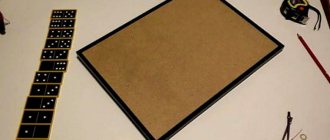PROS AND DISADVANTAGES OF USING NEON AND DURALIGHT.
Pros (+).
- Durability - LEDs have a MTBF of up to 100,000 hours of continuous operation. I have never seen a MTBF declared below 30,000 hours even from Chinese manufacturers.
- Extremely low energy consumption - LED neon flex consumes 4-8 Watts per linear meter (neon tube about 20 W-meter). In general, as practice shows, with the same glow intensity, LEDs consume 4 times less energy than fluorescent lamps, and about 10 times less than incandescent lamps.
- Operating temperatures - the range recommended by LED manufacturers ranges from -70 at the lower limit of the range to +85 (cautious manufacturers limit this threshold to +50) - at the upper limit. At the same time, the brightness of the glow is maintained, as well as the instant start.
- Flexibility - both duralight and LED neon are essentially flexible plastic tubes with LEDs and electrical circuit elements lined inside. I would like to note that duralight bends easier, with a smaller bending radius and along any axis, unlike LED neon. Due to this factor, it is more convenient to lay out flat and fairly large sign elements (for example, the outlines of letters) with LED neon, while with duralight you can easily repeat any outline of a design element.
- High coefficient IP65 - most of the currently produced tubes can operate completely immersed in water without any problems.
Minuses (-).
We have discussed a lot of advantages of LED neon and duralight, but there are probably also disadvantages? Yes, both LED neon and duralight have their drawbacks.
- A common drawback is the multiplicity of cuts. Due to the fact that elements of the device’s electrical circuit are located inside the tube, both duralight and LED neon have a certain cutting pitch (multiplicity), which varies from 0.15 to 3.0 meters for duralight and from 0.91 or 1, 52 meters for LED neon. In this regard, some design restrictions are imposed, since you have to hide the excess length of the light cord somewhere.
- It is believed that the disadvantage of duralight compared to LED neon is the discreteness of the duralight glow. Those. You can save money and make the contour illumination of a sign from duralight, which is cheaper than LED neon, but in the end we will get either uneven light with pronounced points of illumination (if the illuminated surface is close to the sign), or a too weak and inexpressive glow (with increasing distance from the sign to the illuminated surface). Naturally, this point can be considered a disadvantage only when performing certain tasks, but when choosing a design solution, you should always take into account that the step between the LEDs in duralight is very noticeable and amounts to 0.5 - 2.5 cm, whereas LED- neon has an even glow, indistinguishable from neon, along its entire length.
And finally, I would like to note once again that LED neon bends well only in one plane, and in other planes the bending radius is significantly inferior to duralight, which cannot be ignored if you want to highlight a complex small shape.
Add Stylization to the original layer with vertical text fragments
Step 1
Right-click on the original Horizontal layer and in the window that appears, select the Copy Layer Style , and then right-click on the original Vertical layer and in the window that appears, select the Paste layer style Layer Style).
Double-click the original Vertical layer to adjust the Angle to 90 in the Bevel and Emboss layer style , and change the Altitude to 74.
Step 2
For the layer style Inner Glow, simply change the Size to 15.
We adjusted the effect according to vertical and diagonal text fragments.
Add Stylization to the original layer with horizontal text fragments
Double-click on the original Horizontal to apply the following layer styles:
Step 1
Add a Bevel and Emboss layer style . Set the following settings:
- Size : 10
- Use Global Light box
- Angle : 0
- Altitude : 70
- the Anti- aliased box
- Mode : Linear Light
- Shadow Mode – Opacity : 0%
Step 2
Add a layer style Contour with the following settings:
- the Anti- aliased box
Step 3
Add a layer style Inner Shadow with the following settings:
- Blend Mode : Screen
- Color : #e658d4
- Angle : 30
- Distance : 0
Step 4
Add a layer style Inner Glow with the following settings:
- Opacity : 85%
- Color : #fe66f1
- Source : From Center
- Size : 18
Step 5
Add a layer style Shadow (Drop Shadow) with the following settings:
- Distance : 13
- Size : 7
So we added some styling to the first layer with the horizontal part of the text.
Add Stylization to the second duplicate layer with horizontal text fragments
Double-click the second duplicate layer Horizontal (Horizontal) to apply the following layer styles:
Step 1
Add a Bevel and Emboss layer style . Set the following settings:
- Size : 16
- Use Global Light box
- Angle : 18
- Altitude : 58
- Gloss Contour : Half Round
- the Anti- aliased box
- Highlight Mode : Vivid Light
- Shadow Mode – Opacity : 0%
Step 2
Add a layer style Contour with the following settings:
- Gloss Contour : Sawtooth 2
- the Anti- aliased box
Step 3
Add a layer style Inner Glow with the following settings:
- Mode : Linear Light
- Noise : 5%
- Color : #ffdcfa
- Source : From Center
- Size : 38
Step 4
Add a layer style Outer Glow with the following settings:
- Color : #7f2d65
- Size : 15
This is a stylization of the final layer Horizontal . We additionally added gloss and glow.
Add Stylization to the second duplicate layer with vertical text fragments
Copy the layer styles of the second duplicate of the Horizontal layer , and then paste the copied layer styles to the second duplicate of the Vertical .
Double-click the second duplicate Vertical layer to adjust the Angle to -82 in the Bevel and Emboss layer style , and change the Altitude to 53.
So, we have completed styling both parts of the text.
Add Stylization to the first duplicate layer with vertical text fragments
Copy the layer styles of the first duplicate of the Horizontal layer , and then paste the copied layer styles to the first duplicate of the Vertical .
Double-click the duplicate Vertical layer to adjust the Angle to -76 in the Bevel and Emboss layer style , and change the Altitude to 53.
The result for the first duplicate layer.
Creative ideas for lettering
Neon signs are great for all interiors of apartments, houses, offices, cafes and restaurants. They serve as a bright accent to the room and lift your spirits, which is especially important in winter. There are a number of interesting ideas that will help you decorate your home with such unusual decor.
Contrasts
Youth neon signs combine very well with more modest objects in the interior. For example, a catchy inscription looks advantageous next to classic curtains, a soft sofa, a rug, and dilutes the pastel color of the wallpaper with its richness.
Neon sign above the sofa
Dark background
If the wall decoration is too dark, neon will make it lighter and brighter. Even in daylight, the letters will look catchy, contrast, and attract attention. If the sign has dark wires, you can additionally get a masking effect, since they will blend well with the background.
Advice! For dark walls, it is better to make inscriptions in a simple, well-known font, otherwise they may become difficult to read.
Living decor
The greenery acts as a clear contrast to the artificial neon light, which looks unusual and creative. Plus, even the simplest houseplants will look fresh and modern next to bold decor.
neon light
An interesting design idea is to place a neon sign above the bed. It is not necessary to use only letters: symbols, signs, and drawings make an equally vivid impression.
Advice! If you plan to sleep without turning off such a night light, it is better to choose products with a warm rather than a cold glow.
Types of signs
There are now a huge number of ways to attract consumers. The oldest of them is a sign. Looking at photos of signs, you can notice their diversity not only in names and design, but also in the types of signs themselves.
Thus, there are signs consisting of one name, and advertising signs, in which, in addition to the name, a brief essence of the services provided is given.
You can also distinguish signs by the manufacturing method:
- not light (ordinary);
- light (neon and LED signs);
- volumetric signs (boxes and letters).
Naturally, store signs are most often used, but businesses never refuse to use this method of advertising themselves.
We create fastenings
Step 1
Select the Rectangle Tool to create an 11 x 15 px rectangle.
Translator's note: below, I will describe the entire process of creating a mount: 1. in the settings of this tool, set the Layer- shape mode 2. Add anchor points, move them (using the Arrow tool) 3. Rasterize the shape 4. Create a duplicate. 5. Apply layer styles.
Step 2
Select the Point Tool. Add two anchor points in the center of the vertical lines of the rectangle.
Step 3
Now, select the Direct Selection Tool , use this tool to select the center points you added, and then press the Left Arrow key once to move the points 1 px to the left.
Translator's note: 1. When selecting points with the Arrow, hold down the (Shift) key 2. You will not see the outline selection, do not worry, you have already selected them, because the points will become active, you will see it, now, just press the left arrow key to move the points 3. Try pressing the left key several times to notice the effect of the shift.
Step 4
Duplicate the rectangle layer. Rotate the duplicate rectangle, for this we go Editing – Transformation – Rotate 90° clockwise (Edit > Transform > Rotate 90° Clockwise). Name the first layer with the rectangle 'H' (for horizontal text fragments), and name the second layer 'V' (for vertical ones ).
Applying Styling to Fasteners
Double-click the 'H' layer to apply the following layer styles:
Step 1
Add a layer style Gradient Overlay with the following settings :
- Opacity : 42%
- Gradient type ) : Linear
- Click on the gradient scale to set the gradient colors to #151515 on the left, #6d6d6d on the center and #161616 on the right.
Step 2
Add a layer style Shadow (Drop Shadow) with the following settings:
- Opacity : 60%
- Distance : 13
- Size : 10
So we've added some styling to the horizontal mount.
Step 3
Copy the layer styles by right-clicking on the 'H' layer and selecting style . In the same way, paste the layer style onto the 'V' layer. Next, double-click the 'V' layer to change the angle of the Gradient Overlay layer style to 0 .
Step 4
Next, duplicate the fastenings. Place the created mounts along the electrical wire where you like.
Translator's note: the author added fastenings to the brick wall to create the feeling that the wire is fixed to the wall, and also added fastenings at the input and output of the neon lamps themselves.
Creating the background
Step 1
Create a new document 1500 x 950 px, set the Resolution to 300.
So, go File – Place Embedded (File > Place Embedded) and in the window that appears, select the original image with the brick wall texture. Apply scaling as desired. Press the Enter key to apply the changes.
Step 2
At the bottom of the layers panel, click the Create new fill or adjustment layer and select the Levels option from the menu that appears .
Step 3
Convert this Levels adjustment layer into a clipping mask for the brick wall texture layer by clicking the corresponding icon at the bottom of the Properties panel . Next, in the settings of the adjustment layer Levels (Levels), set the value for Shadows (Shadows) 85.
Step 4
Next, click the Create new fill or adjustment layer Hue adjustment layer as a clipping mask. Next, in the settings of this adjustment layer, set the Saturation to 11 and the Lightness to -83.
Transparent lightbox (acrylight)
Transparent lightboxes became an original modification of the classic box.
In a standard lightbox, the image is on paper mounted inside the case. In acrylic, an image is formed when a layer of transparent acrylic is destroyed due to the reflection of light in it. Advertising agencies use CNC engravers with cutters and grinding attachments or laser engravers to apply images. At home, this effect can be achieved using matting compounds.
Acrylight assembly:
Dynamic Acrylight
By using your imagination, you can create a multi-layer acrylic with a dynamic image. Here is an example of such a design:
3D light box
The fusion of lightbox and acrylic technology allows you to create stunning compositions.
To make such a three-dimensional box you will need a very modest set of materials:
- LED Strip Light;
- silicate or acrylic glass;
- mirror or oracal film with a mirror coating;
- profile for the frame.
Video instructions for making a three-dimensional lightbox:
Please rate the article. We tried our best:)
Did you like the article? Tell us about her! You will help us a lot :)
Add Styling to Wires
Double-click the wire layer to apply the following layer styles:
Step 1
Add a Bevel and Emboss layer style . Set the following settings:
- the Anti- aliased box
- Highlight Mode : Vivid Light
- Color: #ec6ab7
- Opacity : 24%
Step 2
Add a layer style Contour with the following settings:
- the Anti- aliased box
Step 3
Add a layer style Pattern Overlay with the following settings :
- Blend Mode : Multiply
- Pattern : 8
Step 4
Add a layer style Shadow (Drop Shadow) with the following settings:
- Opacity : 60%
- Distance : 13
- Size : 10
So we've added some styling to the wires.
Rule number seven. Don't make your illustrations too complex
Your images should be simple, and texts, captions, and headings should not clutter up the surface of the billboard. It is clear that every advertiser wants to fit as much information as possible about his company on one billboard, offer as many products as possible, and talk about all the services that the company provides
But you shouldn’t do this, because the task of an external billboard is simply to draw the audience’s attention to your activities. After all, billboards are designed to allow information to be read in seconds.
Therefore, an abundance of drawings, pictures, and inscriptions will only complicate the task. As a result, the person will not remember anything at all. Use only one or two images, minimal text and captions. The simpler the plot, the more likely it is to be remembered.
Add Stylization to the first duplicate layer with horizontal text fragments
Double-click the first duplicate of the Horizontal to apply the following layer styles:
Step 1
Add a Bevel and Emboss layer style . Set the following settings:
- Size : 16
- Use Global Light box
- Angle : -36
- Altitude : 42
- Gloss Contour : Cove - Deep
- the Anti- aliased box
- Highlight Mode : Vivid Light
- Shadow Mode – Opacity : 0%
Step 2
Add a layer style Contour with the following settings:
- Contour : Cone - Inverted
- the Anti- aliased box
So, we have additionally added a glow to the text.
How to make volumetric illuminated letters with your own hands
I think I won’t be wrong if I assume that every aspiring entrepreneur has thought about how to save on outdoor advertising (signage) for their business. The sign is very necessary, and there is only enough money for repairs and goods.
In this instructional article we will tell you in detail and show you how to make volumetric letters with your own hands. The technology and sequence of manufacturing volumetric letters differs from the factory method.
Let's start with the selection of materials. You will need:
- pvc plastic 3 and 5 mm
- milky acrylic glass 3 mm
- color diffusion film of your choice, for example Oracal 8500
- color standard film economy series oracal 641
- LEDs or LED strip (ip65)
- glue for PVC (for example cosmofen са12)
From the tool you will need:
- Jigsaw
- Fine texture sandpaper
- Construction knife
- Construction hair dryer with temperature control
Materials can be purchased from an organization that sells promotional materials.
The letter consists of three main parts:
- the basis
- front part
- side part
Letter stem
To start making a three-dimensional letter with your own hands, you need to choose a font. After the font is selected, we need to print (draw) the outline of the future letter on paper. After the outline of the letter is drawn, we place the paper on a sheet of 5 mm PVC plastic, fix it and trace the outline of the letter with a pen or pencil. There will be an imprint (mark) from the pen on the plastic. Next, we cut out the letter along the contour with a jigsaw. We have the base of the letter. Later we will install LEDs on it.
Front part of the letter
Let's start making the front part of the letter. The front part of the letter is made of 3 mm milky acrylic glass. Glue the sheet with the printed outline of the letter to the plastic with tape. We cut out the front part of the letter along the contour with a jigsaw. We mill it carefully, without haste, so that the acrylic does not crack. You can attach the previously cut base of the letter to the acrylic and trace it with a marker.
Side faces of the letter (sides)
We cut out strips 150-200 cm long and 130 cm wide. The width of the strip is the depth of the letter. You can take the depth of the letter from 100-200 cm. The number of installed LEDs will depend on the depth of the letter. The thicker the letter, the fewer LEDs are needed to evenly illuminate the front of the letter. We glue cut strips of 3 mm plastic to acrylic glass along the edge. If the letter has smooth bends, then use a hair dryer to heat up the PVC plastic and give it the desired shape. If the font is simple and angular, then the strips of plastic can be cut at angular turns and then glued together.
Be sure to seal the inside of the letter at the junction of plastic and glass with silicone moisture-resistant sealant. Upon completion of this stage, we should receive the front surface of the letter with sides (side edges)
Stripping and initial assembly
Next, we use sandpaper to clean the outer side of the side edges in the places where the plastic and glass are glued together - we remove the remaining glue and unevenness formed when cutting with a jigsaw.
The next step is to make a border 2-3 cm high based on the letter. We cut strips of plastic 5 mm, 10-15 cm long and 2-3 cm wide. Glue the strips end-to-end to the base, to the edge. We “round off” the upper edge of the rib with a knife or sandpaper. We seal the internal corners with sealant.
The most crucial moment is that we try to carefully, without pressure, “put” the front part of the letter with the side edges onto the base. If you did everything correctly and carefully, the two parts will fit together without much effort.
Pasting with film
The next stage of assembling the letter with your own hands is pasting the letter with colored film. Before pasting, the letter must be cleaned of dust and degreased. You can simply clean the letter from dust in water. Degrease with PVC solvent. On the front part of the letter, carefully, separating the paper backing, using a plastic squeegee, apply a light-diffusing film, for example, oracal 8500. For convenience, initially, cut out a square from the film according to the dimensions of the letter. We cut off the excess with a knife. By analogy, we “roll” the side edges with ordinary color film, for example oracal 641. First, I recommend cutting the strips to the width of the side edge plus 1 cm at the bend.
LEDs
We buy 12V LEDs at an electronics store with a wide dispersion angle and high brightness. There are different clusters - 2, 3, 4 diodes on one cluster. We also purchase a power supply from 30-100 W, depending on the number of diodes in the letters and the number of letters themselves. As a rule, a 100 W block is enough for a word of 5-6 letters up to 50 cm high.
We “arrange” the diodes based on the letter. We place the diodes in the center of the letter in one chain. If the font is bold enough and the diodes are of low power, then we place them in 2 chains. We secure each LED cluster with a self-tapping screw. We connect the line to the power supply, and the power supply to the 220V network. You cannot directly connect diodes to 220. If everything is ok, close the letter and fix it with screws. We place the screws on the side edge, retreating 1 cm from the base of the letter. The self-tapping screw secures the side edge of the letter to the side glued to the base.
That's all. If everything is done efficiently, the letter glows evenly, without spots or cracks. Making a letter with your own hands is not difficult, the main thing is that the hands grow from the right place. We put the finished letters into a word and connect the cable between the letters. We attach the letters to a metal structure (frame), or directly to the wall.
Now a little about the advisability of making a sign and letters with your own hands. To save money, you need to do a lot of letters. That is, the sign must have at least 6 letters and a logo. The materials - glass and plastic - are expensive (acrylic costs 5500-7500 rubles) and are sold in sheets of 2x3 m. The film is sold by linear meters and costs 3-5 euros per linear meter. For the sake of 1-5 letters, buying sheets of material, film, glue is not very profitable.
If it is still profitable, then before starting production, lay out all the letters on plastic so that you have enough for the entire word.
In production advertising agencies like ours, sign production is put on line, so there is no excess material left. All processes are optimized. The material is consumed with the minimum possible remainder. Using a laser and a milling cutter, the letters are high-quality and perfectly straight. LEDs are purchased specialized, sealed, with a guarantee of up to 5 years, and the quantity and brightness are calculated by software.
© vizart-ptz.ru 2022 | All rights reserved. Terms of use