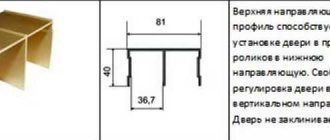Mobile operators cannot always provide wireless subscribers with a stable high-speed connection. It is influenced by the terrain and user equipment. A way out of this situation may be to purchase a repeater or signal amplifier, but they come in different types and are not suitable for all devices. If you have certain materials, you can make a more universal mobile Internet amplifier with your own hands, which will meet the standards of the 3rd and 4th generations of mobile communications.
Good internet in nature is not a fairy tale
Reasons for a weak signal
To ensure a high-quality signal, large mobile operators install their own towers that distribute communications within a specific area. However, the main problem is that the signal simply cannot pass through certain barriers.
The walls of high-rise buildings, forested areas and low terrain become huge problems that prevent you from enjoying high-quality cellular communications.
Places where telephone service problems are regularly observed:
- Areas located at a sufficient distance from the station.
- All kinds of sites deep into the ground: parking lots and basements.
- Buildings constructed from metal structures with large thickness of floors.
- The extreme floors of high-rise buildings.
Don't forget that the problem of a weak signal can be hidden not only in location. A mobile phone is a rather fragile gadget, which, moreover, could have been assembled incorrectly from the beginning.
There are often situations in which people who are in the same place but use different phones experience different signals. In such cases, you should be concerned about how to assemble a cellular signal amplifier with your own hands.
What else can affect the quality of the signal received by the phone:
- Metal body, as well as a thick cover for the device.
- Initial defects and manufacturing defects in the antenna area.
- Incorrectly installed operating system.
- Defects caused by contact with water or after a fall.
Due to a sufficient number of reasons, the answer to the question of why the phone does not receive a signal can be completely different. Next, we will talk about how to strengthen a cellular signal with your own hands.
Design and dimensions of the Kharchenko antenna
A signal amplifier made using Kharchenko’s method is an excellent way to save on communication quality costs. This broadband zigzag antenna is famous among radio amateurs for its simplicity and durability; its manufacture does not require special knowledge and skills. The frequency of the amplifier depends on the size of the plate; some antennas are capable of supporting several bands at once.
To manufacture a receiving unit using Kharchenko technology, it will be useful to familiarize yourself with the main categories of Wifi antennas:
- Omnidirectional - receives and transmits transmissions in all directions with equal intensity. This is the simplest option, which is a quarter-wave vibrator and preferably a television coaxial cable. The capabilities of such an antenna correspond to ¼ of the wavelength of the received signal.
The simplest omnidirectional antenna
- Sector - limits the reception or transmission of a signal to one direction with partial capture of the sides. To make it, it is enough to place a curved sheet of iron called a screen behind the omnidirectional amplifier. Antennas with sectors of 120°, 90° and 60° are common.
- The directional type of antenna is considered the most effective option. With the correct curvature of the iron sheet, the radio wave forms a concentrated beam.
The main components of the signal amplifying antenna are:
- vibrator for electromagnetic waves that are induced onto it within the coverage of the telecom operator;
- an antenna wire with a matching component that transmits the signal transmitted by the vibrator;
- an element through which the cable signal is transmitted to the modem input;
- a reflector or screen to increase the strength and continuity of a received broadcast, which also blocks transmission interference and reflections.
Antenna Kharchenko
Antenna vibrator
Particular attention should be paid to the material from which the antenna is constructed and its dimensions. Signal amplifiers are primarily made from copper and, in some cases, aluminum. Waves of different frequency ranges differ in length, which determines the size of the vibrator. For example, for the 4G standard this parameter is about 115 mm. To calculate the wavelength of a certain range, it is necessary to divide the speed of their movement in megameters (300) by its frequency. Minor errors are allowed. The side length of one side of two equal rhombuses or squares is calculated by dividing the wavelength by 4. Approximate diagram of the Kharchenko antenna:
Biquad calculation scheme
In such projects, the following dimensions are usually used (indicated with values for a 4G amplifier):
- H—horizontal screen length (115 mm);
- B - vertical length of the screen (115 mm);
- D — distance between the screen and the vibrator (13.2 mm);
- λ—wavelength (115 mm);
- ρ — characteristic impedance (50 Ohm);
- f - range (2600 MHz);
- L1 - outer side of the square (28.9 mm);
- L2 - inner side of the square (27.6 mm);
- L3 - total length of frames (81 mm);
- L4 - frame width (40.5 mm);
- L5 - central opening between frames (1.7 mm).
The recommended width and height of the Kharchenko antenna reflector are individually equal to the wavelength. To build a 3G-4G amplifier vibrator, 25-30 cm of copper wire is enough. Its exact length, taking into account the folds in the example described, will be 237.9 mm. In the case of a homemade antenna, all given values can be rounded to whole numbers and small errors can be allowed.
Antenna cable
Coaxial cable markings
The use of wires with low characteristic impedance prevents power loss. Its ideal value for Kharchenko antennas, panel and many other 4G amplifiers is 50-75 Ohms. This will eliminate errors when receiving a Wifi signal; an exact relationship with the mechanical dimensions of the vibrator can also improve the effect of the device. It is not recommended to make a long wire from the vibrator to the modem, as well as to allow splicing or reconnecting it on the way to the receiving device. This can significantly reduce the quality of the connection.
An acceptable distance between the screen and the vibrator usually ranges from 0.1λ to 0.25λ. For coaxial cables with a resistance of 50 or 75 ohms, the recommended distance is 16.4 and 17.4 mm, respectively.
The best option would be a cable with a diameter of 2-2.5 mm, the cross-sectional thickness of which is at least 5 mm2. A product with a diameter of 2.3 mm and a section thickness of 4 mm2 is also suitable, but it will slightly reduce signal reception. The smallest permissible cross-sectional thickness of such a cable is 2-2.5 mm2. It can have a noticeable effect on the quality and attenuation of the signal, although in certain conditions it will also be a suitable indicator. The better the central opening of the vibrator matches the cable, the better amplification the device will provide. Good data transmission also requires symmetry of the squares of the antenna design and uniform dimensions of the shielding surfaces.
Reflector design
Antenna with reflector
To make an anti-interference screen, you will need a plate of any metal. Equally suitable are a piece of an unnecessary aluminum pan cut with a grinder, a panel of foil PCB, a tin plane cut with scissors, a non-working or extra CD/DVD disc (due to the presence of aluminum foil on one of its sides) and even cardboard or plywood covered with foil. Reflectors are also made in the form of a mesh or strips of wire.
Mesh reflector
The phone was severely damaged
It often happens that high-quality signal reception by the phone stops after some emergency situation associated with damage to the case or internals of the device.
If your device “swallowed” water or fell from a fairly high surface, and then stopped receiving a signal, you can draw disappointing conclusions. In this case, it is better to immediately contact a service center, whose specialists will be able to make the “correct diagnosis” and begin immediate “treatment.”
Which external antenna is suitable for a smartphone?
The quality of communication and signal strength are also affected by location, terrain, weather conditions and time of year, sensitivity and power of the cell phone and the main antenna. Automotive or standard is installed outdoors, preferably on the roof of a building or car. Like a television, it must be directed towards the nearest base station. To do this, the device should be moved and rotated until the signal strengthens.
- The wave one contains a traverse with perpendicularly located reflectors. Their sizes depend on the frequency, which is directly proportional to the wavelength. It has a clear advantage of signal amplification with rather small dimensions. The disadvantage is the need for precise guidance to the station.
- Parabolic consists of a reflector and an irradiator. This design amplifies the signal quite strongly, but installation requires certain skills. The downside of this antenna is zero efficiency with inaccurate tuning.
- A flat panel is a flat small square with an irradiator inside a reflector. The advantage of the device is a wide range of directionality, which does not require precise aiming, but at the same time gives average signal amplification.
- The pin design is a small vertical rod that is both an irradiator and a reflector. The advantage of the antenna is its circular directionality, which does not require precise installation on the provider’s base distributor. But there is a nuance: such an antenna should be placed so that there are no shielding structures between it and the base. It is installed where no special signal amplification is required.
Problems with the operating system
Problems in the operation of any phone functions are often caused by incorrect firmware of the device. In addition, some firmware simply becomes outdated, as a result of which the phone ceases to efficiently perform its main tasks.
Changing the firmware is not a difficult task; there are many detailed instructions on the Internet to help solve such a problem. Before you start, be sure to save all your contacts and make backup copies of all data in your phone's memory.
Note!
- Do-it-yourself charger for a car battery: a step-by-step guide for making the device at home, selecting materials for assembling the structure
DIY laboratory power supply | Step-by-step instructions on how and from what elements to build a power supply
- DIY antenna for digital TV - photo instructions on how to make simple antennas for digital TV
Often, changing the firmware has a positive effect on the quality of the signal received by the device. If replacing the operating system did not help and the phone continues to have poor reception of signals outside the city, you should assemble a cellular amplifier for your dacha with your own hands.
Antenna assembly for 3G-4G modems
Modems of the third and fourth generation of communications, belonging to the durable LTE standard, operate in the frequency ranges of 2000-2100 MHz and 2500-2600 MHz, respectively. There are still occasionally 2G modems on the market that are designed for use in the 900 MHz range. They are also offered in combination with 3G and 4G variations, however, mobile Internet devices working with second-generation cellular communications are becoming less and less common. The presented antenna parameters are designed for more modern modems.
The frequency range of the 3G standard is equivalent to a 143 mm wavelength. This differs slightly in wavelength from 4G, but will not be very noticeable when using a wide-range amplifier using Kharchenko technology. This antenna picks up any cellular Internet signals, starting from the one intended by the model and continuing in descending wavelength. The device, assembled for the 3G standard, perfectly accepts transmission in the fourth generation communication range.
The recommended dimensions for the Kharchenko universal amplifier are indicated taking into account the cable resistance level of 50 and 75 Ohms, respectively:
- the outer side of the square will be 35.8 or 35.7 mm;
- the inner side of the square should be 34.2 or 34.4 mm;
- the total length of the vibrator will be 100.3 or 95.5 mm;
- width equivalent to 50.1 or 52.1 mm;
- the opening in the soldering area will be 2.1 or 1.8 mm;
- the recommended distance between the screen and the vibrator is 16.4 or 17.4 mm;
- the reflector width and length parameters will be equivalent to 143 mm in both cases.
The given values can also be rounded to whole numbers or allow for small errors.
Antenna defect
One of the most common reasons for a phone not to work properly is a breakdown of the device that receives a third-party signal.
As a rule, it is Chinese, inexpensive phones that suffer from home defects, in the design of which the connection between the antenna and the device’s motherboard is not properly protected. As a result, at the slightest fall or impact, the device begins to receive a much worse signal.
Of course, such a misunderstanding can be resolved at a service center. However, if the owner of the phone understands at least a little about the internal structure of the device, he can easily carry out such an operation on his own, without the involvement of outside specialists. In addition, you can easily assemble a GSM antenna with your own hands.
Repairs are carried out in this order:
- Firstly, craftsmen search the Internet for videos that discuss in detail the design of a specific phone model. It is necessary to establish the exact location of the antenna, and then begin to repair it.
- As a rule, the part that receives third-party signals is attached to the top or bottom of the phone body. If the antenna contacts do not fit tightly to the cable from the motherboard, they are carefully adjusted with tweezers.
Note!
DIY induction heater - instructions on how to make a simple and powerful heaterDo-it-yourself sound amplifier: selection of materials and tools for making at home + step-by-step instructions for creating and assembling yourself
Do-it-yourself wind generator: step-by-step instructions for making a device at home, choosing materials and type of construction
Next, you should put the device back together and check the connection. If there is no result, you need to move on to the next steps.
Wi-Fi antenna - gun
This version of the transmitter is very powerful, like a real gun. The antenna-gun can resemble a space blaster, and by analogy with this fantastic weapon, it has a directional and very strong effect.
It is the directionality to one point, as the basic principle of operation of a Wi-Fi antenna, that allows for a fairly large distance of reception and transmission of signals, since there is a high concentration of pulses in one direction.
To make such a device yourself, prepare:
- long metal pin;
- 18 nuts of the corresponding diameter;
- metal sheet, for example copper;
- Wi-Fi adapter (however, you can connect an already installed router).
Instructions on how to make a powerful Wi-Fi antenna will be as follows:
- take a metal sheet and mark the centers of each circle (seven circles in total, the first with a diameter of 9 cm, the second 6.8 cm, the third 5.4 cm, the fourth 3.8 cm, the remaining three - 3.7 cm);
- drill the center (the diameter of the resulting holes should be slightly larger than the diameter of the stud);
- using a compass, draw circles on the metal and carefully cut them out;
- cut off the excess from the hairpin, leaving a length of 18 - 22 cm;
- place the circles on the stud one by one and secure them with nuts;
- in the last two circles, drill holes for the cable;
- we tin the disks;
- pass the cable through the hole in the last circle and solder the shielding winding to the metal;
- pass the middle core of the cable through the hole in the second disk and solder it;
- Screw the existing Wi-Fi adapter to the output of the connector.
Before starting work, carefully study the photo of a Wi-Fi antenna of this type. This will make it easier for you to understand the essence of the whole process.
A powerful antenna-gun is ready for use, install it on a window and receive signals from a very long distance.
Problems with the signal sent by the base
As mentioned earlier, communication problems can be caused by more than just device defects. A weak signal from the base can be observed for many different reasons, described at the very beginning of the article.
This problem can be solved by purchasing special equipment or by creating a cellular amplifier for your home with your own hands. By purchasing a GSM antenna and connecting it to your phone in the connector provided by the manufacturer, you can forget about communication problems forever.
This design picks up even weak radio signals without any problems and transmits them to the smartphone itself. In addition to the antenna, you can assemble a cellular repeater with your own hands - this will also solve problems with a weak signal.
If communication problems are observed in a country house or on a summer cottage, the most practical and affordable solution would be an antenna with an SMA connector and gain characteristics of 1-5dBi. The price of such a device ranges from 500 to 1000 rubles, so its purchase will not greatly affect the family budget.
Note!
- Do-it-yourself incubator: a step-by-step master class on how to build it yourself, choosing building materials and type of construction
Do-it-yourself cyclone: methods for assembling the device at home, preparing materials and tools + step-by-step instructions
- Do-it-yourself subwoofer: types of devices, functions, methods of assembly and installation at home + step-by-step instructions and diagrams for beginners
The device receives even the weakest signals, and then transmits them to the router, which distributes communications to the device. You can assemble an antenna for your phone yourself without any problems, so you don’t even have to buy it, but make it from scrap materials.
Tools and materials
To independently manufacture a Kharchenko biquad antenna, named after the engineer K.P. Kharchenko who created it in the sixties, you will need a number of simple and affordable components. These tools and materials are used on the farm and sold in markets and stores. These include:
- preferably heat-resistant reliable adhesive for plastic surfaces;
- a piece of coaxial television cable from 1 to 2 m long;
- soldering iron for soldering contacts and cables;
- markers or pencils and a ruler for marking;
- small-sized vice or pliers for breaking the cable;
- a plastic cap from a mineral water bottle or similar container;
- sharp scissors or knife to cut the wire;
- 30 cm piece of copper cable with a thickness of 4 mm2;
- unnecessary or worn-out CD/DVD disc, or a sheet of foil or a piece of tin.
If there is a shortage of glue, it is not necessary to buy it; it will be enough to dissolve ordinary polystyrene foam with acetone or gasoline in a glass container.
Is it possible to assemble a signal amplification system yourself?
Strengthening a cellular signal with your own hands is a rather non-trivial task. Before starting work on assembling your own signal amplification system, you should familiarize yourself with the design of the devices to be created.
To ensure high-quality communication in the most inaccessible places, you will need to assemble and connect a whole set of different components. This approach will help you forget about any communication interruptions forever.
The communication amplifier includes:
- Antenna.
- Repeater-repeater.
- Cable.
- Splitter.
- Connectors.
An antenna is the simplest device for amplifying a signal. Installed on a hill, the antenna receives weak waves and then transmits them through the cable to an amplifier, which increases the quality of communication.
Varieties of design, active and passive signal amplifiers
Types of antennas to improve communications
In some cases, one antenna is enough to improve the quality of communications. They can increase the signal at a distance of up to 40-50 km from the coverage source and are classified as passive amplifiers.
More efficient active repeaters can provide a connection to the tower over a distance of up to 120 km. Their most powerful models are installed on rooftops and in public places. There are also mobile types of devices designed, for example, for traveling in public transport.
The design of a repeater or booster includes external and internal antennas, the radiation processing and distribution device itself, as well as the necessary cables and connectors.
Additional Information. Transmission ranges shown may vary depending on equipment specification. The signal may be weaker both in the city and in the countryside if there are obstacles between the tower and the amplifier antenna, and if there is a long cable between them. The shorter it is, the more efficient the transmission will be.
Repeater device
A repeater, also called a repeater, performs the main task in a cellular booster system. It receives a weakened signal, and then increases its quality characteristics and transmits it to cell phones.
The signal is received using a cable connecting the repeater and the installed antenna. It is quite problematic to assemble a device such as a GSM repeater with your own hands.
What speed can you get with a repeater?
One of the GSM signal amplifier circuits.
A repeater or booster, which is a more complex device, is designed to establish a stable wireless connection in the area it covers. Its functions include not only receiving a signal from the base station and processing it (amplification), but also distributing the Internet.
An amplifying antenna can increase the speed of an external connection to the maximum established by the tariff. A high-quality repeater can achieve an identical result, with minor speed losses caused by Internet distribution possible.
Reducing the transmission intensity (in addition to dividing it by the number of connected devices) and additional options are determined by the parameters of the device model. A dual-band booster, for example, can double the speed of data exchange on an internal network by receiving and transmitting a signal simultaneously.
Useful information. The external antenna of the repeater must face the cell tower directly.
DIY cellular amplifier assembly
You should immediately make a reservation - it is better to purchase a repeater in a store. This is a rather complex device that only people with sufficient knowledge in the field of electrical engineering and radio wave physics can assemble on their own.
Then you purchase a coaxial cable, a power supply and an outdoor antenna. You should also buy an internal antenna for high-quality signal transmission indoors.
Let's move on to assembly and installation. An external device with a mast of one and a half to two meters is installed on the roof of the room, and the antenna is rotated in the direction in which the telecom operator's tower is presumably located.
Using a coaxial cable, the antenna is connected to a repeater installed indoors. Then the system is connected to the power supply and the device is checked.
Let us repeat, it is problematic to assemble a 4G repeater with your own hands - it is better to worry about buying the device in a store, and then assemble and install the resulting structure yourself.
Creation process and verification
The antenna manufacturing process consists of several sequential steps:
- Determine the perimeter of the antenna square. For a regular 4G modem this is 140-145 mm.
- Creation of the "eight". It is better to make it from copper rods. The length of each side of the created structure should not be less than 30 mm.
- Connecting the cable. It is soldered to the ends of the antenna. A USB connector for the modem is attached to the second end of the cable.
- Installation of a reflector with a vibrator. They are placed in .
The assembled structure must be attached to the rack. Its height depends on where the receiver will be installed.
Additional Information! To check that the assembled device really works, it is connected to the modem. If the signal improves, then everything was done correctly.
Connection and signal transmission options
USB connector - often used when connecting an antenna to a modem
After creating a receiver, some people encounter difficulties connecting it. The devices must be connected using connectors that are suitable for the modem. USB is most often used, as it is the most popular modern connector.
Send data wirelessly
Instead of connecting the receiver to the modem with a cable, you can transfer data wirelessly. To do this, two electrodes 40-50 mm long are connected to the device. After they are soldered to the structure, they are moved apart. After this, you can check whether the wireless Internet will work on your tablet or smartphone.