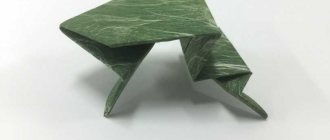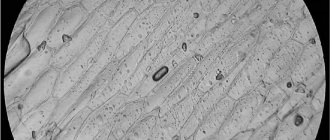Thread counter for winding machine
Someday you get tired of winding transformers by hand, and now you are already crookedly sawing the boards of a former cabinet to build a winding machine. These machines come in different types: manually or electrically driven, with or without a coil stacker. But they all have one thing in common: the need for a coil counter. This wonderful addition will allow you to comfortably wind multi-turn windings, such as, for example, network windings - under 1000 turns or primary output transformers - under 3000. A good meter should be able to count in both directions: if you decide to wind some turns, it should subtract them from the counted quantities. And if you decide to reel a little every day, then you need to remember how much you have already reeled, so that you can then continue from the same point. Well, and, of course, the entire design should be the simplest, using the most accessible parts.
Do you think we found one quickly? That's right, no. Of course, all sorts of things have been done on Atmegs with two-line LCD displays, but this is not an on-board computer! In addition, some coil counters simply cannot count backwards.
And finally, the desired design was found! It was invented and implemented by Vladimir, page with the author’s description:
The counter is built on the popular PIC16F628A microcontroller. Four digits of the number of turns are displayed by a seven-segment indicator. Thus, you can wind up to 9999 turns, which is important when winding output transformers. There are two buttons: reset and remember. Two reed switches are used as sensors. You just need to attach a magnet to the machine shaft.
The author's version uses an indicator with a common cathode of some unknown pinout. We had to remake both the board for a wider indicator and the firmware for an indicator with a common anode. But the author's version was tested in the simulator, and it works well.
This counter has one feature: it counts at a rate of at least one change in the state of the reed switches in five seconds. Therefore, if you slowly and carefully wind something up, then there is a chance that he will not count this turn. But the likelihood of this happening is small, so you can use it.
Probably, the design can be converted from reed switches to optics, if anyone needs it, or even to mechanical contacts - bounce is suppressed by software.
In the last article I shared with you, . The thick wire was wound manually, since it was not possible to carefully lay the coil to the coil in any other way at home. With a smaller diameter of the winding wire, a more technologically advanced method can be used, which will reduce the time and effort during winding, and also, which is important, the manufacture of the transformer will not differ from the factory version. Next, we will describe the simple design of a homemade winding machine, with which you can easily wind coils, chokes, power and sound transformers.
Simple speed metronome
Tachometer comes from two Greek words: “tacho” meaning “speed” and “metronome” meaning “to measure”. It works on the principle of a generator and determines the voltage corresponding to the speed of the shaft. It is also known as a revolution counter. Principle of operation:
- induction;
- electromagnetic;
- electronic;
- optic.
Historically, the first mechanical tachometer was developed based on the measurement of centrifugal force. In 1817 they were used to measure the speed of traction machines, but after 1840 they were used primarily to measure the speed of vehicles. A digital tachometer is an optical sensor designed to determine the angular velocity of a rotating element. Areas of use:
- Cars, planes, tractors, trains, light rail vehicles and their repair.
- Laser tools.
- Medical use. A hematachometer is a device placed in an artery or vein that measures the speed of blood movement through a rotating turbine. The indications are used to diagnose circulatory problems such as thrombophlebitis.
- Analog audio recording that measures the speed of an audio tape.
- Estimation of traffic speed and volume.
Projects from the West
Due to the language barrier, our testers did not participate in the comparison.
Formsite
Free version: limited to 10 entries submitted via the calculator. The period after which the limit expires has not been established.
USP: the largest selection of elements and designs, the largest set of ready-made integrations among all the services in the review.
Working with the calculator:
We will work with the left menu first. The top menu is responsible for working with the calculator after assembly.
Just below you can insert links to pictures from the Internet and sign them.
Set the values and click “Save”.
Now let's check the completed Email Address block by dragging it into the area to the side of the name field. Like uCalc, Formsite allows you to place blocks side by side.
Surely you asked yourself: “Where is the button?”
Types of modern tachometers
An important parameter that is taken into account when choosing a device is the operating speed range. It sets the limit of the measurement that the device is capable of monitoring. Another parameter is accuracy, which is specified in units such as ± RPM. Sensor technology used: contact, photoelectric, inductive and Hall effect.
In a contact type device, it comes into contact with a rotating part. A photoelectric device uses light rays, either visible or infrared, to measure speed. The frequency of the break, which is used to calculate speed. Inductive instruments use magnetic elements to induce magnetic fields and an activation frequency to measure speed. Design features:
- counters;
- timers;
- strobe
Display configurations include analog visual indicators, digital or graphic video displays. User interfaces and control types include analog front or digital panels and computer programmable interfaces. Modern tachometers are equipped with software for running on a PC. Many have network or communication interfaces. Available electrical outputs:
- analog voltage;
- analog current;
- analog modulated frequency;
- switch or alarm;
- LED screen.
Tachometers are classified based on data acquisition technology. Types of devices used:
- Analog . Consists of a meter and a dialing interface. They do not have the ability to store a database, and also do not calculate average readings and their deviations. The driving speed is converted into voltage using an external frequency converter. This measurement is then displayed by an analog voltmeter.
- Digital - consist of an LCD display or LED indicator and memory for storing information. They carry out statistical operations and are suitable for precise measurement and monitoring of all types of time. Digital tachometers are more common these days, giving numerical readings instead of using dials.
- Contact type, in contact with the rotating shaft, attached to a diesel engine or electric motor. For example, an optical encoder or magnetic sensor measures revolutions. They are capable of measuring rotation speed in the range from 0.5 rpm to 10 thousand rpm, have an LCD display, and work with an operating temperature range from 0 to + 40 C.
- The non-contact type does not require physical contact with the rotating element. In this type, a laser or optical disk is connected to a shaft and the result is read by an infrared beam or laser. This type measures speeds from 1 to 99.999 rpm (lathe), the measuring angle is less than 120 degrees. Equipped with an LCD display, they are efficient, durable, accurate and compact, and can be seen from a long distance.
- Temporal , which calculates the speed from the interval between incoming pulses. The resolution of this tachometer is not limited, so it is more accurate in low speed measurements.
- Frequency , which calculates the speed from the frequency of the pulses. This type works using a red LED and its rotation depends on the rotating element. It is used for high speed measurements. An inexpensive and highly effective Chinese version is sold on the market.
Projects from Russia and CIS countries
General comparison
Testing took place in two stages.
Elena Potolitsyna, marketer at the Beauty Marketing agency
Vladimir Taranets, freelancer , makes business card websites for 3-5 thousand rubles
Maria Bikbulatova, entrepreneur, owner of several projects in the hospitality industry
Key clients: beauty salons, medical centers and - less often, but nevertheless - construction organizations
Task: create a calculator for calculating the installation of video surveillance for the website of a security company
Task: design a calculator based on a template for any project, spending as little time and effort as possible
Elena, Vladimir and Maria, along with me, will try out domestic calculator designers and share their impressions.
uCalc.pro
Free version: unlimited, you can temporarily test paid functions: sending SMS to clients, accepting payments, statistics, adding illustrations to calculator elements.
USP: accepting payments through Yandex.Checkout, working in social networks and instant messengers using a special link.
Minus: the project does not allow you to edit the calculator code.
Project development plans: release of modules for the WordPress, uKit (launched during tests) and uCoz platforms - so that the calculator is installed there automatically, without copying code from the service. The first integrations with CRM are announced by the fall.
Working with the calculator
After registration, you will be taken to the page where your calculators will be stored. Here you will be offered to make a calculator from scratch or based on a ready-made template. I will choose self-assembly.
The signatures above the blocks can also be hidden: I don’t need them. I'll just sign the boxes myself.
You can add a picture above each block: I find the first ready-made icons I come across in a search engine. I think that if you use your own photos or any large and non-square pictures, it would be better to pre-process them in conditional Paint or Photoshop.
After adding pictures, it is better to align the elements relative to each other vertically.
You can add text fields with explanations for the client (“Text”) and fields for collecting contacts: in the field settings you can select what data we collect (mail, phone, time, etc.), whether the field will be required, and also set your own Signature hints to fill out.
In the button settings, you can also set up payment acceptance by specifying the Yandex.Checkout data, or set the text of an email or SMS message for the client (for example, send him a promotional code after filling out the form).
After filling out the formula, the calculator can be tested in the editor itself.
Next, we check the display and operation on different devices in the “Preview” mode. Now all that remains is to get the code for the site.
Reviews
Opinion of a web studio representative, Elena: “At first it was not clear why some parameters had to be configured in the “Formula” tab, and others, almost the same, in “Design” (we’re talking about setting the slider). But then you get used to it. On the plus side, it is possible to display several options for the final payment: for example, a price with or without a discount. This has not been observed with other calculator designers.
In general, everything is beautiful and convenient, although the option of automatic downloading from the price list is missing - ideally, as Mailchimp does.”
Freelancer's opinion, Vladimir: “In general, a convenient and beautiful interface and a modern look of the elements. The job took about 15 minutes.”
CalcCreator
Free version: unlimited, with restrictions on the use of paid business (adding a file, etc.) and design functions.
Paid: works on the principle of subscribing to 1 account, regardless of the number of created calculators. A monthly subscription costs 795 rubles, if you pay for three months you can get a 10% discount, if you pay for six months - 20%. If you stop paying the tariff, the calculators will continue to work without paid options.
USP: the ability to attach files and edit the calculator logic using your own code. You can also move from the service, taking the calculator code with you.
Minus: for some of the settings you need to contact the project team - for example, this concerns setting the “Metrics” code for tracking goals.
Working with the calculator
The interface is reminiscent of AutoCAD or Photoshop. The left menu contains calculator elements. First of all, we set the boundaries of the working field (the gray area in the center) and start throwing elements into it.
When adding elements, the right menu appears - it is responsible for the design settings: that is, the content of the right menu will change depending on the selected field. When expanded, the menu is huge - some of the settings will be hidden in drop-down lists.
Let's try to add a picture. The service does not allow you to drag elements to place them next to each other, but this can be partly corrected in the settings of the right menu in the “Arrangement” item.
Let's add a place for a text description. Using this field as an example, let's see how the width settings work.
To change the dimensions of an element, set the required values in the “Width” and “Height” items in the right menu - it is better to leave the values in %. In the same menu there are settings for the background, fonts and indents (in pixels) - with indents you can move elements left and right and move them away from each other vertically.
A bummer awaits us here... Design templates of elements are available only on the tariff. In the free version, you just have to play with fonts and background colors. Or edit the CSS manually.
Let's continue working like this. Add a button: you can change the label on it in the “Data” item in the right menu.
In general, despite the huge potential in terms of functionality, it seems that the project is aimed either at a “hardcore” audience, or at subscribing to ready-made templates that will not be particularly useful.
Let's see what our testers say.
Reviews
Opinion of a web studio representative, Elena: “At first glance, the interface is similar to Axure [a program for prototyping websites and applications, approx.] - but as it turned out, apart from dragging elements from the left menu onto the work surface, there is nothing in common between the systems. The question arose, how to configure this? A bunch of settings open on the right, but this is all design. What about the data? Only after a few minutes did it dawn on me that the data entry was at the very bottom of this menu, somewhere behind the first screen of my monitor. After making several attempts to set up the calculator, I gave up and went to look in the library on their website - what if there was something suitable for me?
The interface itself seemed unfriendly, so I quickly gave up trying to create something from scratch, and I was prohibited from using templates due to testing conditions.”
Entrepreneur's opinion, Maria: “I chose a template, but didn’t understand how to edit it. Although it is clear that in general the designer is interesting, there are many possibilities.
Interim test result
Microelectric Voltage Generated Machine
The tachometer generator converts the shaft rotation indicator into an electrical signal. Its operation uses the properties of the angular velocity of the rotor, the excitation flow, which is proportional to the generated EMF. Most modern tachogenerators are the permanent magnet type. These devices use a rotating joint, one end of which is connected to the machine shaft, inducing an electromotive force (voltage) proportional to the speed of the shaft. The armature contacts are connected to the voltmeter circuit, converting the voltage into a speed value.
These tachometers are distinguished by their accuracy, maximum permissible performance and operating temperature. Used as sensors in various automotive and electromechanical computer devices. Operate in AC or DC networks.
Operating principle of a car meter
The tachometer is used to check the performance of the engine and helps the auto mechanic understand its condition to optimize operation within acceptable parameters. The operating principle of a car electronic tachometer is simple. The ignition system triggers a voltage pulse in the electromechanical part of the tachometer, which responds to the average voltage of the pulses in proportion to the engine speed. The signal is transmitted by a double shielded cable to the indicator. Tachometers are temperature compensated to process measurements in the range of -20 to + 70 C ambient.
It allows the driver to select appropriate throttle and gear settings while driving, as long-term use at high speeds causes insufficient lubrication, affecting the engine, creating overheating and leading to unnecessary wear and tear and machine failure.
Checking engine speed
While operating a car, you need to know how to check the tachometer at home. Most cars are equipped with a speedometer, pressure gauge, coolant temperature sensor and tachometer. They are installed differently depending on the make and model of the car. Sequencing:
- Check the tachometer before driving, carefully inspect the sensors. The dial usually shows single or double digit numbers, which are limited by the red stripe of the permitted operating limit.
- Start the car. Press the brake pedal with your right foot and turn on the ignition key. The tachometer reading should rise before stopping at the engine idle speed.
- Press the gas pedal and pay attention to the behavior of the tachometer.
- Monitor the readings while driving in each gear and when switching to the next.
- Avoid excessive motor overload. The red line on the scale represents the highest number of revolutions the engine can safely handle.
- If you need to further measure the vehicle's RPM to help diagnose the problem, use a handheld tachometer that measures the RPM while running.
DIY electronic tachometer
With the wide possibilities of the electronics market, it is not difficult to make a tachometer circuit at home using a multimeter. Moreover, the results obtained in such circuits are accurate in assessing the overall operating condition of the system being measured.
Circuit diagram using IC 555:
- The pulse is taken out from the scooter's spark plug and fed to the end of R6.
- The transistor responds to impulses in accordance with triggers.
- The transistor activates monostability with each incoming pulse.
- The monostable remains on for a certain moment, and when triggered, generates an average on-time output that is directly proportional to the average startup speed.
- The capacitor and resistor at the output of the IC combine the result so that it is directly read by a 10V voltmeter.
- R3 is adjusted so that the output generates an accurate interpretation of the RPM feed rate.
The above adjustment is made using a conventional tachometer. Parts for manufacturing are widely available and can be purchased at any radio supply store. List of parts for the homemade version:
- R1 = 4K7.
- R2 = 47E.
- R3 = 100 KB, may be variable.
- R4 = 3K3.
- R5 = 10K.
- R6 = 470 K.
- R7 = 1K.
- R8 = 10K.
- R9 = 100K.
- C1 = 47n.
- C2 = 100n.
- C3 = 100n.
- C4 = 33uF / 25V.
- T1 = BC547.
- IC1 = 555.
- M1 = 10V FSD meter.
- D2 = 1N4148.
- C5 with any value between 3.3uF and 4.7uF.
Before you make a tachometer with your own hands, you need to complete the installation documentation. A simple circuit designed using readily available elements with a rubberized MOC7811 opto-isolator module and two seven-segment displays measures disk speed in RPS. This circuit calculates RPS from 00 to 99; if larger values are needed, another decade counter is added.
The circuit diagram contains IC555, MOC 7811, IC CD4081, IC CD4069 and IC 4033 and a seven-segment LTS 543 display unit. On the first timer IC 555, configured as a monostable multivibrator, it generates a clock pulse when switch S2 is pressed, green LED 1 indicates the detection time .
Add a link to a discussion of the article on the forum
RadioKot >Schemes >Digital devices >Automation >
| Article tags: | Add a tag |
Simple turns counter on Attiny13a
Author: Regerald Published 01/27/2017 Created using KotoEd.
I recently had to wind transformers with a large number of turns - the work is even somewhat pleasant, but I keep losing count. Conventional solutions like a calculator with a reed switch on the equal sign were not suitable - due to the lack of that very calculator, and it was somehow not aesthetically pleasing. It is also not aesthetically pleasing to use Atmegs, Arduinos and higher controllers for these purposes. There were no ready-made diagrams on the Internet, and if there were, they were accompanied by dozens of parts and a beard of wires. I had to come up with it myself, because such a simple device cannot require such a complex circuit.
Among the suitable parts, I found Attiny13a controllers, a seven-segment LED display on a “driver” of shift registers, a battery from a cell phone, as well as LED-phototransistor pairs, which previously served as ink level sensors for an inkjet printer.
Displays of this type are sold with a board already soldered for two 74HC595 eight-bit shift registers, and are not much more expensive than just seven-segment displays. Their main advantage is that you can get by with just three data input ports: DIO, CKL and RCK. And as you know, there are very few ports on the Attiny13a - only three for the display and two for sensors. There is also no need for four transistors, which are installed when using conventional dynamic display, which requires as many as 7+4 microcontroller ports.
The sensors are two pairs of LED-phototransistor (for example ITR9608), located next to each other. In this case, they are used as emitter followers, pulling each of their ports to a high level when the phototransistor receives light. In principle, you can get by with just one sensor (by changing the firmware, of course), but then the counter will not “see” in which direction you are rotating the shaft. And this is inconvenient if you have to unwind and re-arrange the turns.
By rotating the shaft of the winding machine, we also rotate the disk with a slot located between the LEDs and phototransistors, thus periodically interrupting the light rays. The slit must be wide enough to simultaneously transmit light to both phototransistors. The details of how the program works can be understood from the source code, which I tried to comment on better. I did the firmware using a USBASP programmer under Linux; when compiling the sources, you must specify the c99 standard. Sources are attached, since I profess “Open Source”.
The diagram of the entire counter is presented below. Initially, the circuit was supposed to use a reset button, but then I realized that it was essentially unnecessary - you could just flip the switch back and forth.
We draw the printed circuit board in your favorite program, or take a ready-made one if you find the same parts as mine. I didn't bother with LUT - mainly due to the lack of a working iron. I simply marked the holes, drew the paths with a special marker and etched the board using the same composition of hydrogen peroxide + salt + citric acid. Having tinned and soldered the parts, you can check the operation of the circuit.
Then the electronics end and the mechanics begin - it’s a matter of taste and preferences. Someone can screw on the electric drive, but I like to turn it by hand. This is more convenient when the wire is very thin and breaks easily - the hand feels the tension better.
The device is ready, the inspectors are happy 
Files:
Microcontroller firmware Printed circuit board Sources of the program in “SI”
All questions in the Forum.
| What do you think of this article? | Did this device work for you? | |
| 61 | 3 | 0 |