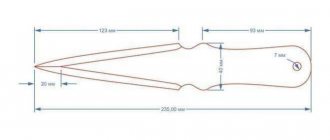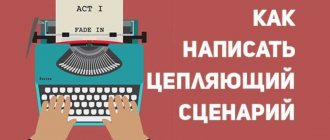Home / Ceiling design / How to make a world map on the wall with your own hands
Creating a wall design in the form of a world map is not a new idea. The stores offer a lot of different options for this decor. However, finished products do not always meet the stated requirements: they may not be suitable in size, color, appearance, and so on. Therefore, a world map on the wall is often created with your own hands, which allows you to solve all the problems at once - individual production makes it possible to take into account all the noted nuances.
What will you need for work?
In order to turn an empty wall into an original three-dimensional backlit world map, you will need the following:
- a template for making a card or a finished one, printed, in the required size;
- any substrate necessary for rooting and fixing moss, you can use scraps of cardboard, foam chips, or simply purchase a ready-made substrate mixture;
- optical fiber threads;
- separate LEDs (12V) for spot lighting of cities;
- LED cord or strip (12V) – to illuminate the contours of the card;
- power source, in this case 12V;
- set of MOS transistors;
- microcontroller;
- tools and materials for electrical installation, you will definitely need a soldering iron;
- artificial mosses and lichens in various shades of green, brown and white and matte;
- Elmer's glue, as well as hot and all-purpose glue;
- wall mounting, including French clamps;
- hardware and tools;
- plywood;
- drill;
- any saw, an electric jigsaw is perfect;
- sanding machine and sandpaper.
Simple PVA glue can also come in handy. It is most convenient for them to glue a regular paper card to the plywood, which has not been laminated in a printing house. Artificial mosses and lichens, as well as substrate mixtures, are sold in stores that sell craft supplies and construction markets.
The release of the Resident Evil 4 remake has been postponed to 3023: game development has been restarted
Vacationing in Russia has become even more profitable: how a tourist can get cashback
“Creativity and Creativity”: Rosobrnadzor is thinking about transforming the Unified State Exam
In the event that a backlit map is created on the external wall of a house, for example, on a terrace, it makes sense to use not artificial, but living, real mosses and lichens. But, of course, you will need a special substrate mixture.
The presence and use of CNC somewhat changes the list of necessary materials. For example, you won’t need a paper map or its template, and you won’t need a drill either.
Types of plaster and examples of application in the interior
“World map” plaster is produced by different manufacturers - both domestic and foreign. There should be a corresponding mark on its packaging: in this case, you can be sure of obtaining the desired effect on the wall. A peculiar texture appears on the surface when applying a mixture of lime with a number of other components. As a result, “islands”, “seas and oceans” appear - a semi-relief coating that imitates the surface of the earth or globe. From different angles, plaster looks different, but it is always catchy and elegant.
Only environmentally friendly components are used to produce the material. The base is slaked lime. Also included are:
- quartz sand;
- small marble chips;
- linseed oil;
- silicates.
The outlines of continents, seas, and islands look amazing in the interior. Textured plaster “world map” is available in different shades, and is also easy to tint and paint, so it can be selected for almost any design solution. All color transitions are soft and dull.
The material itself is characterized by high quality and the ability to “breathe”, so it does not disturb the natural microclimate in the house at all. Walls with plaster applied to them do not suffer from fungus and mold, and the coating is absolutely safe and can be used even in children's rooms.
Mother of pearl plaster
The material with a hint of mother-of-pearl is perfect for the interior of a living room or hallway. With it you can make the most daring experiments, combine colors and create a variety of patterns. Mother-of-pearl plaster is suitable for many interior styles - from classic to exotic, antique and respectable. Even in modern styles (techno, hi-tech, modern) such material will look appropriate, so it can rightfully be called universal.
To create a pattern of pearlescent tints, it is important to choose the right color combinations. It is necessary to ensure that individual shades do not darken each other, lie exactly in the intended zones and do not block neighboring ones. Many colors can be mixed with each other to create new, unique tones.
Matte plaster
Material with a matte effect is more often used in spacious rooms with large windows, where a lot of light falls on the walls. This coating will look different on different substrates. For example, on a brick wall, matte plaster seems to be washed out and does not look too bright.
On a concrete surface, matte shades become closer to the original color, especially if the plaster is applied to a primed base.
Glossy plaster
A mixture with a glossy effect is an interesting solution for the bedroom, kitchen, and living room. Shine is achieved by introducing special fillers and pigments mixed with silver, gold, and other metallic shades. In a children's room, such plaster can be used to create fabulous images and unusual overflows. The shining islands of the “world map” will visually expand the space, as if going into the distance.
By experimenting, you can recreate the effect of antiquity or heterogeneity of materials on the wall. Also, with the help of some plasters, they make an imitation of travertine stone, which also looks luxurious and expensive and resembles a “world map”.
Stage one: glue the card to plywood or prepare a template for CNC
If the work does not involve a ready-made map, then the process of decorating the wall should begin by making a paper template of the required size. The task is simple, but requires time, accuracy and scaling skills.
However, if it is possible to use a large professional CNC machine, then the world map can be directly cut out of plywood. In this case, paper is not required at all. When cutting on CNC, it makes sense to use laminated plywood, especially if real mosses and lichens will be used in the decorative design of the wall.
As the main template for CNC cutting, you can use a map image that simulates the view of the Earth from outer space. Using such a template will allow you to cut out not only the outlines of continents on a “smart machine”, but also immediately design holes for spot lighting.
If it is not possible to use CNC, then in the first step you need to glue a ready-made paper map of the world or its template made on a large sheet of Whatman paper to a sheet of plywood. Of course, you need to let the glue dry before proceeding with further work. Regular wallpaper glue or PVA is perfect for fixing the card.
They Can't Chew: Things That Are Very Difficult for Cats to Do
We make a comfortable duvet cover with our own hands: you will need two sheets
First country in the world to vaccinate its entire adult population
What to make from
To make something like this with your own hands, you don’t have to be an artist or have the skills of a finisher. It is enough to have a computer with the Internet and some inexpensive material at hand. As the latter you can use:
- Wood in a variety of variations - from simple boards to thin veneer of expensive wood species.
- Sheet or roll cork. You can take a backing for floor coverings - it holds the load perfectly.
- Ordinary colored paper or pieces of various old wallpaper, from which you can make a very unusual and original card.
- Vinyl film with or without an adhesive layer. These stickers are simply cut in and stuck in the right place.
Other materials can also be used, but working with them will be a little more difficult and you may need a more serious tool than scissors and a stationery knife. For the materials mentioned above, such a tool will be quite sufficient. In addition to the material from which the card will be made, you need to stock up on what will be used to attach it to the surface - double-sided tape, glue or another type of fastener of your choice.
Stage two: cut out the card from plywood and drill holes for spot lighting
At this step of the work, you need to cut out the card elements from plywood and drill holes in them to accommodate individual diodes.
When using CNC, all actions at this stage are reduced to pressing the “Start” button. If the material is sawn manually, then you will need to do the following:
- securely fix the sheet of plywood with the glued card;
- cut out the elements, the blade of a jigsaw or any other saw should follow the contour of the images of continents and large islands;
- Drill holes to accommodate spot lighting.
Of course, you need to polish the edges of the structural parts. If the work involves thickened plywood, fiberboard or chipboard, then it is better to sand the edges using a machine. Thin materials, of course, are more convenient to process with sandpaper by hand.
Sample
The easiest way to make a template is from plain paper - you can print patterns of any size on a printer. To do this, you just need to copy and paste the selected map into a blank Excel document and check the “print” box that opens in the “page layout” tab, in the “grid” field. The result will be a drawing against a background of empty cells, each of which corresponds to the size of one sheet of A4 paper.
By changing the size of the drawing, you can immediately see how many sheets it will occupy after printing - simply and very clearly. Having determined the final size of the template, we send the document for printing and receive a stack of sheets with the design we need. We cut it along the outer borders and our template is ready.
Stage three: assembly and securing of “land masses”
Continents, islands, archipelagos - all of these in the presented project are areas on which artificial or real moss is fixed. Of course, before fixing mosses and lichens, you need to create a foundation for them - “land masses”.
There is no need to cover the entire surface of continents or islands with mosses and lichens. They can be used to decorate only certain areas, for example, to create convex mountain ranges or to emphasize the greenery of the valleys and forests of the central parts of the continents.
Individual fragments of the substrate mixture must be secured with metal staples. You can also use glue and epoxy resin. And, of course, to give the fragments the desired shape, you should use a sharp knife. “Land masses” are attached to areas on the map using glue.
Emigration to the USA and an unsuccessful marriage: how the life of the beauty Natalia Lapina turned out
Water scarcity on Earth is increasing: March 22 is World Water Day
Appetizing cakes with a creamy texture in the form of cute flowers
World map in a children's or playroom
The right solution for a children's room is a color multi-level geographical map. Older students will thus receive a fascinating interactive textbook: schematic representations of continents, countries, large cities and water bodies with clear captions will help the child to succeed in studying geography from an early age.
For younger children, a colorful map of the world will become a companion to fairy tales - show your child Sweden and Stockholm, where Carlson and the Kid live, find the town of St. Petersburg, where Tom Sawyer was naughty, or together follow the route of Captain Wrungel's circumnavigation of the world!
Stage four: cutting and placing artificial moss
Artificial mosses and lichens are sold in the form of rolled sheets; this material is cut with a knife and fixed with glue.
When applying for a card, you need to do the following:
- choose the main color, in the presented project it is dark green;
- cut out parts from a sheet of material that completely cover the surfaces of the wooden fragments;
- glue moss;
- wait for the glue to dry completely;
- trim off the excess with a knife.
The next step is decoration. Lichens and mosses should be selected so that the emerging color palette resembles a geographical map. Of course, it is not necessary to achieve complete similarity. Moreover, you can design a map that is completely different from the image of the Earth.
Decorative inserts of lichens and mosses are made from separate bunches or pieces that are glued to the main green covering.
Making your own material
Typically, decorative plasters are purchased in the form of dry mixtures, which are diluted with water in a container according to the instructions. If you want to save money, you can make the material yourself, its quality will not suffer. You need to select lime and high-quality quartz sand and combine them with each other. If you use too much lime, the coating can quickly crack. To give the composition strength, gypsum is added to it. To obtain material for finishing rooms with high humidity, a small amount of cement is introduced.
Plaster “world map” is an original solution for a house or apartment. It goes well with other finishing materials, allows you to diversify the interior and gives enormous scope for design imagination.
Stage five: fixing mosses on the map
At this step of the work, you simply need to attach the moss fixed on the substrate to the card.
This is done very simply. Decorative elements are glued to the map in the required areas. If the map is not completely covered with mosses, then you must first trace the contours of the decorative elements and remove them from the map, and then paint the empty areas.
Dresses of Maria Feodorovna and more: The Hermitage made a gift to the Historical Museum
Coincidentally or not: why Lady Di put a necklace on her head, which upset the queen
Malaysian artist creates stunning surreal photo illusions
Using the card
Seeing an empty sheet of paper in front of you, you will understand that it is not enough to know how to make a map in Minecraft - you also need to activate it. To do this, you will need to pick it up and right-click on it. Immediately after this, it will be filled with a fairly detailed display of a small region nearby to you. Please note that the area you explored before creating the map will not appear on the map, so if you want to document everything as accurately as possible, you will need to create the map before you set out on your trip, otherwise you will have to repeat your route. However, are the capabilities of the map for Minecraft really so small? After all, only a tiny region is displayed on it, and the rest is simply inaccessible. In fact, you have one more stage ahead - expansion.
Stage six: backlight placement
At this step of the work you need to do the following:
- unfold the wooden elements so that the decorative layer is at the bottom;
- pierce the layer of moss by placing an awl or other sharp tool into the holes drilled in the plywood;
- place diodes and optical fiber;
- connect them with wires, solder them;
- place a box with a power supply and fuses;
- connect the electrical circuit and add a wire to connect to the outlet.
Of course, each piece of wood requires a separate box with power and fuses, because intertwined wires have no place on the wall.
When using conventional lamps, you need to place them in hoods to limit the direction of the light flux.
Planets of the solar system
You will need: 8 balloons, newspapers, cardboard, paper, water, starch, acrylic paints, brushes, primer, varnish, scissors, sponge, needle.
Master Class
- Inflate balloons on a planetary scale.
- Make a paste in this way: mix 3 tablespoons of starch with half a glass of cold water. Add 2 cups of boiling water, stir thoroughly and wait until it cools.
- Prepare strips of newspaper, then dip them in paste and cover each ball in 3 layers using the papier-mâché principle, do not forget that each layer must dry before applying the next.
- When all 3 layers of paper are dry, pierce the balls with a needle, carefully pull them out, and cover the holes with strips of paper.
- Cover the planets with primer and wait until completely dry.
- Paint the planets in several layers using a sponge and wait until completely dry.
- Cover the planets with varnish.
- Make a circle out of cardboard and glue it onto Saturn.
Planets of the solar system using papier-mâché technique are ready!
Stage seven: attaching the map and backlight to the wall
In the presented project, map fragments are attached to the wall using French clips. But, of course, you can use other types of fasteners. For example, corner furniture brackets also work great.
You need to do the following:
- mark the wall for map fragments;
- fix the fasteners;
- place an LED cord along the marking contour;
- glue the power supply and adapter to the wall if you do not plan to connect the diode cords directly to the outlet;
- hang map elements on the wall.
It makes sense to think about placing network adapters on the walls, their use will minimize the number of wires hanging along the wall. Of course, the fasteners used must be such that all boxes and adapters fit freely between the wall and the wooden elements of the card.
Found a violation? Report content
Everything slows down
I'll tell you what problems I encountered and what helped me solve them.
The first problem was the slowness in Safari on macOS. Moreover, if you try to profile, it seems that requestAnimatioFrame produces an honest 60 FPS and it seems that everything should be fine, but from the video you can see that everything happens in jerks. And this is only in Safari - everything is fine in Chrome, and fine in FireFox.
It took me a long time to figure out what the problem might be. I turned off everything I could, but it still slows down. Then I took the example from Three.js with the cube that I showed above, launched it, and it also slows down!
It turned out that this is the problem. WebGL supports hardware anti-aliasing , which requires no effort to enable. You can simply specify antialias: true - be it pure WebGL or Three.js, and the picture becomes better. Moreover, due to the fact that this anti-aliasing is hardware-based, it works quite quickly, I have never noticed any problems with it until this moment.
But it was in Safari on Retina screens of Mac books with a huge resolution and, as always, a weak video card, that this problem was discovered. Disabling hardware anti-aliasing for such devices in this browser helped.
Another problem that was also complained about was that when the application is launched, the computer cooler begins to spin furiously and make noise.
Everything turned out to be simple here. In the example I showed, there is a function animate(), which calls itself on requestAnimationFrame. The point is that we basically don’t need it. Let's say we rotated the model - the picture is static, nothing happens, but the video card suffers, requestAnimationFrame fires 60 times per second (in the ideal case). Nothing happens, but we needlessly torture the video card by forcing it to redraw the scene again and again.
The solution is obvious: do not render when not needed . We start to rotate the camera, everything moves, we start rendering. As soon as we release the mouse button and stop rotating the camera, we can stop the rendering.
If the state of the application has changed, let’s say we have selected some place through a two-dimensional interface and it needs to be highlighted, we can simply render one frame and that’s it - it’s already highlighted.
I already mentioned Raycasting. When we click on the canvas, a vector is created in three-dimensional space and it is calculated which triangles that make up the objects this vector intersects. Accordingly, the first object we crossed is the one we select. In Three.js it looks like this:
- there is a raycaster,
- we transmit the coordinates of the camera and the objects by which we need to check the intersection,
- As a result, we get intersections.
But if we have quite large models consisting of a large number of triangles, then this can take a lot of time. Essentially, you need to iterate over all the triangles that make up all the objects. Therefore, another method is used. In advance, you can create an object in Blender that approximates the object, but consists of a very small number of triangles (shown in red in the picture above).
We can make it invisible or even place it on a separate scene, but raycasting happens with it and much faster.
Moreover, if for floors you had to create them manually - because there is complex geometry, then for places you can generate them automatically in JS code. We take a place, calculate its maximum position along the x and y axes (you don’t even need to use z), and you’re done. We have a square consisting of 2 triangles - that’s all.
Using the Instancing technique gave the largest performance increase (result on the left). Before using Instancing there were 365 draw calls (drawings on the video card), and after - 51. Although this is also quite a lot, probably due to the icons.
What's the point? Remember, I told you that there are places that reference the same geometry - just different instances are in different places with different colors. When there are such objects of the same type, we can apply this technique and use it to reduce the number of renderings on the video card. All these places are combined into one object, which is rendered at a time - in one pass.
Instancing is included in the WebGL 2 specification; in the first WebGL it is available through an extension, which is supported and available in all modern browsers.
I'll try to explain how it works. Let's say by default there are 4 spaces in 4 different positions in 4 different colors. Usually we pass this data through a uniform - this is a “variable” that is distributed to the entire shader program. If these places are combined into one Batch, then the places will be the same color and it will be crowded in one place.
Therefore, transmit exactly this data: color, position of places. needed via attribute. This is a parameter that is passed for each vertex separately.
What you should know about Instancing:
- It greatly improves productivity . If you have a lot of similar items and everything is slowing down, most likely it will give a big boost.
- But it is difficult . Examples from Three.js can be seen here.
The next problem you will encounter is that a picture like this will appear (in Chrome). This usually happens when there is not enough video memory .
What can help?
Model simplification
When converting an svg image into a 3D object, Blender creates a lot of extra points. The objects are, of course, well smoothed, but most likely this is not particularly visible. And every extra point is a waste of video memory and a decrease in performance .
Texture optimization
Typically, 3D games use extremely low-poly models with a small number of triangles. To neutralize this, beautiful pictures are achieved by using a lot of textures. Unfortunately, this becomes a problem in the browser due to the fact that not much memory may be allocated for the tab and if there is not enough memory, the tab will crash. Therefore, there are techniques to reduce the number of textures and optimize them.
One of their techniques involves combining several textures into one. Let's say if there are 3 black and white textures, they can be divided into channels and combined into one: the first texture can be transferred to the red channel, the second to the green and the third to the blue. It turns out that in the end all this will take 3 times less video memory.
Compressed textures
There are different formats: DXT, PVRTC, ETC, which allow you to make a 1024*1024 texture on a video card occupy video memory as a 512*512 texture, that is, 4 times less.
It would seem like a cool profit, but there are big limitations:
- Different formats (DXT - supported only on desktop, PVRTC - on iOS, ETC - on Android). In general, you will most likely have to keep 4 different textures (for each format, and a fourth uncompressed) and check which format your system supports. If no formats are supported, then use the original uncompressed texture.
- Picture deterioration . The degree of distortion depends on the original image.
- Problems with transparency , when artifacts appear on the border of the transparent area.
- Larger file size (but gzip can be used). A completely black PNG image with a size of 1024*1024 will be downloaded instantly, but on the video memory, each point will eat up memory. With compressed images, the opposite situation occurs - the texture file itself may weigh more, but it will take up less space in video memory.
As for the quality of the compressed textures, the cat did not suffer much from compression.
On textures of this type, artifacts are already visible - the shadow merges with the inscription itself. But for variegated textures (like grass) it works great.
The most important useful and simple advice is: don’t chase realism ! Please note that indie games almost never have super-realistic graphics. It is sketchy - colorful, cheerful, but low-polygon people run around, but everything is fun and cool, it works quickly and requires fewer resources for development.
The last thing I wanted to say. If you do 3D, don't do the project alone . Find allies. I did a project as part of a hackathon, and a lot of good people helped me. It’s difficult for one person, but when you’re together, it motivates and everything works out faster.
Other options for creating an invoice
There are several easier options for creating a second layer with an unusual texture. They are less demanding on the craftsman, but do not look as impressive and stylish.
You can create an invoice as follows:
- Apply a little solution to the tool and quickly press it against the wall. Using this technology, fill the entire surface, then carefully smooth the layer.
- Apply the plaster to the wall using a brush or rag rolled into a small ball. Smooth out the resulting stains using a trowel.
- Apply the composition with a soft sponge, like a paint brush. The sponge helps achieve more varied textures.
- Use an air gun. Using the tool, you can spray plaster onto the wall. The result will be an interesting, varied texture.
Advantages and disadvantages of the material
The advantages of map-reproducing plaster are as follows:
- environmental friendliness - contains only natural and safe to use components;
- efficiency;
- the ability to mask surface defects;
- coating resistance to mechanical damage;
- the ability to quickly restore sections of the wall;
- resistance to temperature changes;
- resistance to high air humidity;
- wide palette of shades;
- resistance to ultraviolet rays and mold;
- fire resistance;
- long-term operation while maintaining aesthetics;
- easy maintenance of the finished coating;
- good vapor permeability, allowing you to regulate moisture exchange in the room;
- possibility of updating the coating using a wax or varnish finishing layer.
Disadvantages of the material:
- difficulty in dismantling;
- high price;
- the need to use additional primers and impregnations;
- high requirements for surface preparation.
Advice from the experts
Experts and experts in their field recommend adhering to the following tips:
- When making plaster, different components are selected and combined with each other.
Lime is added to obtain a pure surface. But it is also impossible to overdo it with additives, as cracking of decorative elements is possible. For strength, a gypsum base is added. Cement is necessary as a component when work is carried out in a damp room. Using plaster at high humidity, for example in a bathroom, also involves adding cement to the composition. - Priming of any surface is carried out two or three times.
The first layer is applied with a fine-pile roller. The deep penetration primer dries in 12 hours. If the World Map decorative plaster is selected with a travertine effect, then the first layer does not need to be applied. For good adhesion, the surface should be primed with quartz sand with a fine-grained structure. This base is applied with a foam roller. In this case, the sand will lie flat and cover all parts of the surface. - Decorative plaster World Map must be applied to the base sharply enough to form the desired pattern.
The texture must be applied at certain time intervals in order to properly settle on the desired area and create the correct pattern. To do this, it is best to work in pairs. If this is not possible, then one needs to have a processing area per unit of time of no more than 2–3 square meters. m. Torn edges should be left at the joints so that transitions are not noticeable. - It is important to follow the technique of applying plaster. The application and formation of the pattern is carried out at a fast pace. In this case, the plaster will not be able to harden faster than the desired ornament is applied. Otherwise, it will not be possible to capture the required range of colors on the surface.
- When preparing the gypsum mixture, determine the number of layers to be applied and the pattern of future schematic drawings.
Large mountainous foundations do not need to be done immediately; their volume is applied gradually, in several stages. First, the relief of the continent is created, and only then, after drying, small mountainous fragments are formed. Canyons, high mountains, and rivers can then be applied to them. Elements are formed either manually or with special tools convenient for use.
Decorative plaster World Map can be created in different designs. You can use models of ancient islands, apply pearlescent shine, or limit yourself to standard patterns. Such textures will noticeably transform the room and create comfort in a beautifully decorated interior.